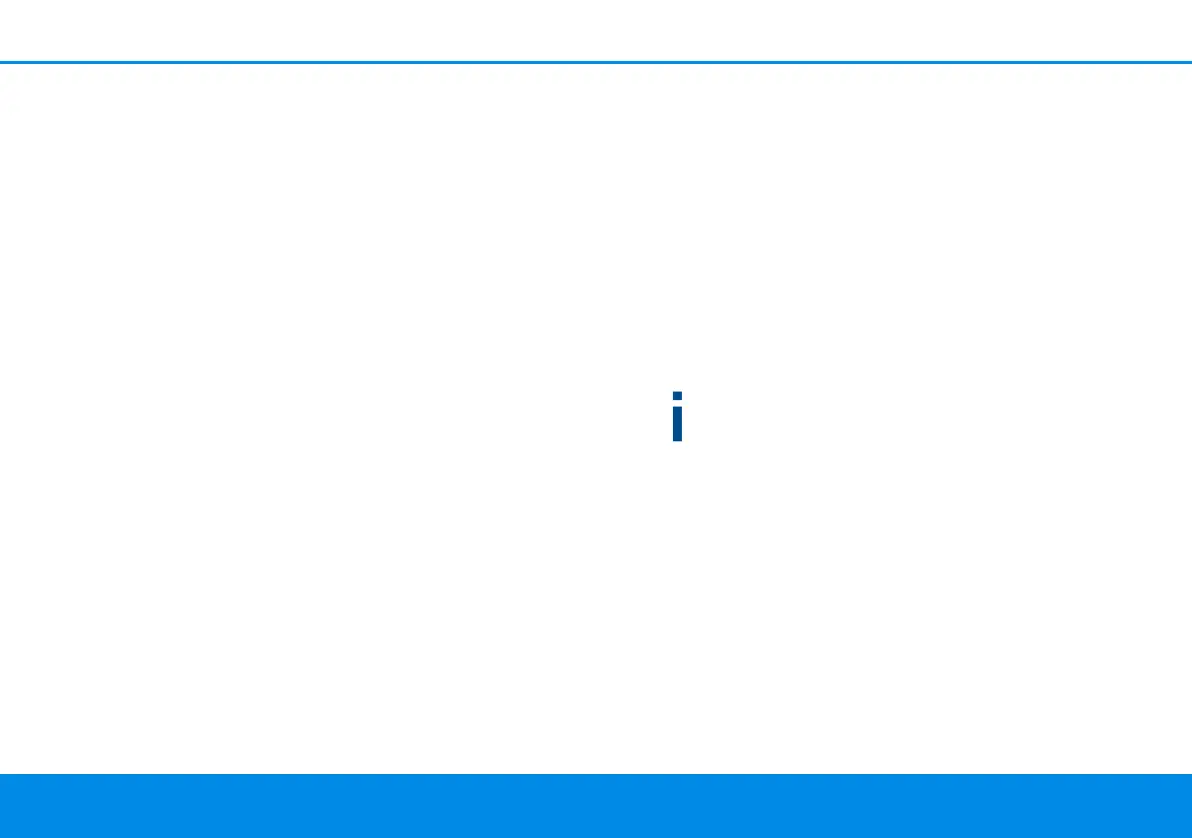25 Configuration
devolo Magic 2 LAN
1-1
LAN – Ethernet
LAN port: network connection; if a connection has
been detected, the speed (10/100/1000 Mbps)
and the mode (half/full duplex) are specified;
otherwise, the status "unconnected" is specified.
LAN – IPv4
DHCP: Display indicating whether DHCP is swit-
ched on or switched off
Address: IPv4 address in use
Netmask: IPv4 network mask in use
Default gateway: IPv4 gateway in use
Name server: DNSv4 server in use
LAN – IPv6
Link-local address: Link-local address in use
SLAAC address: SLAAC address in use
Name server: DNSv6 server in use
Powerline
Local device: Status information „connected“ or
„not connected“
Network: Number of devices connected to the
network
Connections
The table lists all available and connected
devolo Magic adapters for your network along
with displaying the following details:
Device ID: number of the respective devolo Magic
adapter in the devolo Magic network
MAC address: MAC address of the respective
devolo Magic adapter
Transmit (Mbps): Data transmission rate
Receive (Mbps): Data reception rate
You can find more detailed information on the
displayed network details in Chapter 4.2.3
LAN.