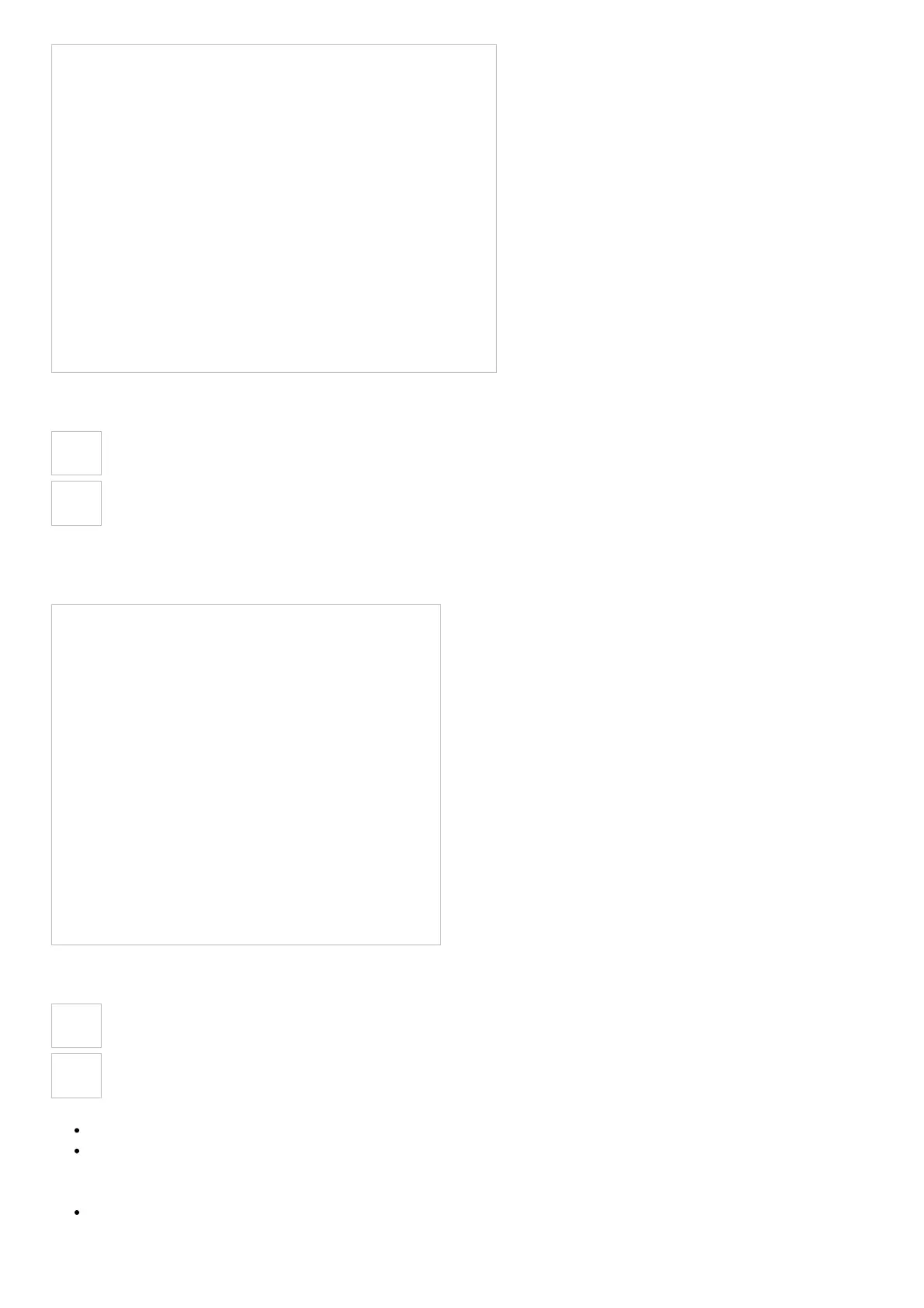DeWALT DCBL722 - Proper Hand Position
Proper Hand Position (Fig. G)
WARNING: To reduce the risk of serious personal injury, ALWAYS use proper hand position as shown.
WARNING: To reduce the risk of serious personal injury, ALWAYS hold securely in anticipation of a
sudden reaction.
Proper hand position requires one hand on the main handle 3.
DeWALT DCBL722 - Fig. G
Switching ON/OFF (Fig. A, H)
WARNING: Use both hands to grip the product firmly when switching on.
CAUTION: Do not point the unit discharge at self or bystanders.
To turn the blower ON, ensure the speed lock lever 2 is in the off position and depress the trigger switch 1.
To lock the blower ON, push the speed lock lever 2 forward, as shown in Fig. H. The blower runs at higher
speeds as the lever is moved further. The speed lock lever can also be pushed forward to start the blower
without needing to first depress the trigger switch.
To turn the blower OFF, release the trigger switch 1 and or pull back on the speed lock lever and return it to its
off position.