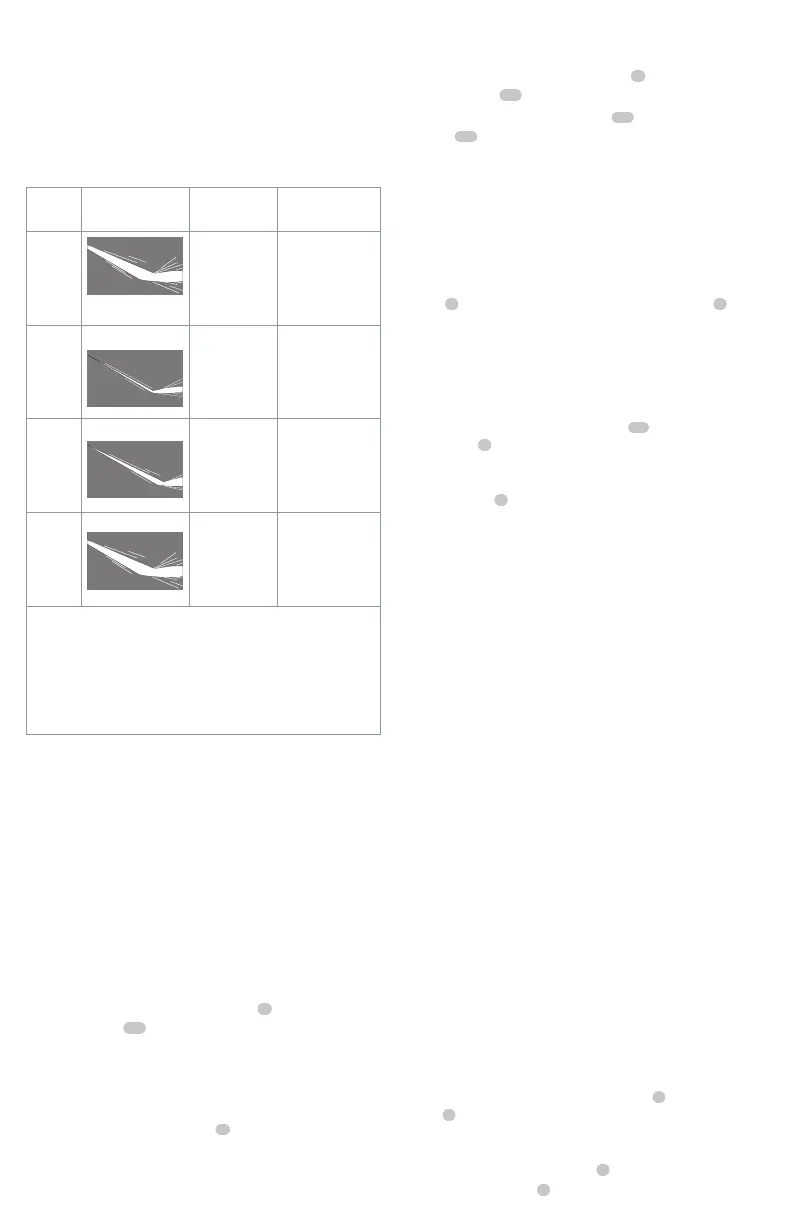ENGLISH
8
Proper Hand Position (Fig. H)
WARNING: To reduce the risk of serious personal injury,
ALWAYS use proper hand position asshown.
WARNING: To reduce the risk of serious personal injury,
ALWAYS hold securely in anticipation of a suddenreaction.
Installing and Removing the Battery Pack
(Fig. G)
NOTE: For best results, make sure your battery pack is
fullycharged.
To Install the Battery Packs
1. Lift and hold the battery port cover5 up to expose the
battery port22.
2. Align the battery pack with the rails inside the tool’s
handle and slide it into the handle until the battery
pack is firmly seated in the tool and ensure that it does
notdisengage.
3. Close the battery port cover5. Ensure the cover is fully
latched into position before startingtool.
Preparing the Power Cleaner (Fig.J)
IMPORTANT: D
isengage the trigger lock‑off
4
, squeeze the
trigger
6
and hold the trigger for 30seconds to purge the
system of air. If air is still found in the water stream, continue
to run water through the sprayhandle.
1. Disengage the trigger lock‑off
4
.
2. Squeeze the trigger
6
.
OPERATION
WARNING: To reduce the risk of serious personal
injury, turn unit off and remove the battery pack
before making any adjustments or removing/installing
attachments or accessories. An accidental start‑up can
causeinjury.
To ensure nozzle is locked into place, give the nozzle a firm
tug after the quick connect collar has locked intoplace.
How To Use Spray Wand
Refer to the following chart to choose the correct nozzle for the
job to beperformed.
CAUTION: Do not attempt to move the nozzle to adjust
pressure. The turbo nozzle is NOTadjustable.
Nozzle
Color
Spray Pattern Uses Surfaces**
Turbo
Spray
Nozzle
Delivers
the optimal
cleaning effect
for the toughest
cleaning tasks
Cleaning brick,
concrete, and vinyl
surfaces. DO NOT
use on fabric
Yellow
15˚ Intense cleaning
of unpainted
hard surfaces
Grills, driveways,
concrete or
brick walkways,
unpainted brick or
stucco
Green
25˚ Intense cleaning
of larger areas
Metal, concrete or
wood
White
40˚ Cleaning of
painted or
delicate surfaces
Auto/RV, marine,
wood, painted brick
and stucco, vinyl,
painted siding
**NOTICE: The high pressure spray from your power cleaner
is capable of causing damage to surfaces such as wood,
glass, automobile paint, auto striping and trim, and delicate
objects such as flowers and shrubs. Before spraying, check
the item to be cleaned to assure yourself that it is strong
enough to resist damage from the force of thespray.
Preparing Power Cleaner Unit for Use
DANGER: Risk of fluid injection and laceration.
When using the high‑pressure setting, DO NOT allow the
high‑pressure spray to come in contact with unprotected skin,
eyes, or with any pets or animals. Serious injury willoccur.
CAUTION: Before operation:
• Connect the water supply to the power cleaner. For
instructions on connecting the water supply to the power
cleaner, please refer to To Attach the Garden or Suction
Hose under Assembly andAdjustments.
• Connect the pressure spray wand, soap bottle, or other
attachment. For instructions on connecting the pressure
spray wand, please refer to To Attach the Spray Wands,
Soap Bottle or other Attachment under Assembly
andAdjustments.
Pressure Washing
Preparing Surface for Cleaning
• Remove objects from the area which could create
ahazard.
• Ensure that all doors and windows are closed tight. Protect
all plants and trees in the adjacent area with a drop cloth
ensuring that they will not be harmed by anyoverspray.
• Pre‑rinse cleaning area with freshwater.
• Use only detergents formulated for pressurewashers.
• Always test detergent in an inconspicuous area beforeuse.
Speed Selector (Fig. A, I)
This power cleaner gives you the choice to operate at a
lower pressure for more delicate jobs, or accelerate the
power cleaner speed for high‑performancecleaning.
To accelerate, pull the speed selector
17
back toward the
main handle
1
into the "HI" position. This mode is best for
applications that need higherPSI.
For low pressure, push the speed selector forward toward
the spray wand
8
into the "LO" position. This mode is best
for larger projects that require more time tocomplete.
NOTE: When in "HI" mode, runtime will be decreased as
compared to when pressure cleaner is in "LO"mode.
To Remove the Battery Pack
1. Lift and hold the battery port cover 5 up to expose the
battery pack20.
2. Press the battery release button21 on the battery
pack20 and firmly pull the battery pack out oftool.
3. Insert the battery into the charger.
Proper hand position requires one hand on the main
handle
1
and the other hand on the power cleaner's
2
body asshown.
