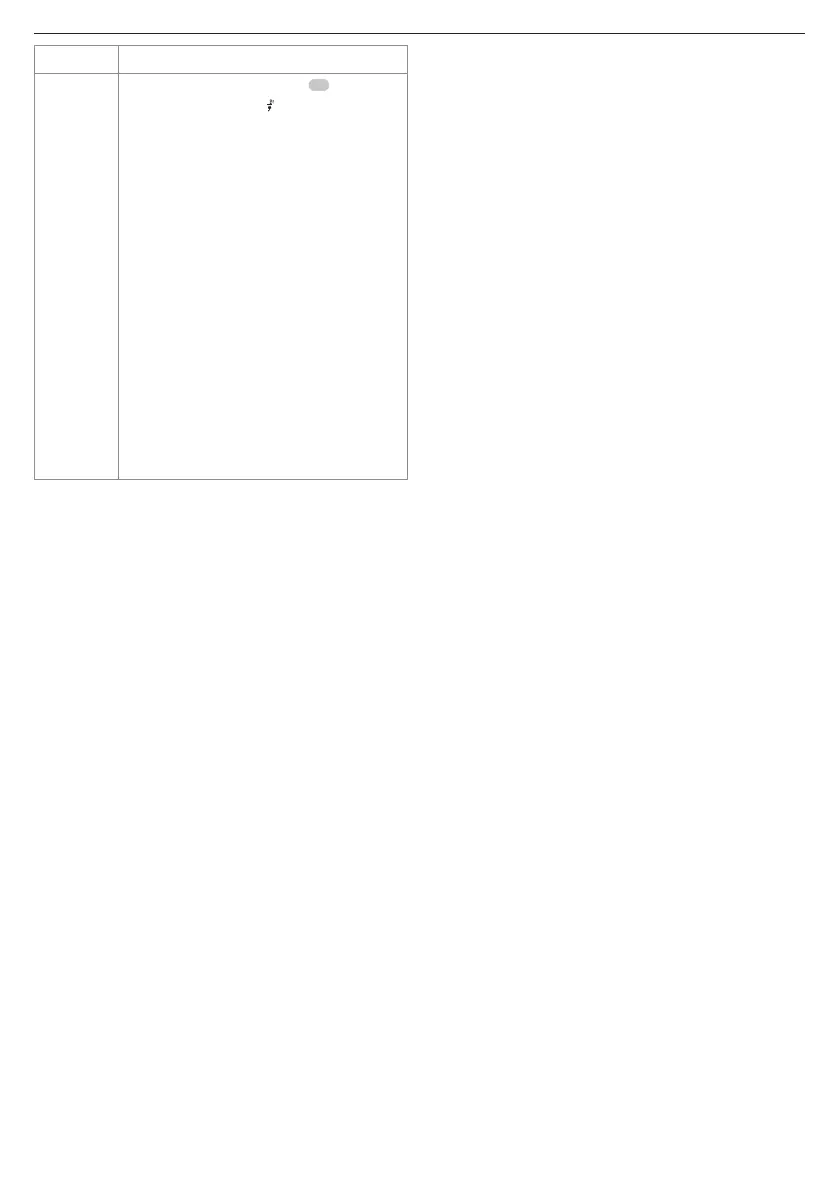35
ENGLISH
Service
NOTE: If the dust extractor must be sent or returned for repair:
1. Contact the DEWALT service centre before sending or
returning in equipment to clarify possible hazards from
extracted hazardous materials. DEWALT service centre may
require only the vacuum head to be sent or returned. If
applicable, the DEWALT service centre will provide you a
protective packaging.
2. Observe the following instructions for personal protection
during transport and in the service centre:
a. Clean the tool thoroughly inside and out.
b. Remove the filter/disposal bag.
c. Apply the cleaning and disposal directions that are given
under Transportation, Maintenance and Cleaning sections
in the manual.
d. Please use the provided protective packaging, ensuring
that the plastic bag is sealed properly and is fully airtight
e. Attach a list of extracted hazardous materials to the
outside of the provided protective packaging.
Protecting the Environment
w
Separate collection. Products marked with this symbol
must not be disposed of with normal householdwaste.
Products contain materials that can be recovered or
recycled, reducing the demand for raw materials. Please
recycle electrical products according to local provisions. Further
information is available at
www.2helpU.com.
Problem Solution
Dust
extractor is
not turned
on by
Wireless Tool
Control™
equipped
power tool
or remote.
1. Move three-position switch
16
to Wireless
Tool Control™ mode . Confirm LED is
illuminated. If LED is not illuminated with
the selector in Wireless Tool Control™ mode,
contact DeWALT service centre.
2. Remote/power tool is not paired to dust
extractor. Follow pairing steps.
3. Remote/power tool is out of range of dust
extractor. Move dust extractor closer to
remote/power tool.
4. Wireless Tool Control™ remote coin cell is
dead. Replace coin cell and retry.
5. Ensure paired tool's battery is fully charged
and fully inserted.
6. If tank is full of liquid and sense circuit is
tripped:
a. Turn the three-position switch to the Off
(0) position and disconnect from power
source.
b. Empty tank.