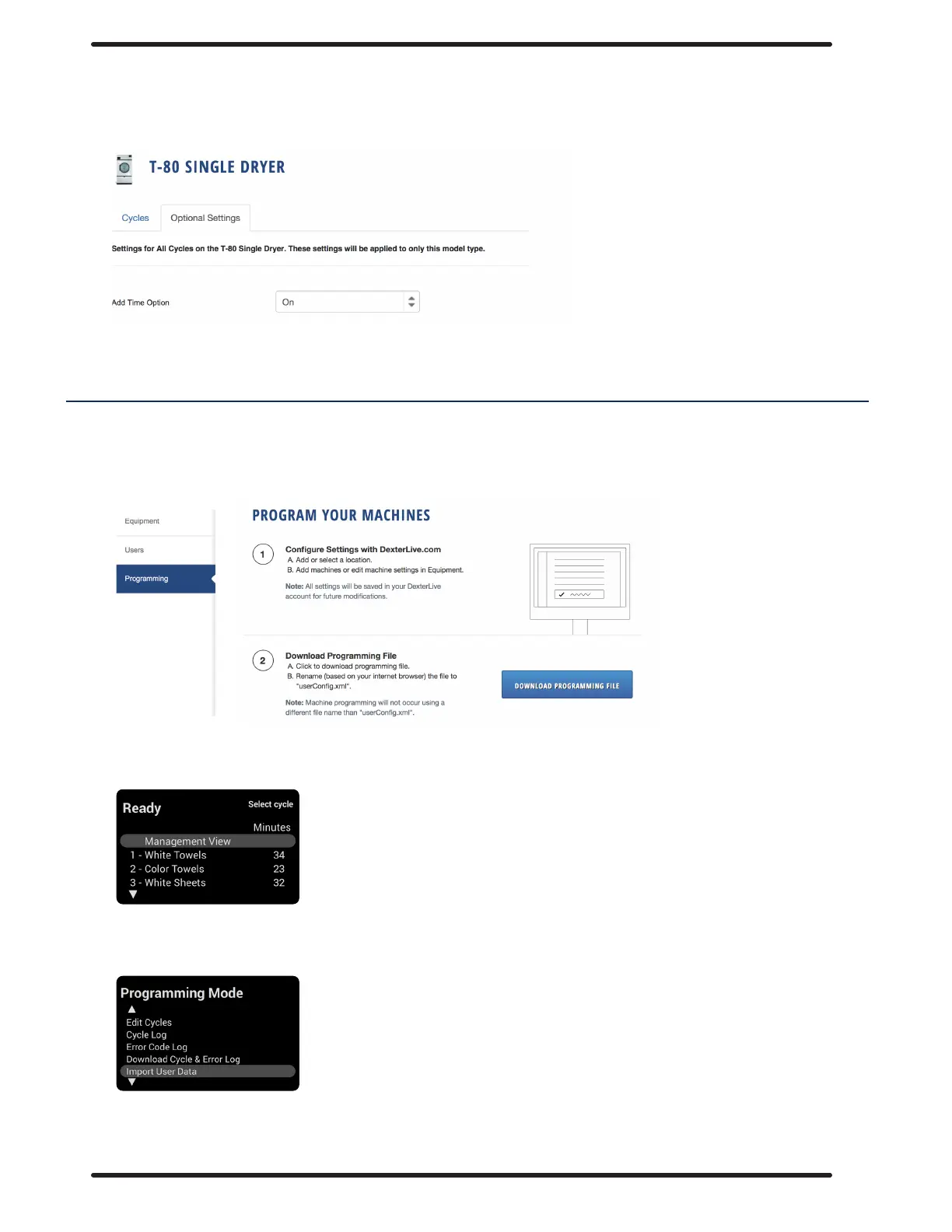34
Optional Settings: Add Time
These settings will only apply to that specic model type. For instance, optional settings for
the T-80 will not apply to a T-50. These will need to be set individually by model.
DexterLive can control time adjustment options for the end user. Turning Add Time o would
restrict users from adding time once a cycle is complete or during a cycle.
Programming
Once all cycles are set, the programming le (called usercong.xml) can be downloaded
following the instructions on the programming tab DexterLive.com.
At the machine, you can enter management view by pressing up on the idle screen.
Simply insert the USB, scroll to Import User Data, and begin using your customized dryer cycles.
Part # 8533-112-001 7/21
