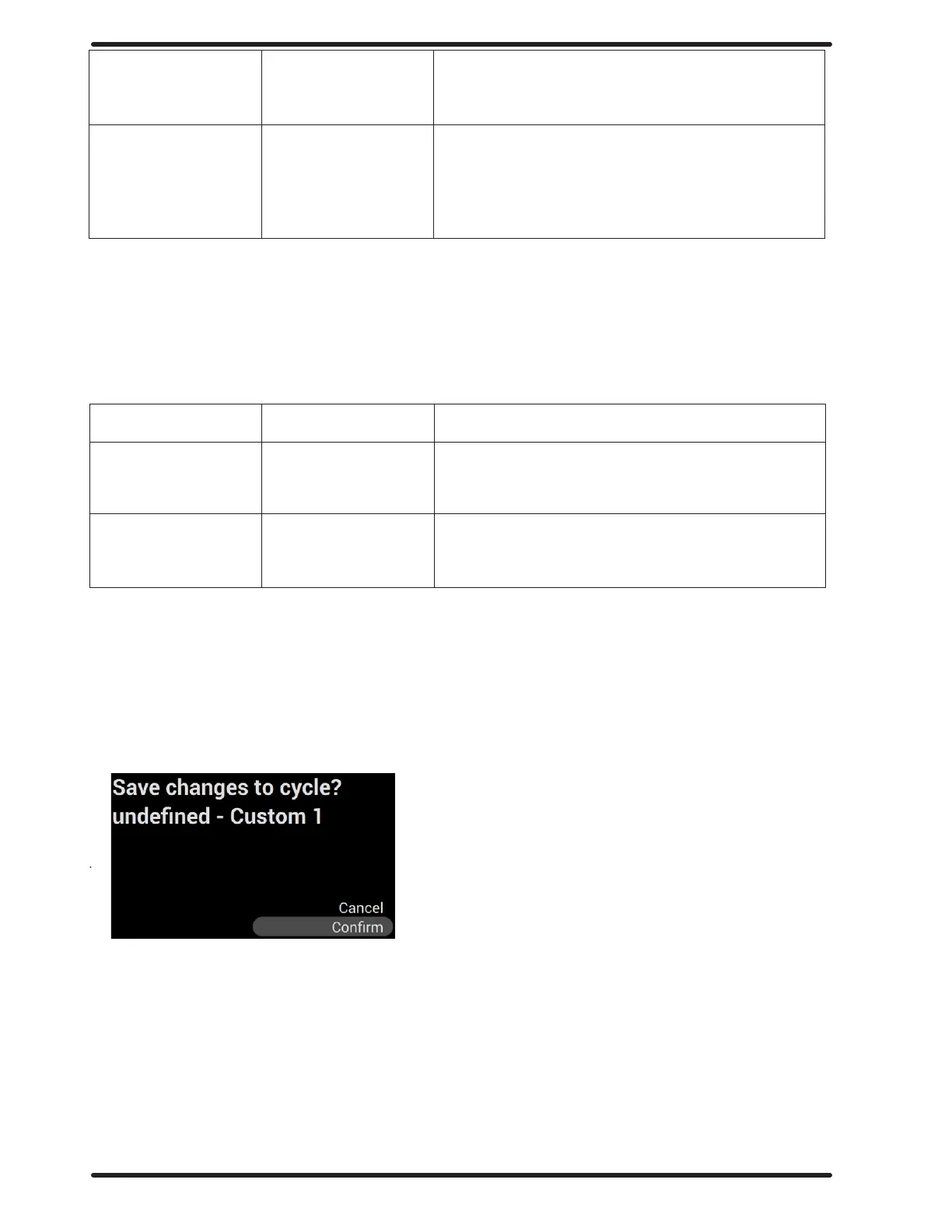40
Record Stage Temp O / Heating /
Cooldown
The control will record the highest temperature
reached in a stage. This is valuable for applications
where temperature is critical.
Reversing Delay O
30 secs
60 secs
90 secs
120 secs
For reversing dryers, this sets the time for which
the tumbler will change directions. For instance,
if set to 30 seconds, the tumbler will rotate
clockwise for 30 seconds, then reverse and rotate
counterclockwise for 30 seconds.
Edit Stage – Time Dry
You can edit, copy, or reorder time dry stages.
Denitions and parameters:
Parameters Options Notes
Drying Time 1 – 120 minutes Sets the drying time of that cycle. Note: The total
cycle time cannot exceed 120 minutes, including
cooldown.
Temperature No Heat, 100 –
195F (in 5 degree
increments)
Sets the temperature of that stage.
Copy Cycle
To copy a cycle, simply select the cycle you wish to copy, make any necessary edits to that
cycle, and then save the changes. The cycle will then appear at the bottom of the cycle list
named “Custom 1”. The order in which the cycle is displayed can be adjusted following the
steps to reorder a cycle. Note: Cycles or stages cannot be renamed on the control.
O-SERIES DRYER MANAGEMENT VIEW
Reversing Delay
For reversing dryers, this sets the time for which
the tumbler will change directions. For instance, if
set to 30 seconds, the tumbler will rotate
clockwise for 30 seconds, then reverse and rotate
counterclockwise for 30 seconds.
Edit Stage – Time Dry
You can edit, copy, or reorder time dry stages.
Definition and Parameters:
Drying Time 1 – 120 minutes
Sets the drying time of that cycle. Note: The total
cycle time cannot exceed 120 minutes, including
No Heat, 100 – 195F (in
5 degree increments)
Sets the temperature of that stage.
Copy Cycle
To copy a cycle, simply select the cycle you wish to copy, make any necessary edits to that cycle, and
then save the changes. The cycle will then appear at the bottom of the cycle list named “Custom 1”.
The order in which the cycle is displayed can be adjusted following the steps to reorder a cycle. Note:
Cycles or stages cannot be renamed on the control.
Reorder Cycle
To reorder a cycle, simply select the cycle you wish to move, and then proceed to move it up or down in
the cycle list. Once it is in the right order, hit enter again to confirm the location.
Reorder Cycle
To reorder a cycle, simply select the cycle you wish to move, and then proceed to move it up
or down in the cycle list. Once it is in the right order, hit enter again to conrm the location.
Part # 8533-112-001 7/21
