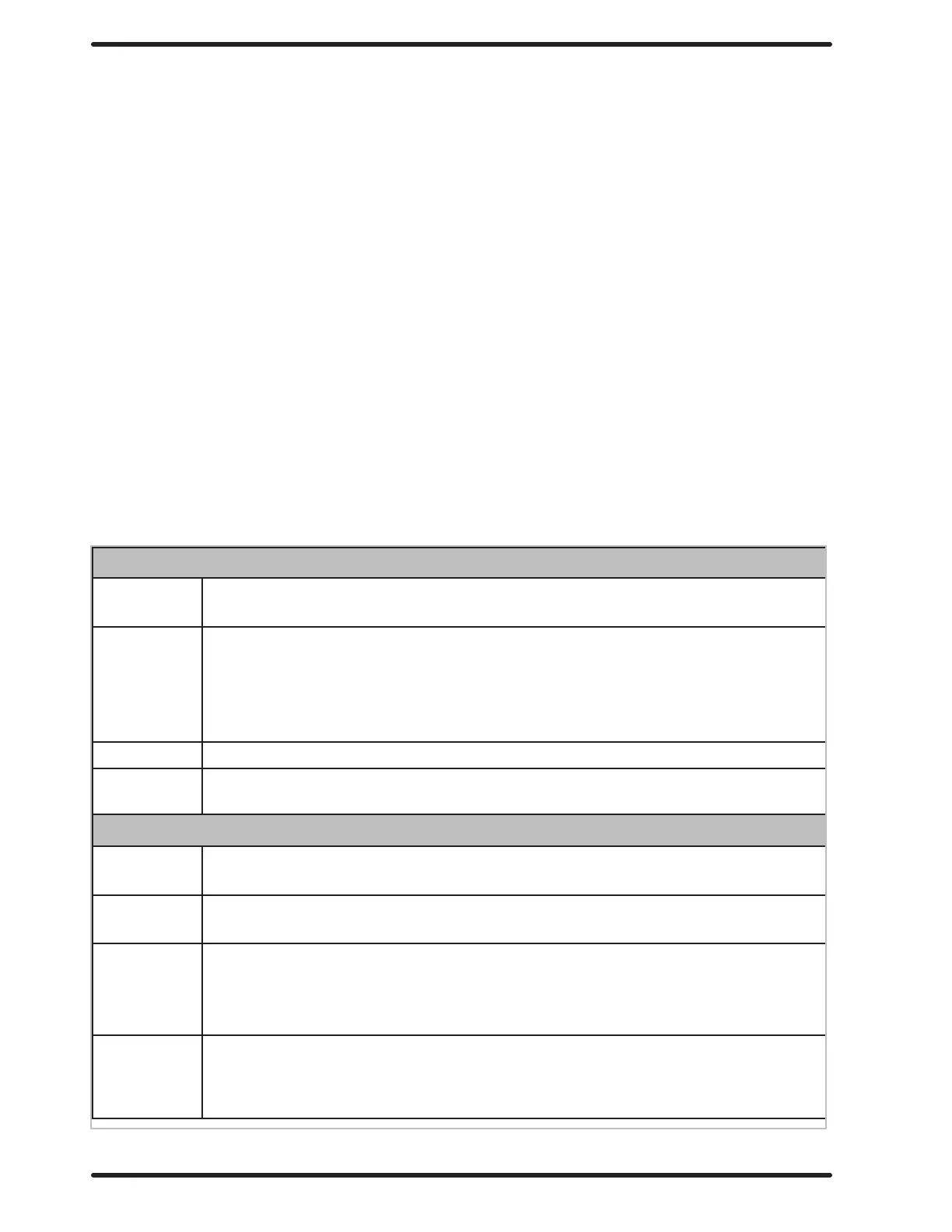58
Dryer Trouble Shooting
DRYER ERROR MESSAGES
The O-Series dryer control reacts to various abnormal conditions by displaying an
Error message. These messages usually contain the “Error” text, and then a general de-
scription of the message. Below is a listing of Error messages separated by each poten-
tial displayed message in bold face. Each is followed by:
• Condition that creates the displayed message on the control
• Action that the control takes responding to the condition
• Exit is the method the user (or the control) should use to bring the ma
chine back to normal operation.
The actual displayed message on the control may contain the general description listed
below and additional details (such as number or additional text). However, the condition,
action or exit qualities of the error message should be the same for all variations.
OPERATION IN PROGRESS
Condition This error occurs when the user is attempting to start a machine operation while
another operation is ending.
Control
Action
When detected, the control does not respond to user input on the buttons.
There is no delay in the action once the criteria are met. The control will nish
the current operation while displaying “OPERATION IN PROGRESS”. Once the
operation is complete, the error will no longer be displayed and the control will
respond to user input normally.
Exit The error will be reset automatically once the current operation is complete.
Customer
Action
Once cycle is ended and the Door is opened and closed you ma select the next
cycle.
POWER LOSS
Condition This error occurs when the Main Control Board detects a total loss of 24VAC
power.
Control
Action
When detected, the control turns o the motor and the heating relay. There is
no delay in the action once the criteria are met.
Exit The machine will not start and the Error Code will continue to be displayed until
the condition is no longer present. Once the condition is removed, the machine
still will not start and the Error Code will continue to be displayed until the
prompt is followed to Reset the Error and return the machine to Idle Mode.
Customer
Action
Test incoming Voltage. Make sure on correct Transformer tap. Test step down
transformer make sure voltage within range.
Part # 8533-112-001 7/21
