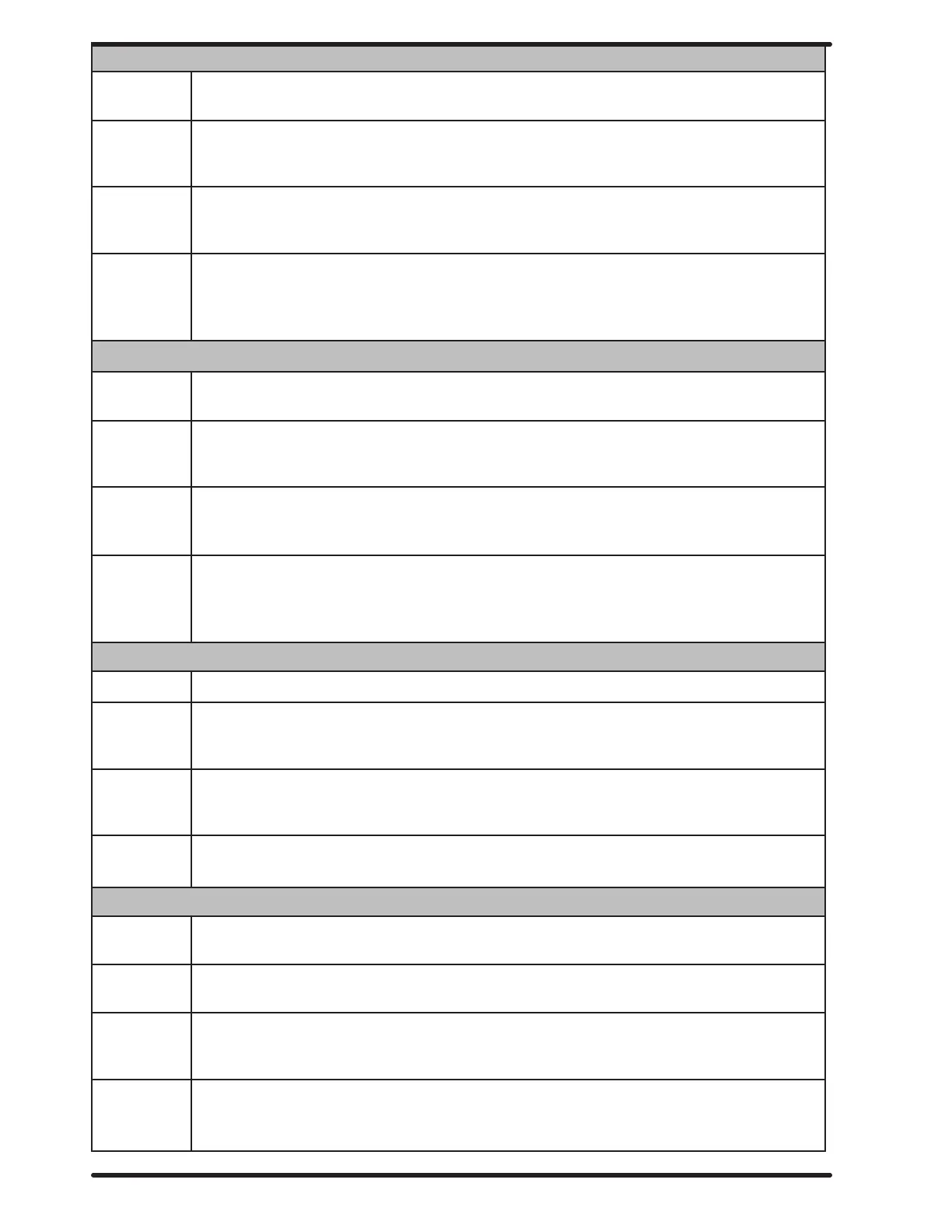62
MODEL JUMPER / DRIVE SIZE
Condition This error occurs when the jumper connections to Ground (Pin 7) on the Model
Jumper Header do not match the VFD size code.
Control
Action
When detected, the control turns o the motor and the heating relay. There is no
delay in the action once the criteria are met. The machine control checks for this
condition when power is cycled and before starting every machine cycle.
Exit The machine will not start and the Error Code will continue to be displayed until
the condition no longer exists and the prompt is followed to Reset the Error Code
and return the Machine to Idle Mode.
Customer
Action
If someone has been doing repairs on the washer, check for the correct size drive.
Inspect and reseat Model Jumper harness at J6. Preform Soft reset holding down
both Reset button and Button 1 on the control board. release reset button con-
tinue to hold button 1 until display appears.
MODEL JUMPER / DRIVE PARAMETER
Condition This error occurs when the jumper connections to Ground (Pin 7) on the Model
Jumper Header do not match the VFD parameters being used.
Control
Action
When detected, the control turns o the motor and the heating relay. There is no
delay in the action once the criteria are met. The machine control checks for this
condition when power is cycled and before starting every machine cycle.
Exit The machine will not start and the Error Code will continue to be displayed until
the condition no longer exists and the prompt is followed to Reset the Error Code
and return the Machine to Idle Mode.
Customer
Action
If VFD replaced varify correct P/N, if control board replaced, make sure Model
Jumper on J6. Preform Soft reset holding down both Reset button and Button 1
on the control board. release reset button continue to hold button 1 until display
appears.
NON-DEXTER DRIVE
Condition This error occurs when a non-Dexter VFD is installed in the machine.
Control
Action
When detected, the control turns o the motor and the heating relay. There is no
delay in the action once the criteria are met. The machine control checks for this
condition when power is cycled and before starting every machine cycle.
Exit The machine will not start and the Error Code will continue to be displayed until
the condition no longer exists and the prompt is followed to Reset the Error Code
and return the Machine to Idle Mode.
Customer
Action
Install or replace OEM VFD.
DRIVE OVERLOAD
Condition This error occurs when the control receives a message that the drive has experi-
enced an overload condition.
Control
Action
When detected, the control turns o the motor and the heating relay. There is no
delay in the action once the criteria are met.
Exit The machine will not start and the Error Code will continue to be displayed until
the condition no longer exists and the prompt is followed to Reset the Error Code
and return the Machine to Idle Mode.
Customer
Action
Part # 8533-112-001 7/21
