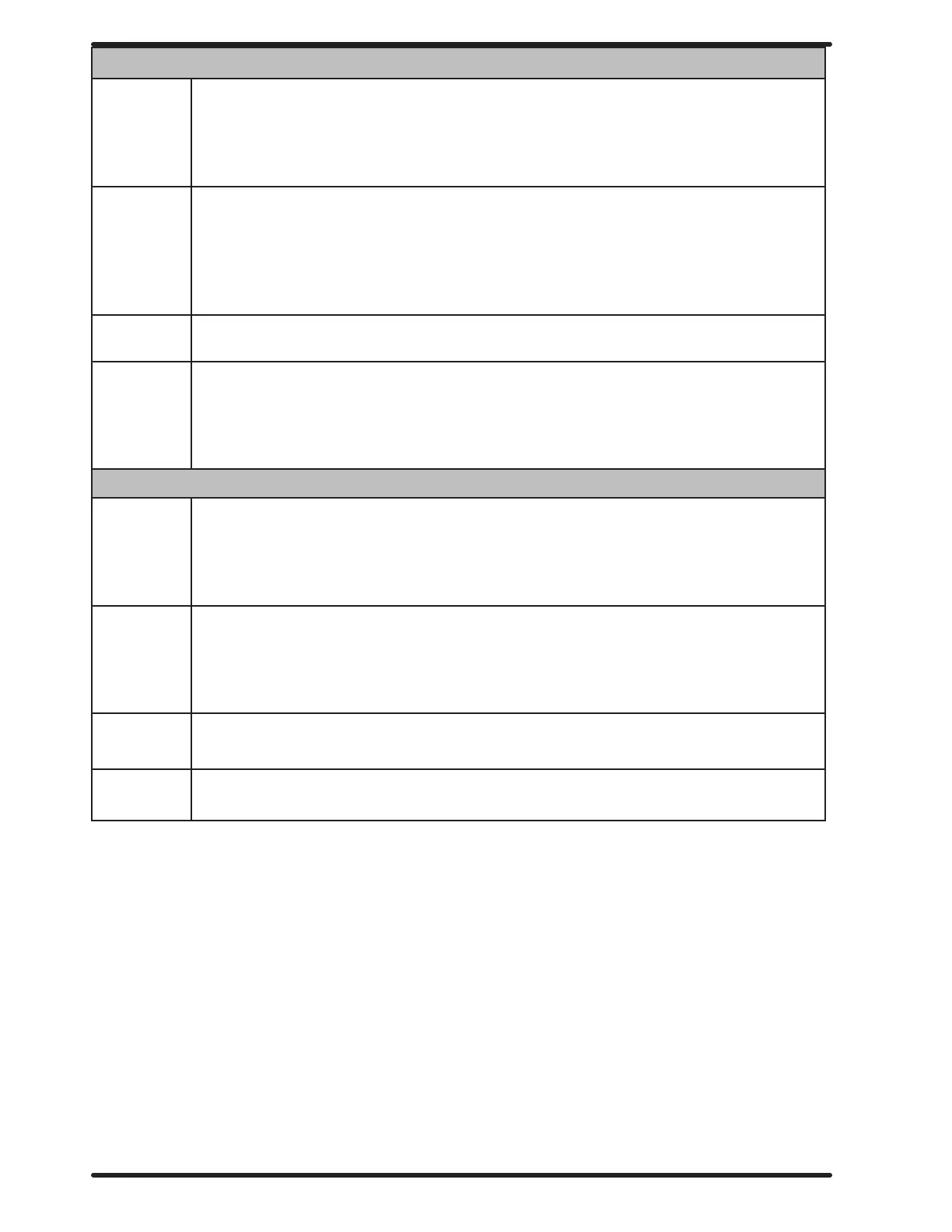66
AUTODRY COMMUNICATION 2
Condition AutoDry Communication Error 2 is caused when there is a fault in the wireless
communication between the RMC stationary and rotating board. AutoDry Commu-
nication Error 2 can also be caused by a loss of sync between the RMC stationary
and rotating boards. See RMC Sync slides for more information. A loss of sync is
not typical unless a new RMC stationary or rotating board has been installed.
Control
Action
When the RMC stationary board tries to send/receive communication to/from the
rotating board and fails, it will reboot. After 5 minutes of failed attempts of com-
municating, AutoDry Communication Error 2 is displayed.
If the CAN bus is not functioning to allow communication between the RMC
stationary board and the control board, then AutoDry Communication Error 2 will
appear after AutoDry Communication Error 1 has been displayed.
Exit The Error Code will continue to be displayed until the cycle is stopped and the
control is returned to Idle mode.
Customer
Action
Inspect harness between control and stationary board for dammage, if yes re-
place. Check the distance between the RMC stationary and rotating boards to en-
sure a 3/16” gap between them. Re-syncronise RMC Boards. Next Test for Voltage
on CAN connector, Green is ground, Red 12Vdc, Yellow 24Vdc.
AUTODRY COMMUNICATION 3
Condition AutoDry Communication Error 3 is caused by 5 minutes of faulty data being trans-
mitted between the RMC stationary and rotating boards. Data is being transmit-
ted, but likely the charging coils in the RMC stationary and rotating boards are too
far apart to suciently power the RMC rotating board and collect a voltage read-
ing from the sensor strip.
Control
Action
When detected, there is a delay of 30 seconds before the error is active. When
active, the control will display the “AUTODRY COMMUNICATION 3” prompt and
the current drying stage will end. The next stage will begin and the error will
continue to be displayed alternating with the Cycle Progress screen during the
remainder of the stage.
Exit The Error Code will continue to be displayed until the cycle is stopped and the
control is returned to Idle mode.
Customer
Action
Check the distance between the RMC stationary and rotating boards to ensure a
3/16” gap between them. See Service Procedures
Part # 8533-112-001 7/21
