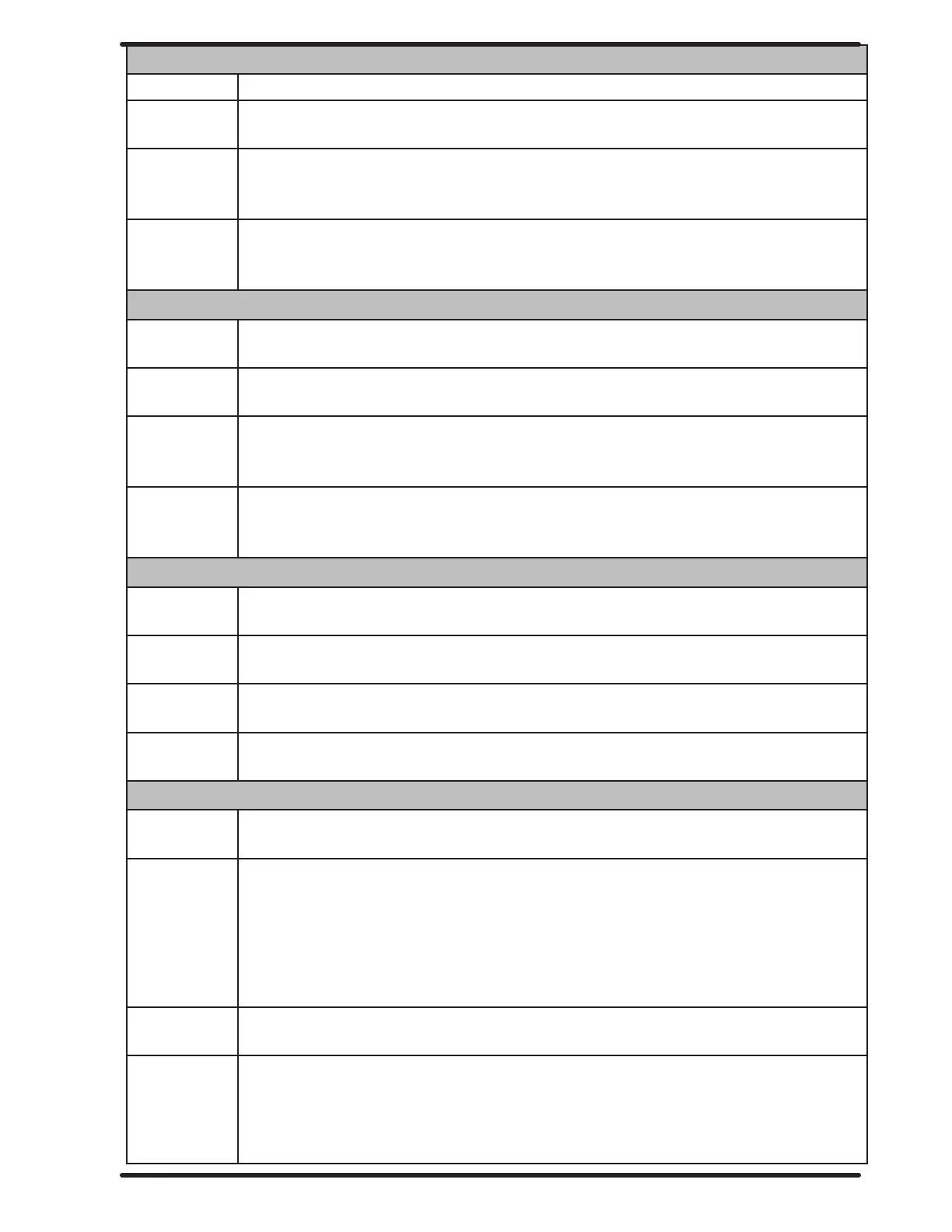65
DRIVE COMMUNICATION
Condition This error occurs the control cannot communicate with the VFD.
Control Ac-
tion
When detected, the control turns o the motor and the heating relay. There is no
delay in the action once the criteria are met
Exit The machine will not start and the Error Code will continue to be displayed until
the condition no longer exists and the prompt is followed to Reset the Error Code
and return the Machine to Idle Mode.
Customer
Action
Inspect Drive code before powering down. Inspect Data communication Cable
between Drive and control board. replace Data cable.
DRIVE ENABLE
Condition This error occurs when the control sees a message that the VFD Enable circuit is
not closed.
Control Ac-
tion
When detected, the control turns o the motor and the heating relay. There is no
delay in the action once the criteria are met.
Exit The machine will not start and the Error Code will continue to be displayed until
the condition no longer exists and the prompt is followed to Reset the Error Code
and return the Machine to Idle Mode.
Customer
Action
Inspect yellow wires to Drive DCM & MI6
OUT OF SERVICE
Condition This error occurs when the user has designated that the machine control should
be made inoperable.
Control Ac-
tion
When detected, the control turns o the motor and the heating relay. There is no
delay in the action once the criteria are met.
Exit The machine will not start and the Error Code will continue to be displayed the
user changes the Out of Service state.
Customer
Action
The User will have to go into management Settings to put back in service.
AUTODRY COMMUNICATION 1
Condition This error occurs when the machine control does not detect CAN communication
from the RMC stationary (primary) board.
Control Ac-
tion
When detected, there is a delay of 30 seconds before the error is active. When
active, the control will display the “AUTODRY COMMUNICATION 1” prompt and
the current drying stage will end. AutoDry Communication Error 1 will alternate
on the display for 5 seconds on, then 5 seconds o continuously until the end of
the drying cycle which continues as normal. The error occurs within 5 seconds of
a CAN communication malfunction. Eventually, if CAN communications are miss-
ing for 5 minutes, AutoDry communication Error 2 will be displayed
Exit The Error Code will continue to be displayed until the cycle is stopped and the
control is returned to Idle mode.
Customer
Action
Check harness between control and stationary board for dammage, if yes re-
place. Check the distance between the RMC stationary and rotating boards to
ensure a 3/16” gap between them. Re-syncronise RMC Boards. Next Test for
Voltage on CAN connector, Green is ground, Red 12Vdc, Yellow 24Vdc.
Part # 8533-112-001 7/21
