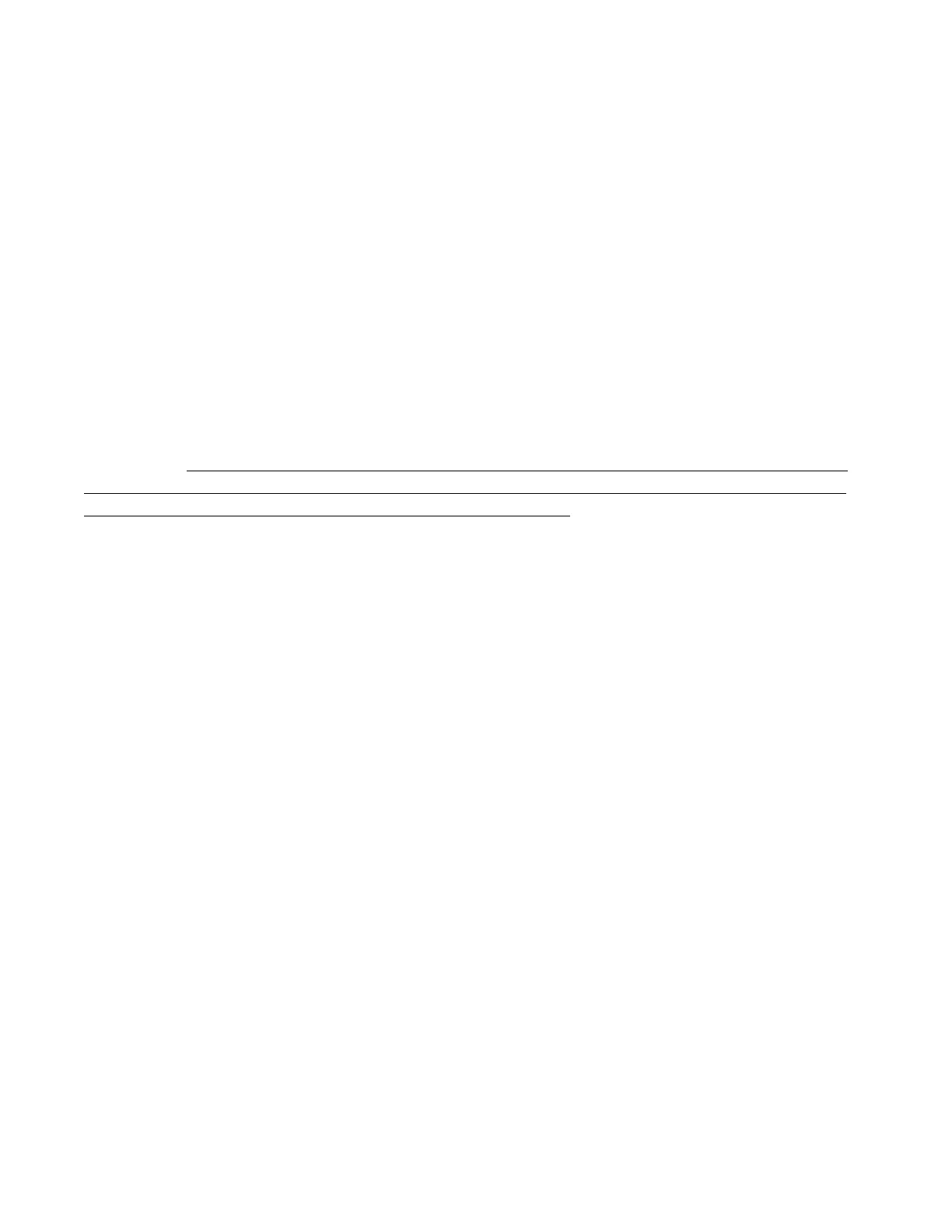8514-219-001 REV E PAGE 18
When the time decrements to zero, the dryer controller display will flash the word “donE”
and the end of cycle tone will sound.
At that point, the wrinkle free cycle will automatically begin. This cycle will wait two
minutes, if the door is not opened or the STOP touch pad switch on the dryer controller is not
pressed, and then rotate the cylinder for 10 seconds and stop. This idle time of two minutes
and tumble time of 10 seconds will repeat a total of 10 times, at which time the wrinkle free
cycle stops. The cylinder will not rotate again until a new dry cycle is started.
During the wrinkle free cycle, the heating elements will not be operated and there will be
no heat applied to the load. The word “donE” will also continue to flash and do so even after
the wrinkle free cycle is finished. When the dryer loading door is opened, or the STOP touch
pad switch is pressed, the word “donE” will change to the word “LOAd” on the dryer controller
display. The dryer will then be ready for another dry cycle.
During the dry cycle, either pressing the STOP touch pad switch on the dryer controller or
opening the dryer loading door, will stop the dry cycle and not clear it. If you press the STOP
touch pad switch on the controller and then open the dryer loading door the dry cycle will not
be cleared. However, if you open (or open and close) the dryer loading door and then press
the STOP touch pad switch on the dryer controller, the present dry cycle will be cleared and
the word “LOAd” will appear on the dryer controller display.
There are two jumpers and one push button on the component side of the dryer controller
printed circuit board.
The jumper located at the back right side of the each circuit board controls whether the
controller display shows and operates in the Fahrenheit or Celsius mode. This jumper is
labeled as TEMP SELECT and has three pins. The back and middle pins are for Celsius and the
front and middle pins are for Fahrenheit, which is indicated by the letter C for Celsius and the
letter F for Fahrenheit.
The other jumper, located at the back middle side of each circuit board controls, is used for
choosing either a reversing or non-reversing type of dryer. This jumper is labeled as REV and
NON-REV. This jumper must be in the non-reversing position, which are the front and middle
pins. If the jumper is in the reversing position, the heating part of the dry cycle will not
operate properly. The dryer will not reverse direction either.
The push button, which is located at the middle center of each circuit board controls, is
used to reset all five of the dry cycles to the factory default settings. It is labeled as DEFAULT
SETTINGS. Even the dry cycles that have been modified using the permanent programming
procedure will be changed back to the factory default settings when using this push button.
This push button must be pressed and held for at least three seconds with power applied to
the dryer controller circuit board.
If changing a jumper, remove power before moving jumper and then move jumper. Before
restoring power, press and hold the DEFAULT SETTINGS pushbutton. Then, restore power
and release the DEFAULT SETTINGS pushbutton after three seconds of restoring power.
