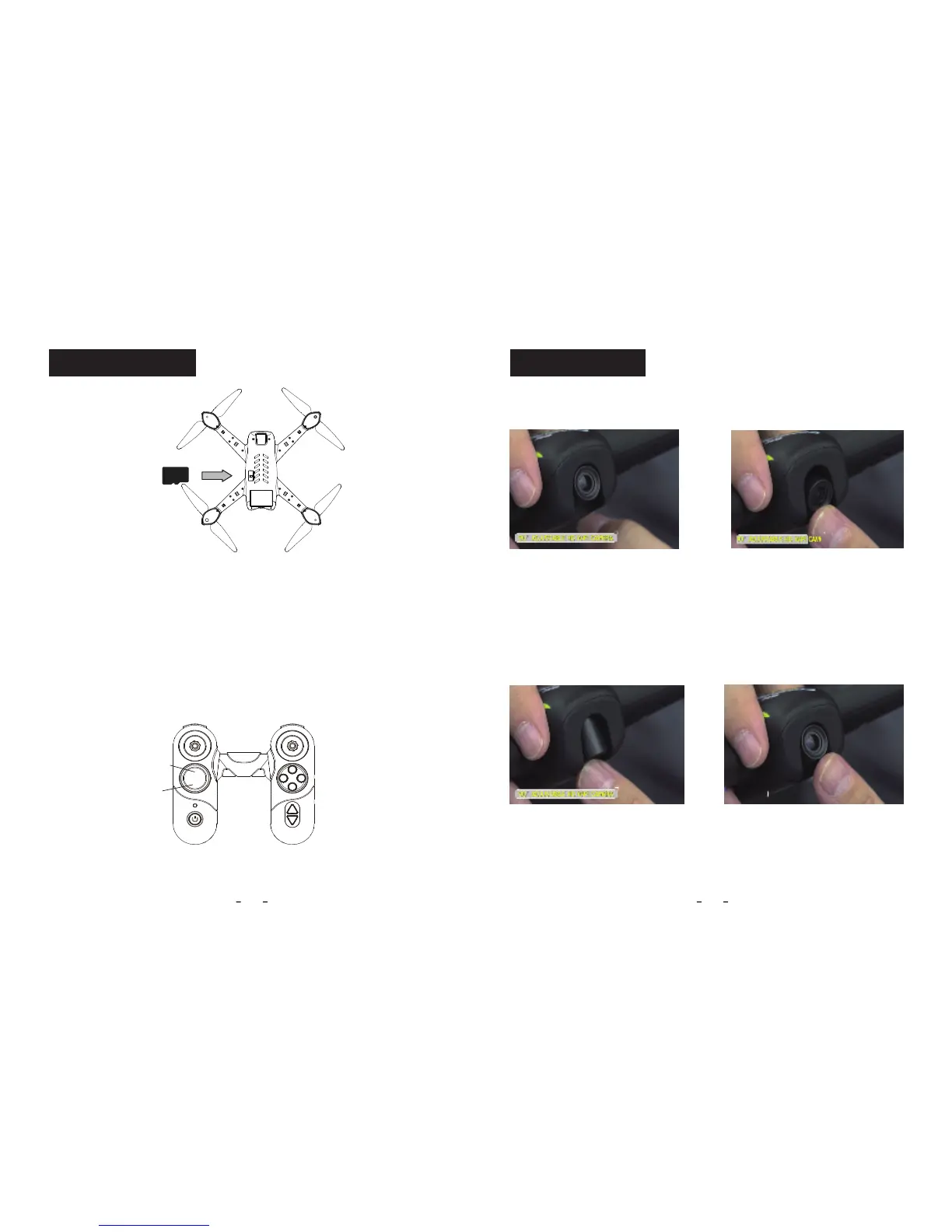The camera can be manually rotated 90 degrees.
20 21
Adjust Camera
To download your photo and video files:
• Remove the SD card from the drone and plug it into the card
reader (not included).
• Plug this into your computer to access the files.
Insert the SD card (not included) to the slot in right direction. If the SD
card was inserted upside down, it will get stuck and the camera will not
work.
Insert the SD card
picture
video
