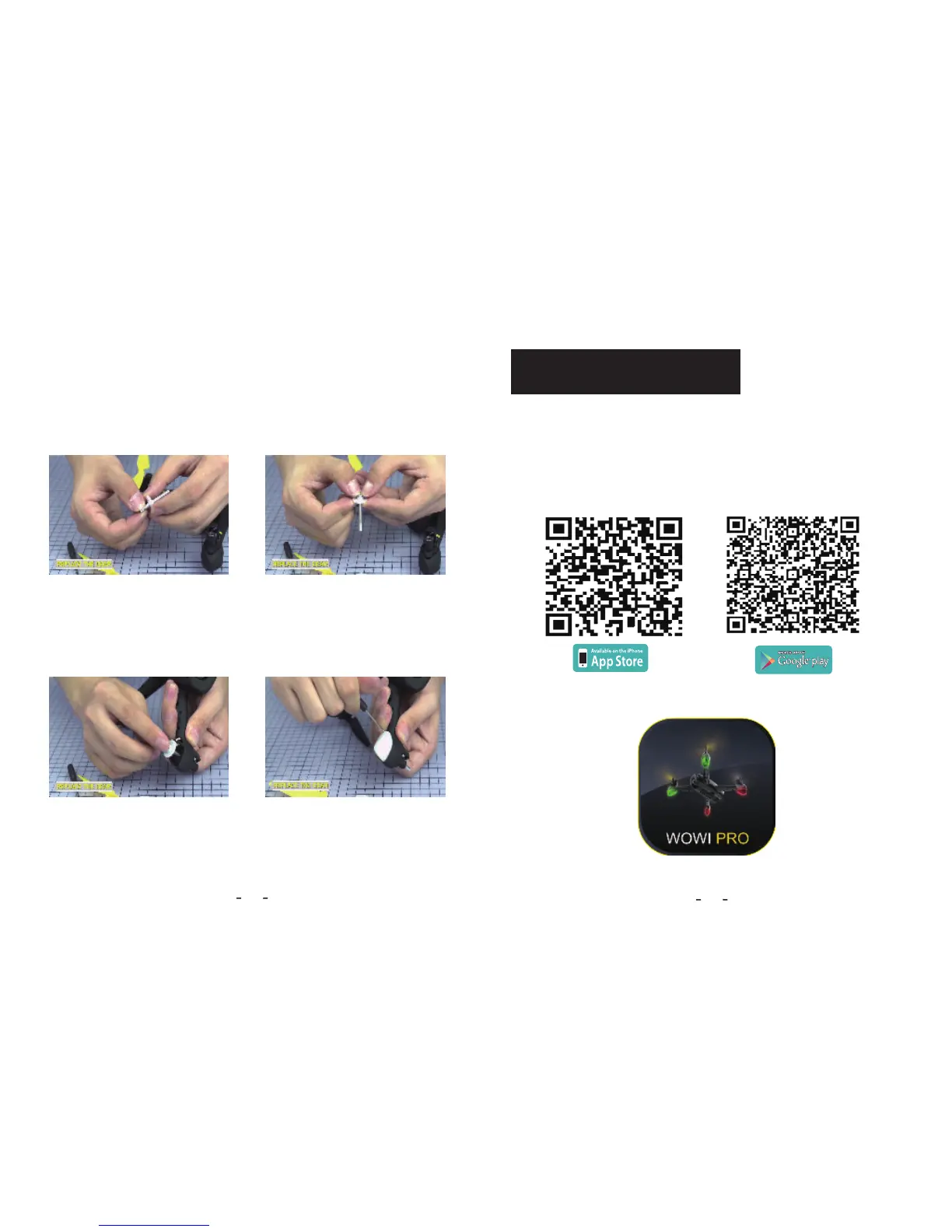28
29
5. Re-install a new gear and
pressed together with the steel
shaft.
6. Re-install the new gear and
steel shaft on the motor frame of
the drone, the teeth of the motor
are fastened and matched with
the teeth of the new gear.
7. Install the lamp cover and lock the cover with screw, and then install
the propeller and lock it with screw as well.
For iPhone, please scan the QR Code (Apple Software) on the
packaging or below, or type WOWI PRO , to go to the App store to
download the software; For Android mobile phone, please scan the QR
Code (Android Software) on the packaging or below, or type
WOWI PRO, to go to the Android Eloquent Market / Google play to
download the software.
How to download, install and
use the camera’s software
