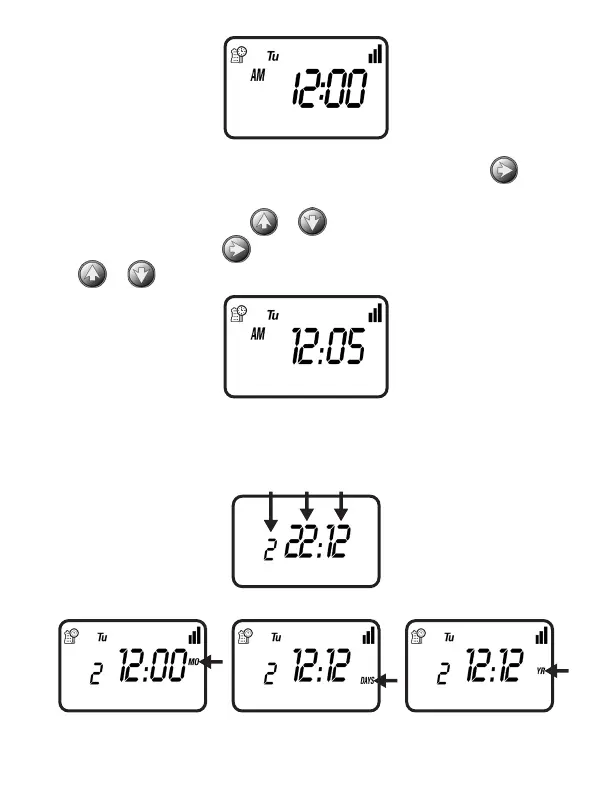2. If the current time has not been set and needs to be updated press and the
hour digit starts blinking.
3. To set the current hour, press or (note AM and PM designations).
4. To set the minutes, press again and the minute digit starts blinking. Press
the or to set the current time in minutes.
5. Repeat the steps to set the current date including, month, day and year. When
the date is selected and updated, the day of the week will be update at the
same time to correspond with the date.
MONTH DAY YEAR
14
