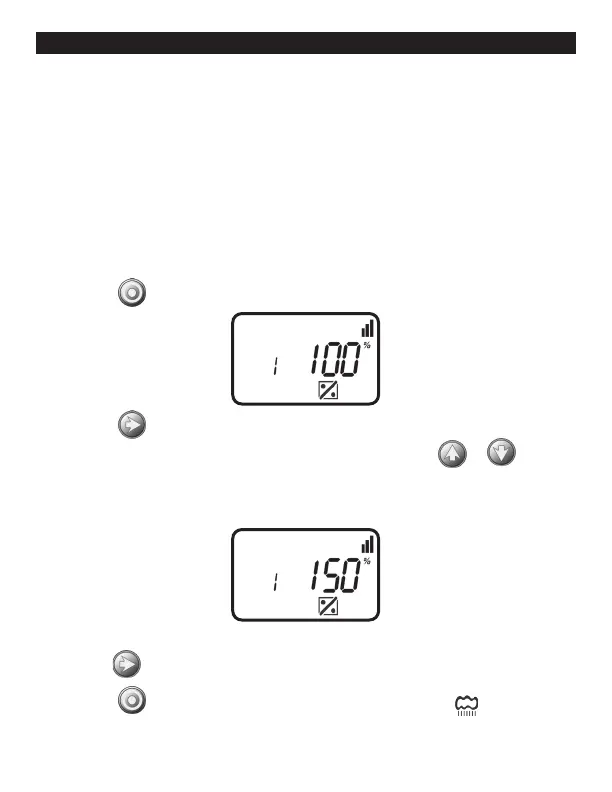11. SETTING SEASONAL ADJUSTMENT
(
MONTHLY BUDGET
)
The amount of water required by plants varies throughout the year. The Seasonal
Adjustment percentage feature can be utilized to alter the programmed watering
run time on a monthly basis.
This program features two options:
A. It can be used as an adjustment to the programmed run time by altering the
programmed watering duration on a monthly basis.
B. It can be used to modify the total run time setting of the SimpleSmart
™
programming per month by percentage.
To set seasonal adjustment in %:
1. Press the button until 100% and the current month # appears.
2. Press the button and the 100% appears blinking.
3. To set the desired seasonal adjustment % (0-200%), press or .
Example, if a 20 minute duration is programmed, and then the monthly budget
is changed from 100% to 50%, the duration will now be 10 minutes for the
selected month.
4. Repeat the steps to set the desired seasonal adjustment % for each month by
pressing and following the previous steps for each month.
Press the button to proceed to the next step RAIN DELAY or to review
the program.
23