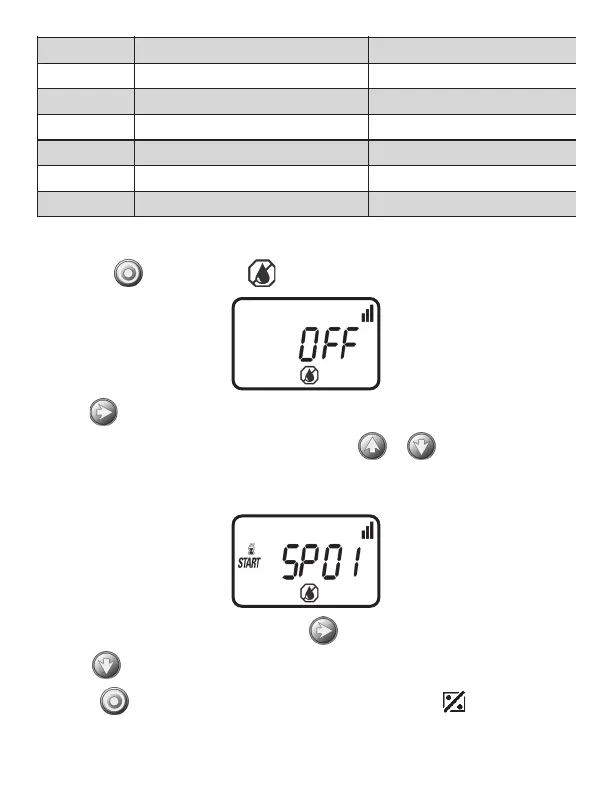To activate the SimpleSmart
™
ET feature:
1. Press the button until the icon appears and OFF appears.
2. Press and OFF (or the last SP program #) appears.
3. To select a desired SimpleSmart
™
preset press or and select one of the
twenty programs from the list using one that is similar to your climate region and
irrigation method (see map in centerfold or reference Chart A).
4. To deactivate the preset program, press and the program # appears blinking.
5. Press until OFF appears.
Press the
button to proceed to the next step SET BUDGET or to review
the program.
PROGRAM REGIONS IRRIGATION METHOD
SP01 Cool Mediterranean Drip Systems
SP02 Cool Mediterranean Sprinkler Systems
SP03 Humid Continental Drip Systems
SP04 Humid Continental Sprinkler Systems
SP05 Warm Mediterranean Drip Systems
SP06 Warm Mediterranean Sprinkler Systems
SP07 Humid Sub-Tropical Drip Systems
SP08 Humid Sub-Tropical Sprinkler Systems
SP09 Highlands Drip Systems
SP10 Highlands Sprinkler Systems
SP11 Dry Inland Valleys Drip Systems
SP12 Dry Inland Valleys Sprinkler Systems
SP13 Tropical Wet & Dry Drip Systems
SP14 Tropical Wet & Dry Sprinkler Systems
SP15 Tropical Wet Drip Systems
SP16 Tropical Wet Sprinkler Systems
SP17 Semi-Arid Drip Systems
SP18 Semi-Arid Sprinkler Systems
SP19 Arid Drip Systems
SP20 Arid Sprinkler Systems
22
