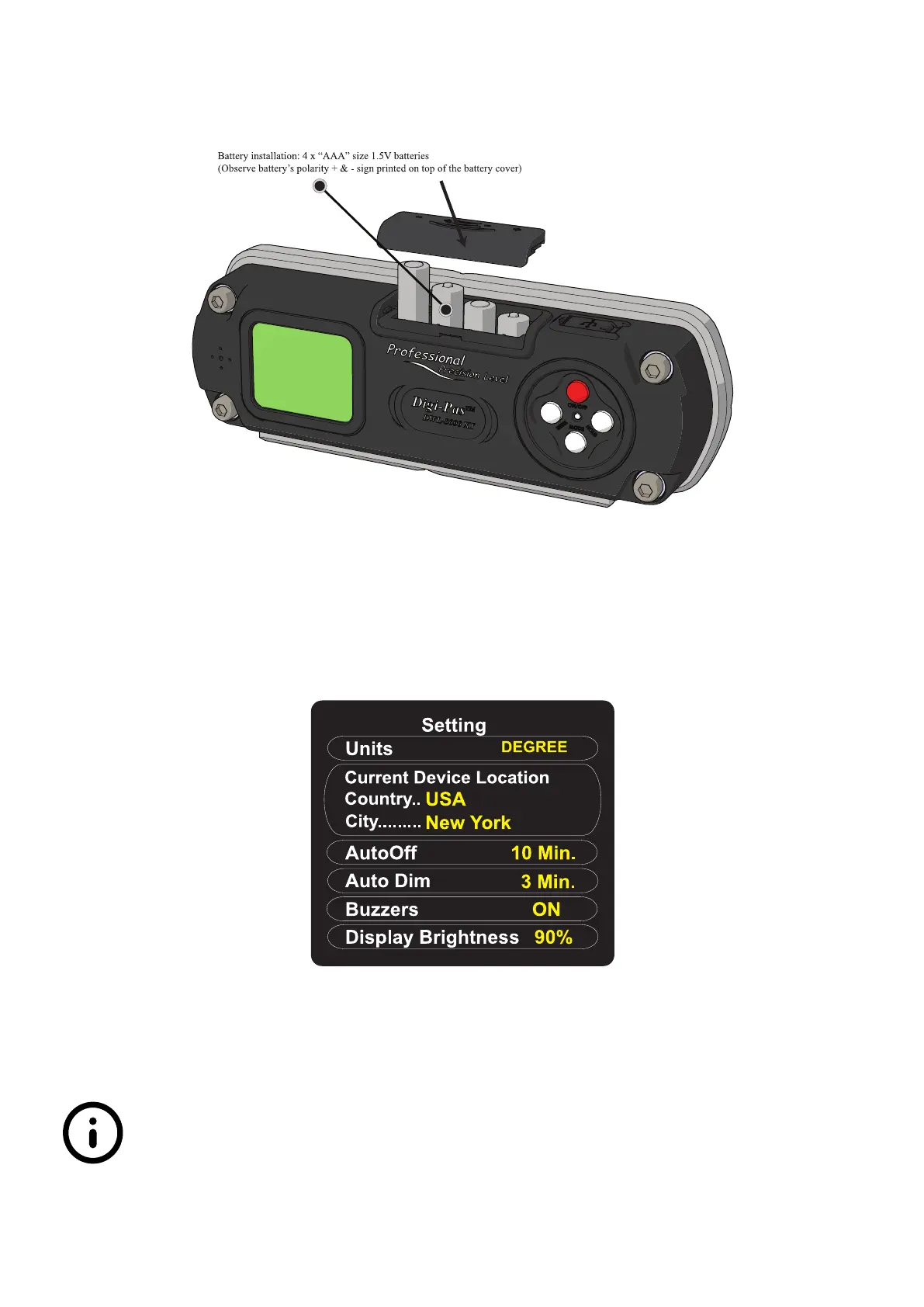Digi-Pas
®
© 2021 Digipas Technologies Inc. All Rights Reserved.
www.digipas.com
DWL-3000XY & DWL-3500XY Instruction Manual
6
Figure 5. Power source of the device
2. Initial Setup screen pops up. Press ON/OFF button to scroll up or MODE button to
scroll down for selecting ‘’Default Units’’. For DWL-3500XY it is required to select ‘’Cur-
rent Device Location’’, Select the nearest option when your location is not avail-
able in the default list. Scroll to select ‘’Done’’ to continue.
Figure 6. DWL-3500XY Device Initial Setup
3. Allow sufcient time for device to warm up and stabilise after turning on the device.
4. Device ready to use.
For maximum accuracy, perform calibration (refer to APPENDIX: User Calibration) or Absolute
Level (refer to Chapter 2.3: Absolute Level Mode) before measurement.
Calibration tutorial video available on Digipas website, please visit the following link:
https://www.digipas.com/support/video.php