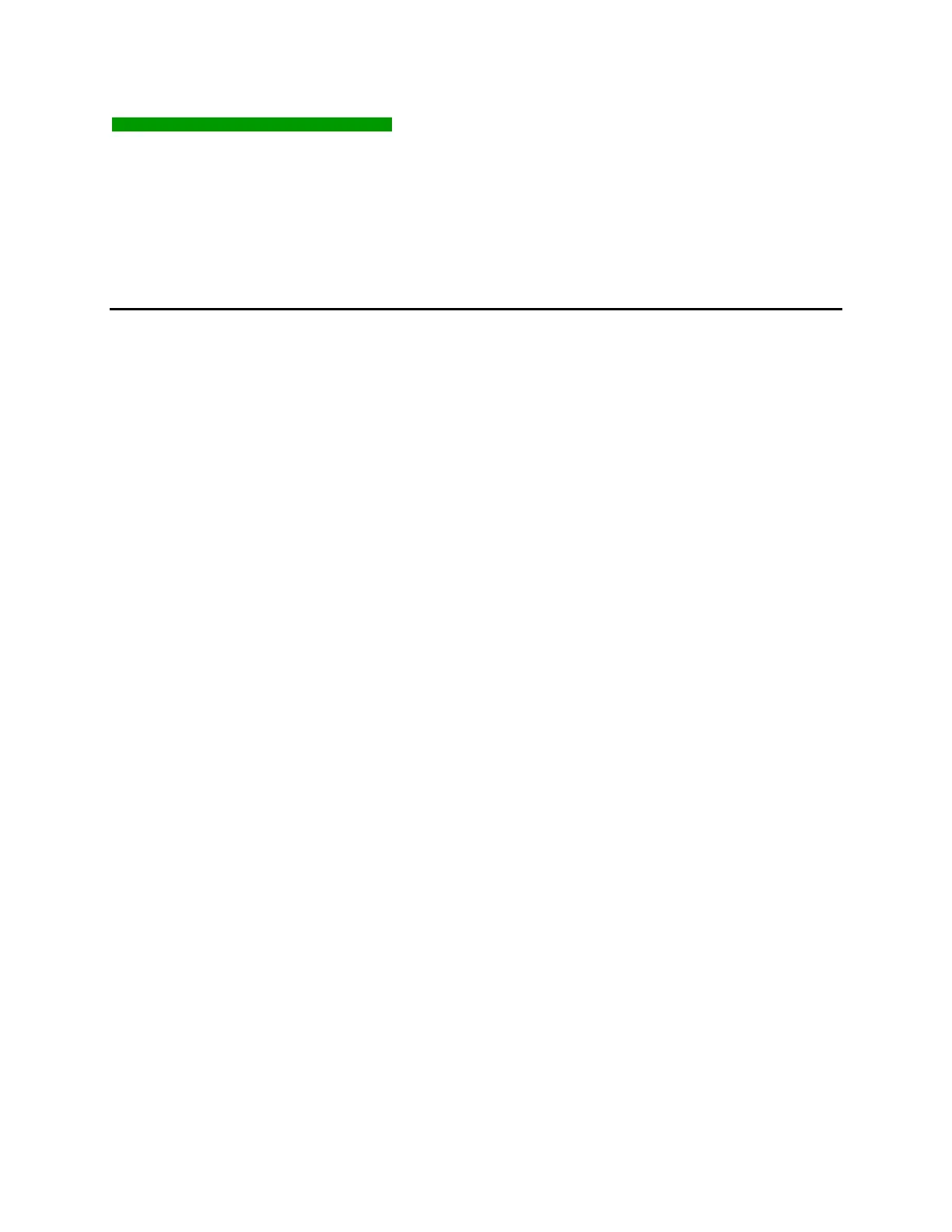AnywhereUSB User Manual (90001085_B) 14
2 Getting Started
This chapter explains what comes with each AnywhereUSB model and
how to connect it to a Network.
In the Box
AnywhereUSB/2
• AnywhereUSB/2 unit
• Digi AnywhereUSB Installation CD
• Power Supply
AnywhereUSB/5 (G2)
• AnywhereUSB/5 unit
• Digi AnywhereUSB Installation CD
• Power Supply
• Ethernet Cable
AnywhereUSB/5
• AnywhereUSB/5 unit
• Digi AnywhereUSB Installation CD
• Power Supply
• Ethernet Cable
• Ethernet Crossover Cable
Cabling
To connect the AnywhereUSB to a Network:
1. Connect a standard Ethernet Network to the AnywhereUSB.
2. Connect the other end of the Ethernet cable to a 10-/100-BaseT
switch or hub.
3. Connect one end of the power supply into the back of the
AnywhereUSB and the other end into an AC outlet.
