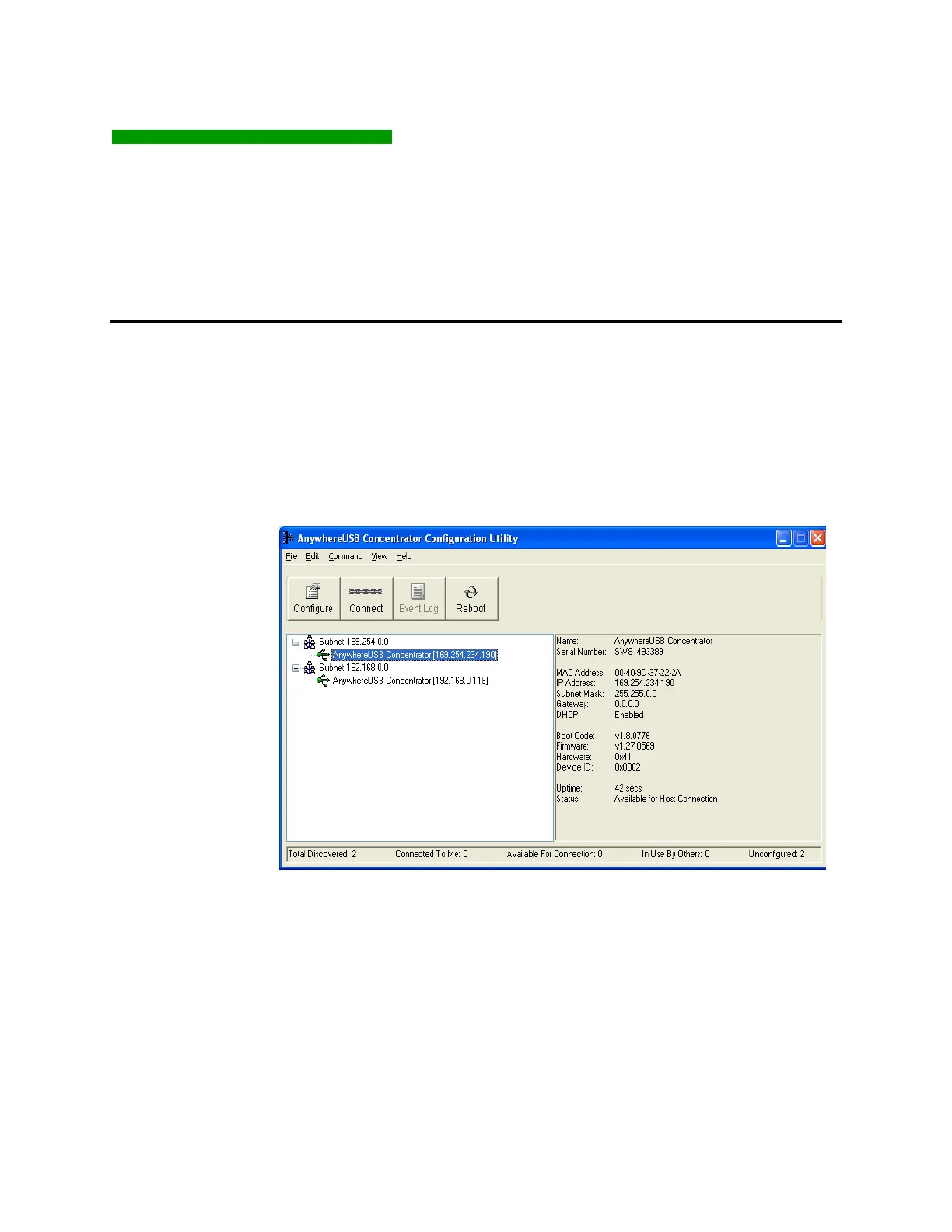AnywhereUSB User Manual (90001085_B) 17
4 Initial AnywhereUSB Configuration
This chapter explains how to configure the IP address in a new
AnywhereUSB unit.
Initial Configuration
To begin the initial configuration:
1. Launch the AnywhereUSB Configuration Utility from the Start
menu. A new AnywhereUSB will attempt to obtain an IP address
from a DHCP Server. If one is not available, it will self-generate an
AutoIP address.
2. Double click on the AnywhereUSB entry and click the Configure
button.
3. Enter a Device Name that easily identifies the AnywhereUSB.
