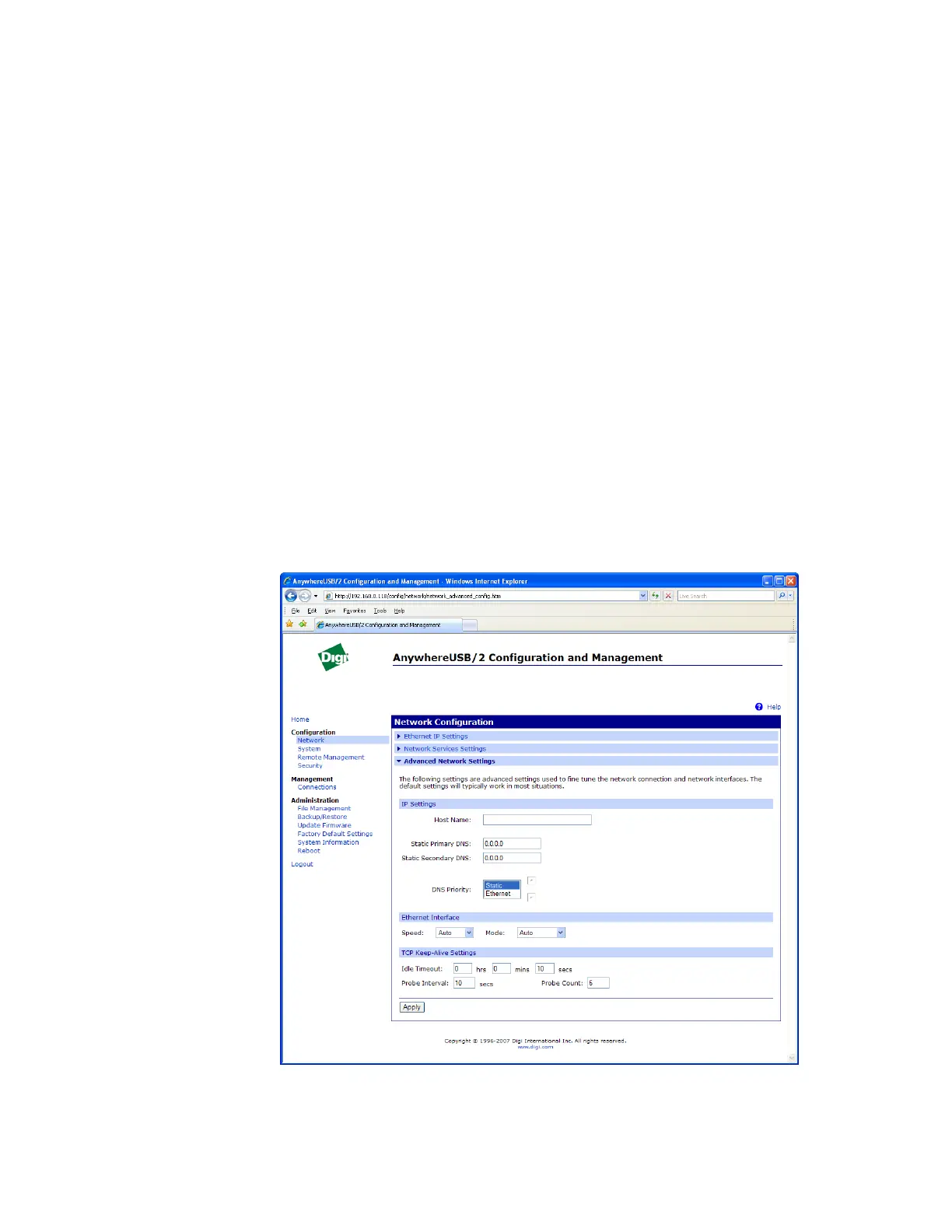AnywhereUSB User Manual (90001085_F1) 39
DNS Priority is a List of DNS servers in priority order used to resolve
computer host names. Each type of server is tried, starting with the
first in the list. For each server type, the primary server is tried first. If
no response is received, then the secondary server is tried. If neither
server can be contacted, the next server type in the list is tried. A
network interface may obtain a DNS server from DHCP or other
means when it is connected. If an interface does not obtain a DNS
server, it will be skipped and the next server in the priority list will be
tried. To change the priority order, select an item from the list and
press the up or down arrow.
Ethernet Interface permits the configuration of Ethernet speed and
duplex settings.
TCP Keep Alive Settings include an Idle Timeout which specifies the
period of time that a TCP connection has to be idle before a keep-
alive is sent, a Probe Interval in seconds between each keep-alive
probe, and a Probe count which is the number of times TCP probes
the connection to determine if it is alive after the keep-alive options
has been activated. The connection is assumed to be lost after
sending this number of keep-alive probes.
