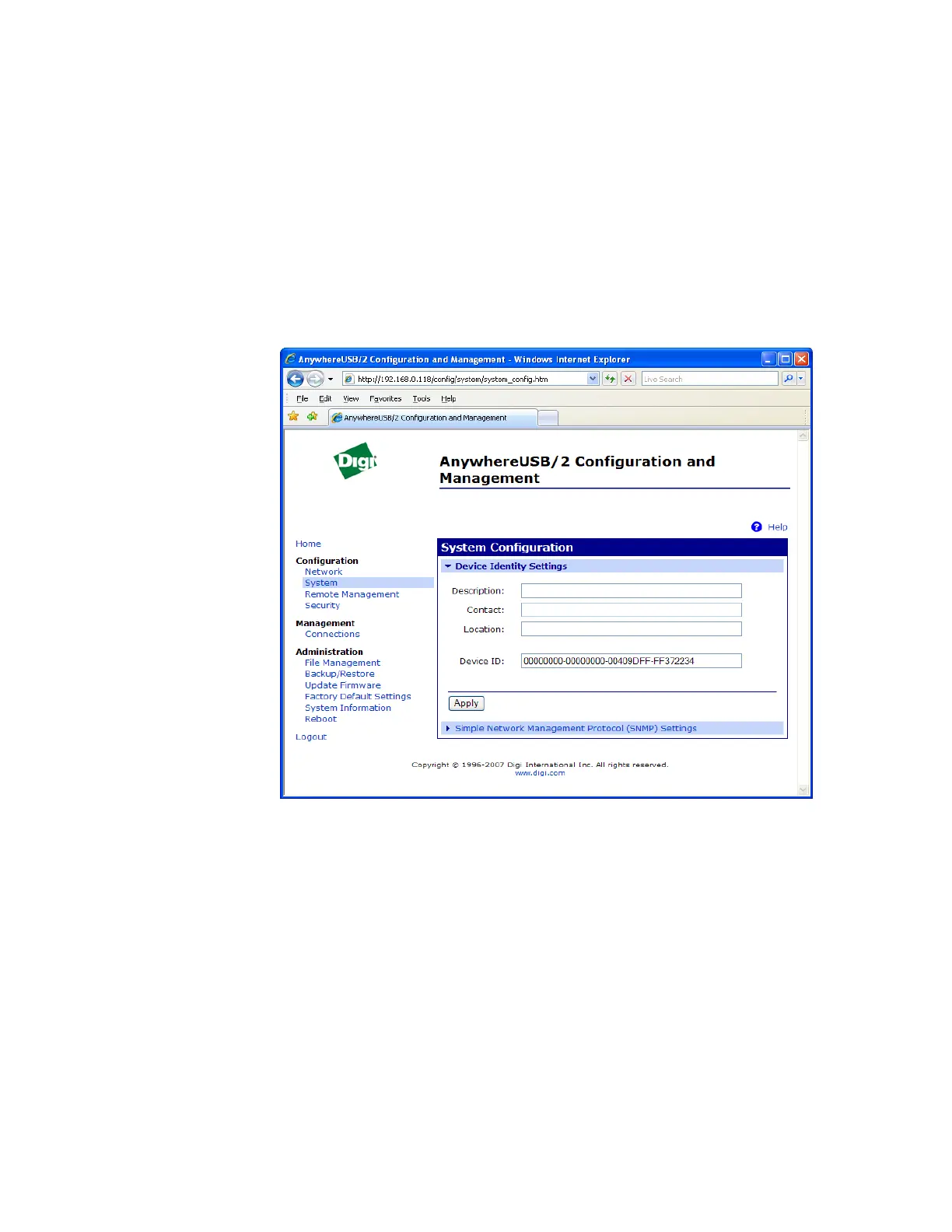AnywhereUSB User Manual (90001085_F1) 40
Configure Serial Port (AnywhereUSB/14 only)
The Serial Ports page configures the serial port settings for the
management port on the rear of the AnywhereUSB/14.
Configure System Settings
The System Configuration page configures System settings, including
device description information, such as the device name, contact, and
location, and whether SNMP is enabled or disabled and the SNMP traps
that are enabled.
Configure Device Description Information
A Device Description is a system description of the AnywhereUSB name,
contact, and location. This device description can be useful for identifying
a specific AnywhereUSB when working with a large number of devices in
multiple locations. The device ID assigned to this device that
corresponds to the device ID used by the Connectware server. This
option only applies when the Connectware server is being used to
configure and manage the device.
