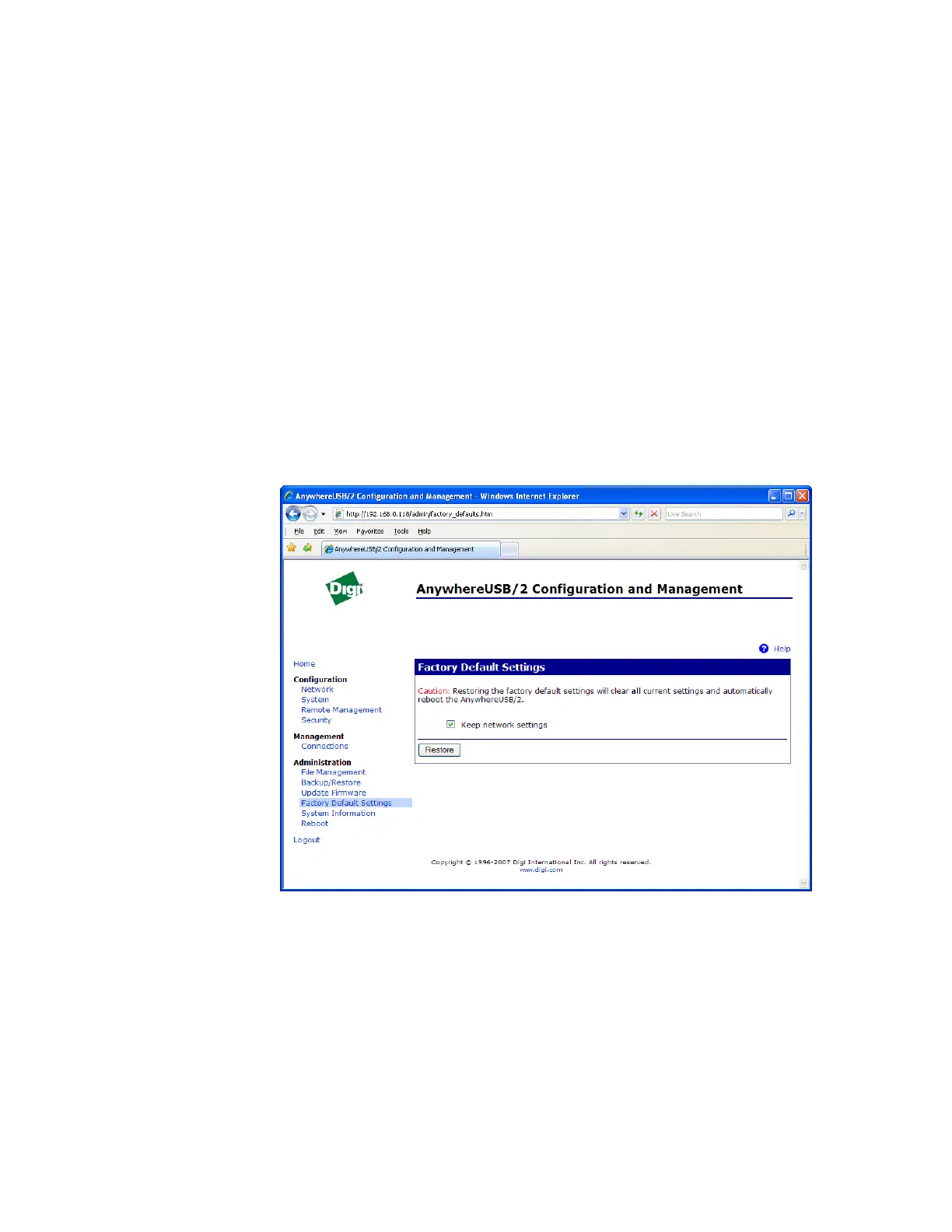AnywhereUSB User Manual (90001085_F1) 54
Restoring a Device Configuration to Factory Defaults
Restoring the AnywhereUSB to its factory default settings clears all
current configuration settings. In addition, any files that were loaded into
the device through the File Management page are also removed.
There are two ways to reset the device configuration of an AnywhereUSB
to the factory default settings: from the Web interface and using the front
panel reset button.
The Restore Factory Defaults operation clears all current settings. If the
“Keep network settings” check-box is checked, the network settings will
not be reset.
This is the best way to reset the configuration, because the settings can
also be backed up using the Backup/Restore operation, which provides a
means for restoring it after the configuration issues have been resolved.
Using the Web Interface
1. Make a backup copy of the configuration using the
Backup/Restore operation.
2. From the Main menu, click Administration > Factory Default
Settings. The Factory Default settings page is displayed.
3. Choose whether to keep the network settings for the device, such
as the IP address, and click Restore.
