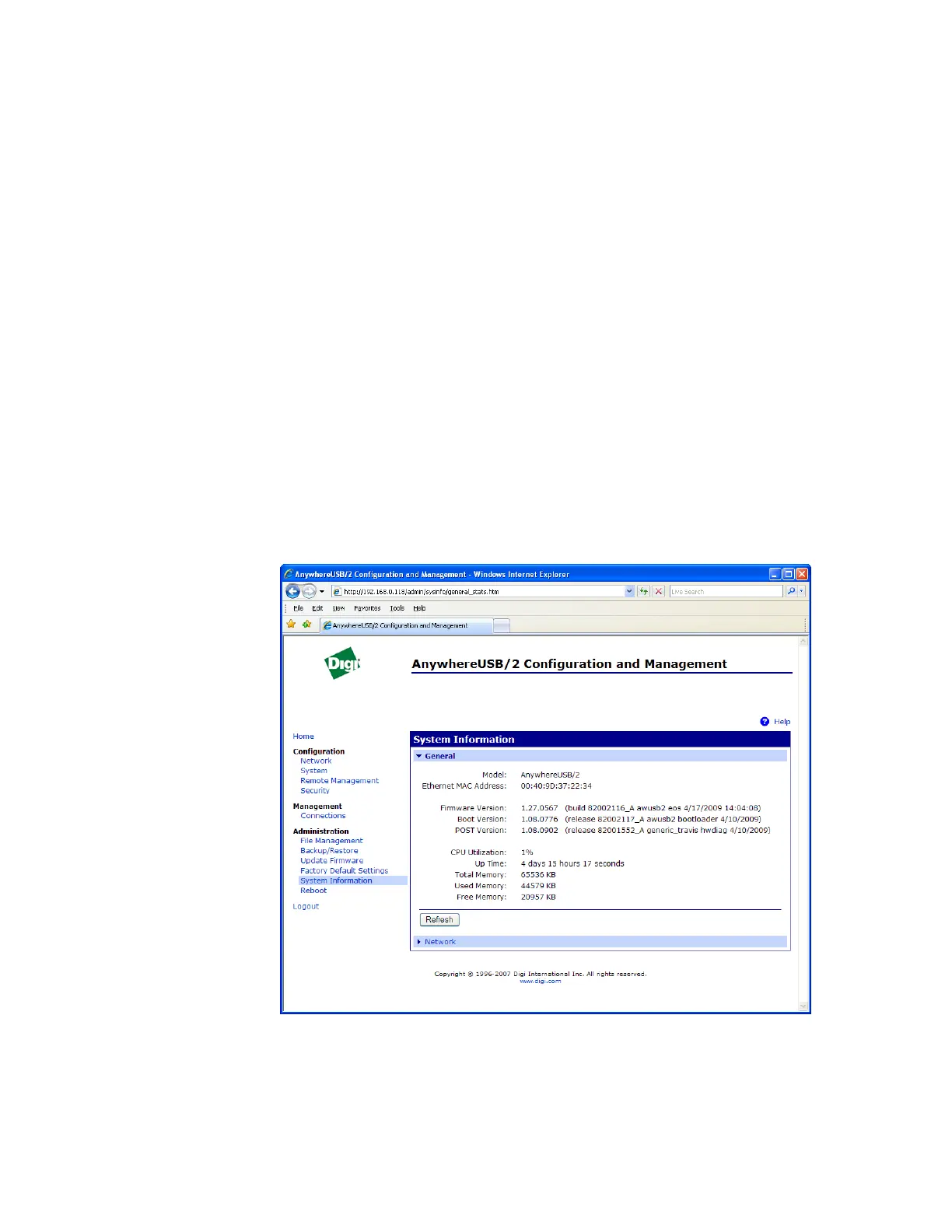AnywhereUSB User Manual (90001085_F1) 55
Using the Front Panel Reset Button
If the AnywhereUSB cannot be accessed from the Web interface, the
configuration can be restored to factory defaults using the Reset button.
1. Power off the AnywhereUSB by unplugging the power.
2. Press the Reset button on the front of the unit.
3. While holding the Reset button, power up the unit.
4. Hold the Reset button for 20 seconds and then release it.
Display System Information
System information displays the model, MAC address, firmware version,
boot version, and POST version of the AnywhereUSB. It also displays
memory statistics, CPU utilization, and how long the unit has been
running since the last power-on or reboot.
From the Web interface menu, select Administration > System
Information. Select General, Serial, or Network for the appropriate
information.
