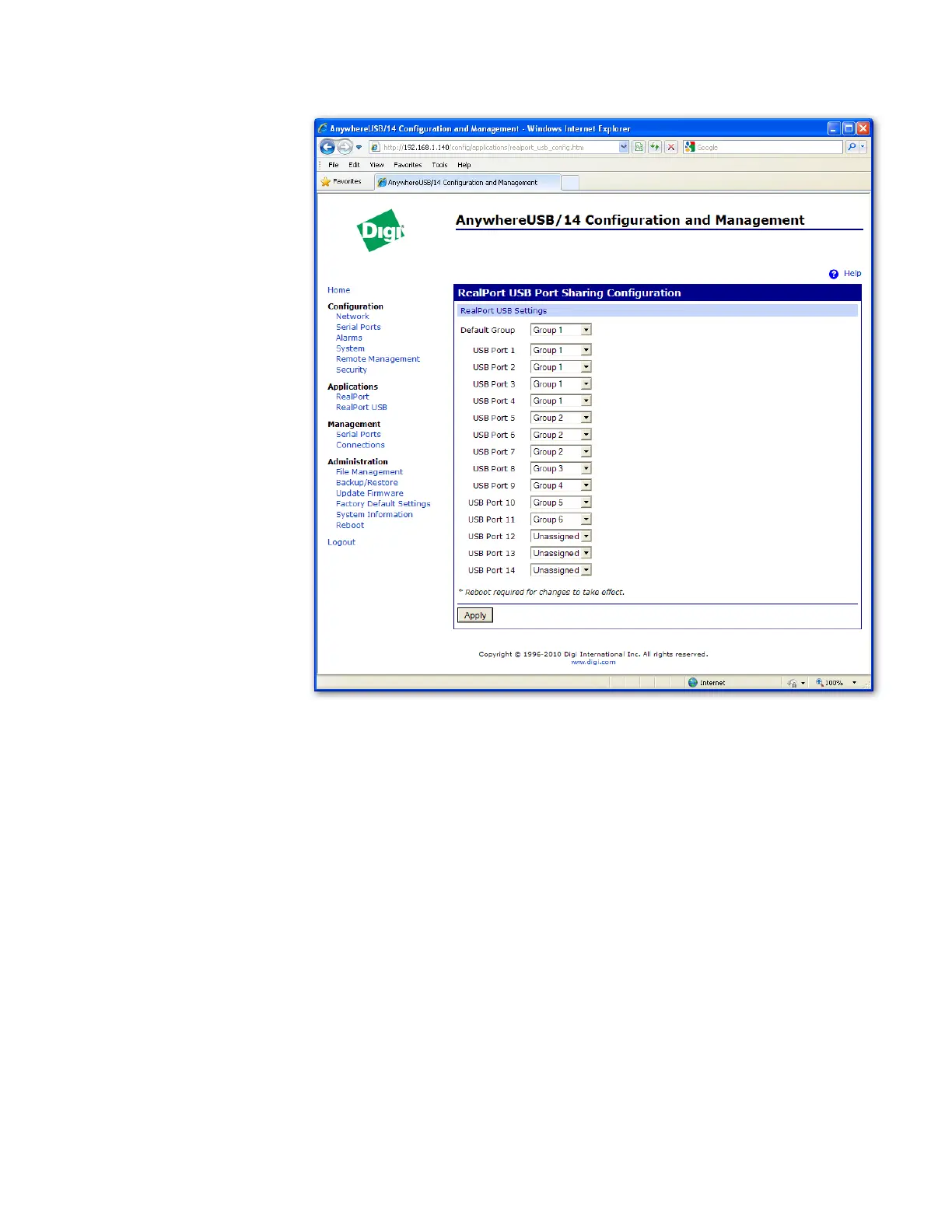AnywhereUSB User Manual (90001085_F1) 60
3. In the AnywhereUSB/14 configuration example above, a host PC
requesting Group 1 will only be granted access to physical USB
Ports 1 through 4. A host PC requesting Group 2 will only be
granted access to physical USB Ports 5 through 7. A host PC
requesting Group 6 will only be given access to physical USB Port
11, and so on. The USB Ports 12 through 14 are configured as
Unassigned, and as a result will not support any attached USB
devices.
