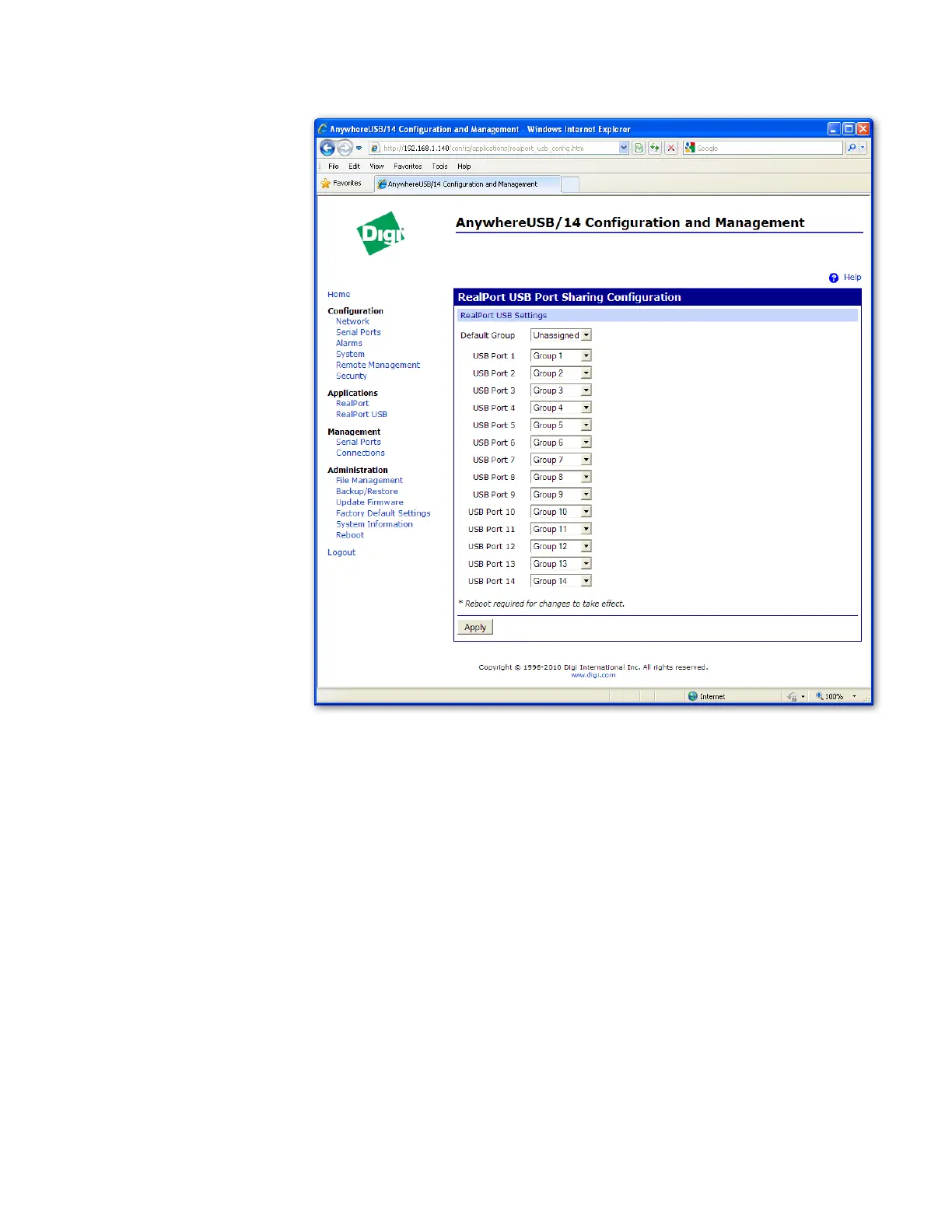AnywhereUSB User Manual (90001085_F1) 61
4. In the example above, the AnywhereUSB/14 unit has been
configured to have 14 Groups, each providing access to a single
physical USB port. The Default Group has been configured for
“Unassigned” which would result in the AnywhereUSB unit
rejecting any request from a host PC requesting access to the
“Default Group”.
5. In order for the Multi-Host Connections feature to work, both the
AnywhereUSB unit and the AnywhereUSB software drivers on the
host PC need to support the feature.
6. Once the AnywhereUSB unit has been configured to support
multiple Groups, the host PC must be configured to request one of
the Groups in order to establish a connection with the
AnywhereUSB unit and take ownership of the physical USB ports
assigned to the Group. Configuring the host PC Group selection
is performed via the AnywhereUSB Configuration Utility.
