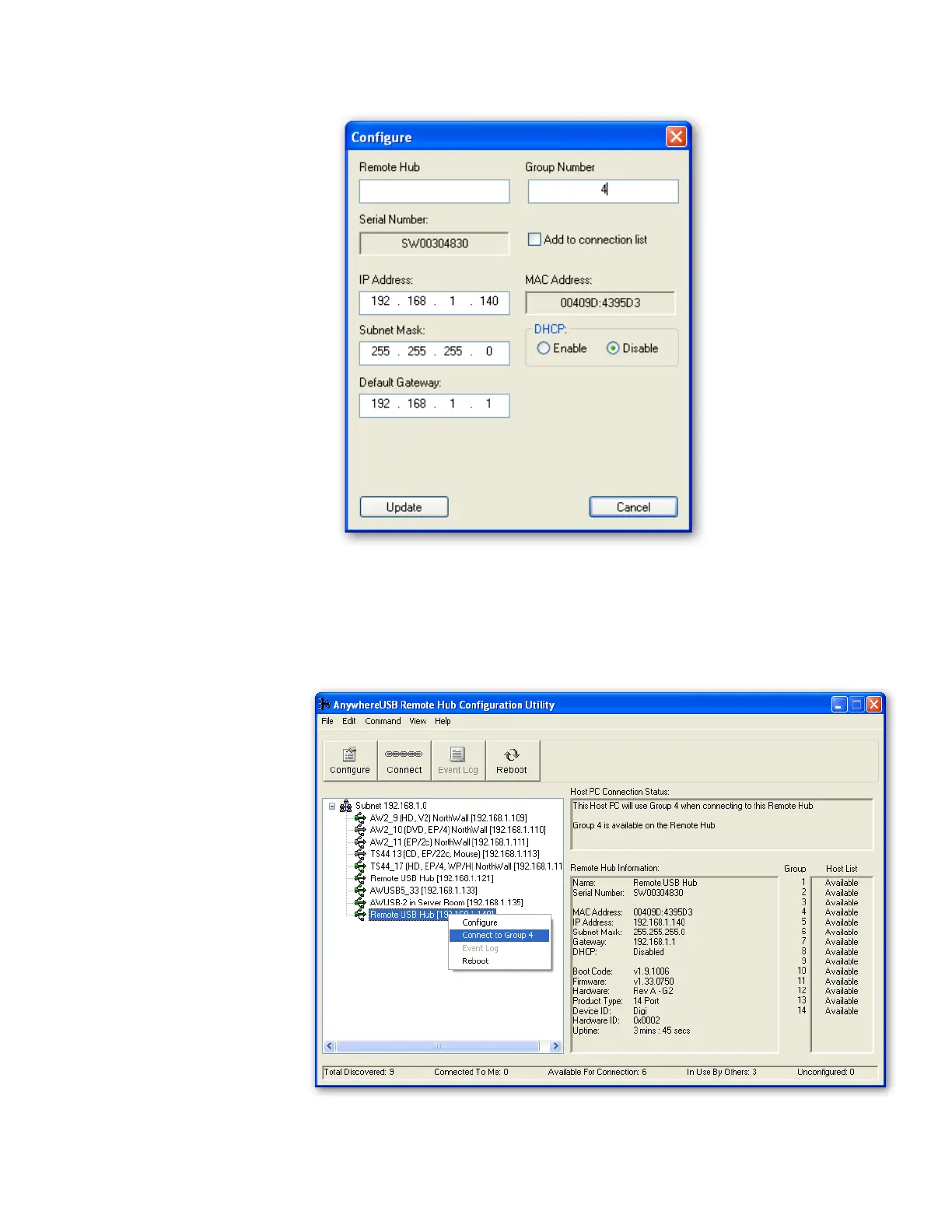AnywhereUSB User Manual (90001085_F1) 63
3. By default the host PC will request Group “0” (the Default Group).
If this configuration isn’t appropriate for the AnywhereUSB unit,
simply select the desired Group number, and then click “Update”.
4. After the list of AnywhereUSB devices is Refreshed (the F5 key
performs a Refresh manually), right click on the AnywhereUSB
unit and you will see a screen similar to the following:
