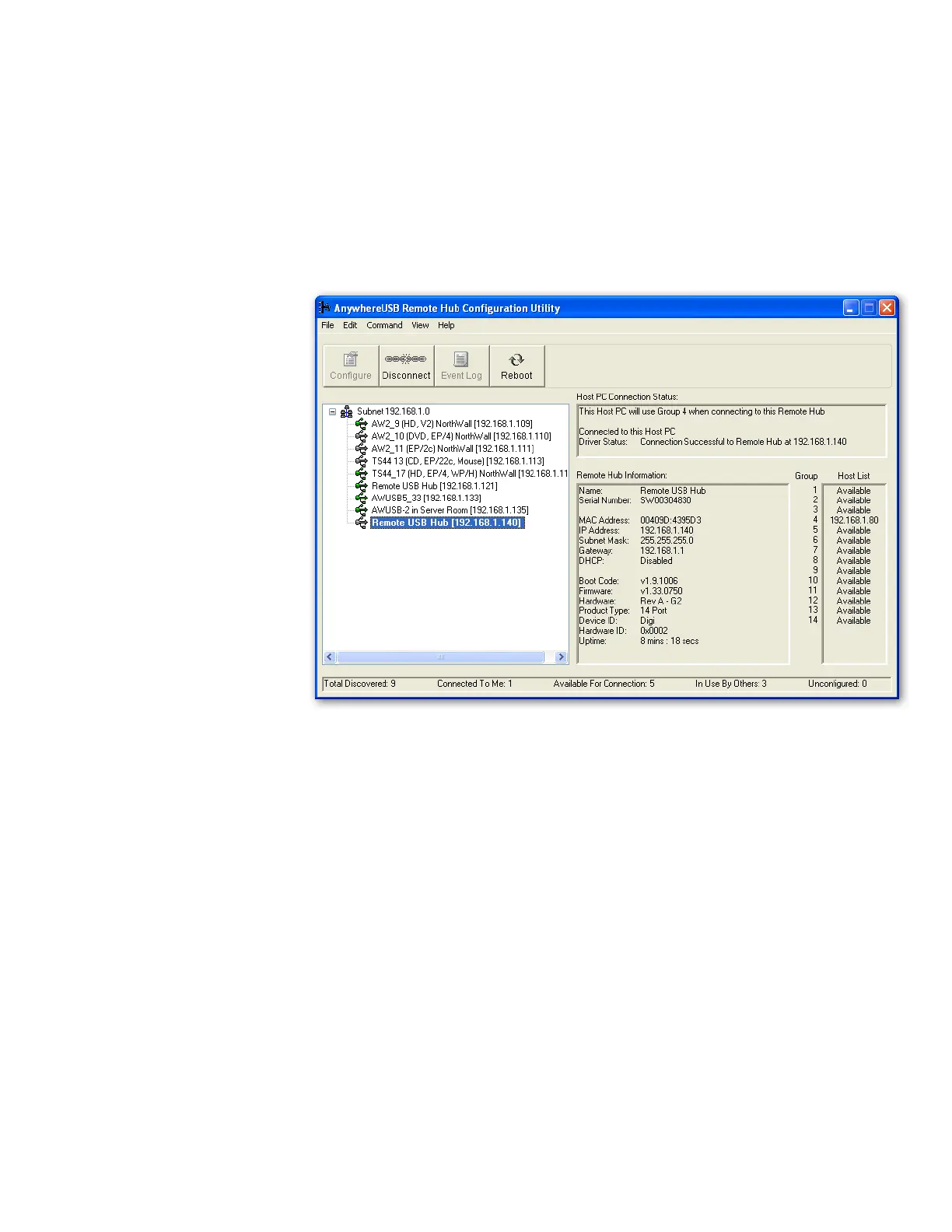AnywhereUSB User Manual (90001085_F1) 64
5. The PC will request Group 4 when establishing a connection with
this particular AnywhereUSB unit.
6. Clicking the “Connect to Group 4” entry will initiate the connection
process between the host PC and the selected AnywhereUSB/14
unit.
7. After the connection process completes, the AnywhereUSB
Configuration Utility will update its Connection Status information
and look similar to the following:
