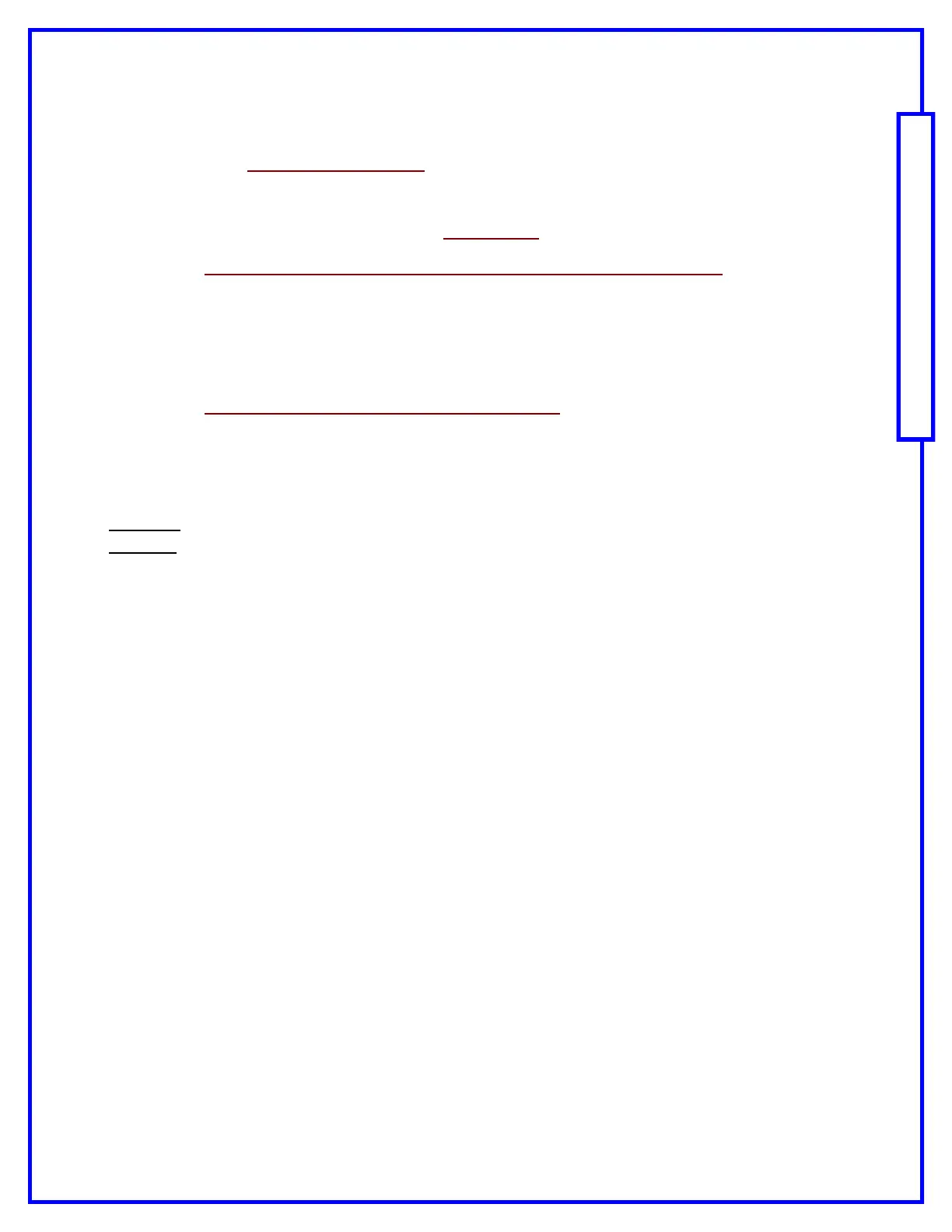This manual will guide you through the setup and use of all Reactor Series relay controllers. Following this manual in the sequence outlined is absolutely essential to proper understanding and use of
Reactor Series Controllers. Please review the entire manual BEFORE contacting NCD technical support. NCD technical support staff will direct your questions to this manual when applicable.
Page 7 Quick Start Guide: Connect ME
Connect ME Setup
Opon 2: Direct TCP/IP Communicaons
1. Visit the NCD website, www.controlanything.com
Visit any of the Ethernet product pages
Scroll Down to the “Resources” section
Select “Network Drivers,” this will redirect you to www.digi.com
Or
Go directly to http://www.digi.com/support/productdetail?pid=2466&osvid=0&type=drivers
2. Scroll down to “Operating System Specific Drivers”
Click “Diagnostics, Utilities, and MIBs” tab
Choose your operating system
Double-click “Device Discovery Utility for Windows-Installable Version” to download utility
Or
Go directly to http://ftp1.digi.com/support/utilities/40002265_g.exe
3. Your device will appear in the list of devices
Double click on the device, and you will be redirected to the device’s embedded webpage
4. Login
Username: root
Password: dbps
5. Click Serial Ports on left menu
Select “TCP Socket Radio” button
The page will refresh
6. Select “Port Link”
Select “Basic Serial Port Setting” at the bottom of the page
Change Baud Rate from 9600 to 115200
7. Select “Apply”
8. You are now ready to test and use your device!