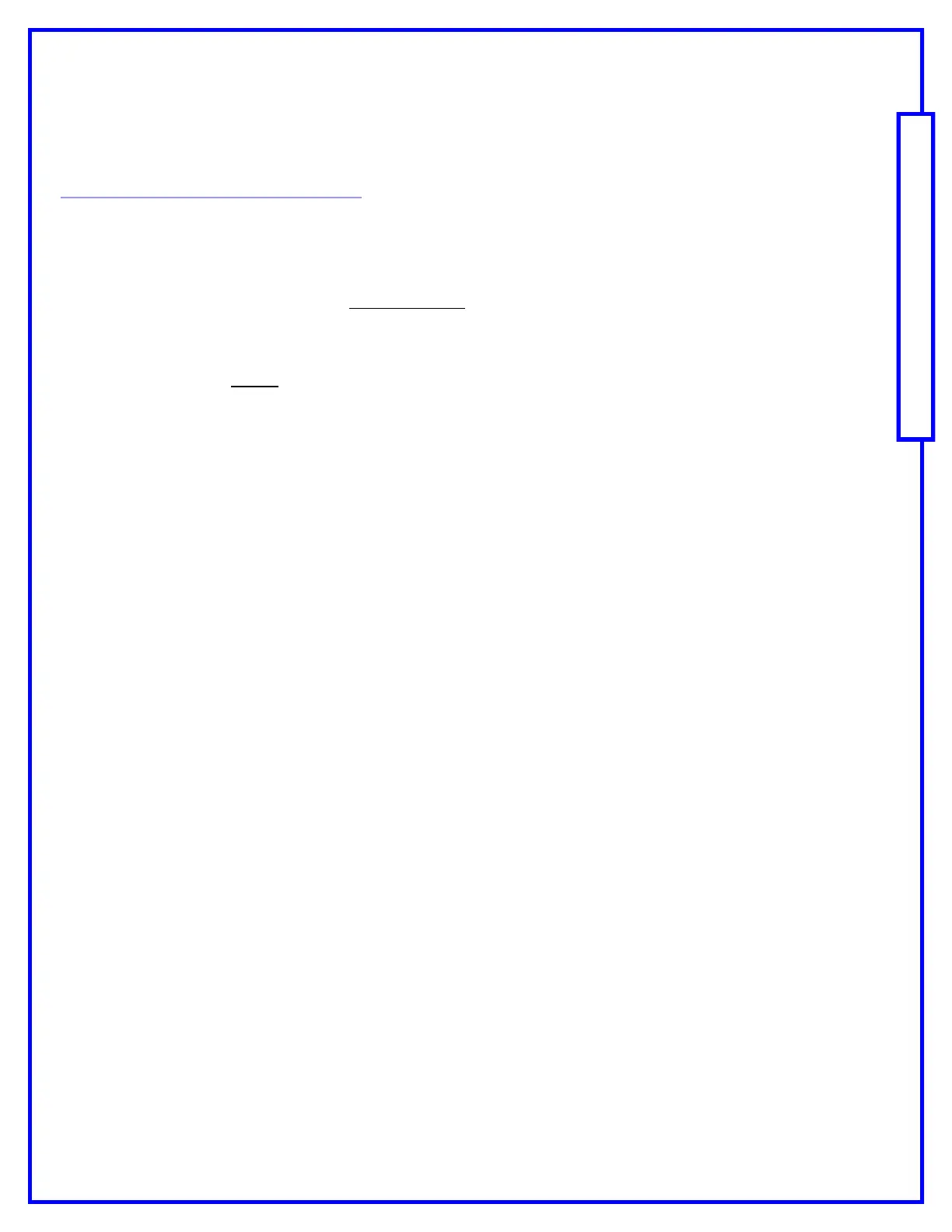This manual will guide you through the setup and use of all Reactor Series relay controllers. Following this manual in the sequence outlined is absolutely essential to proper understanding and use of
Reactor Series Controllers. Please review the entire manual BEFORE contacting NCD technical support. NCD technical support staff will direct your questions to this manual when applicable.
Page 9 Quick Start Guide: Connect ME
Troubleshoong
The process in which you power up your controller can have serious effects on your ability to communicate properly with
your device.
When powering up the controller:
1. Connect your Ethernet cable to the Connect ME module.
2. Connect power supply to the device.
Be sure that you perform the process IN THIS ORDER. When you connect the power supply before connecting the
Ethernet Cable the device will be unable to communicate properly and perhaps not at all.
If you have connected the power supply to the device before the Ethernet cable; power the device down and con-
nect Ethernet Cable before powering the device back up.