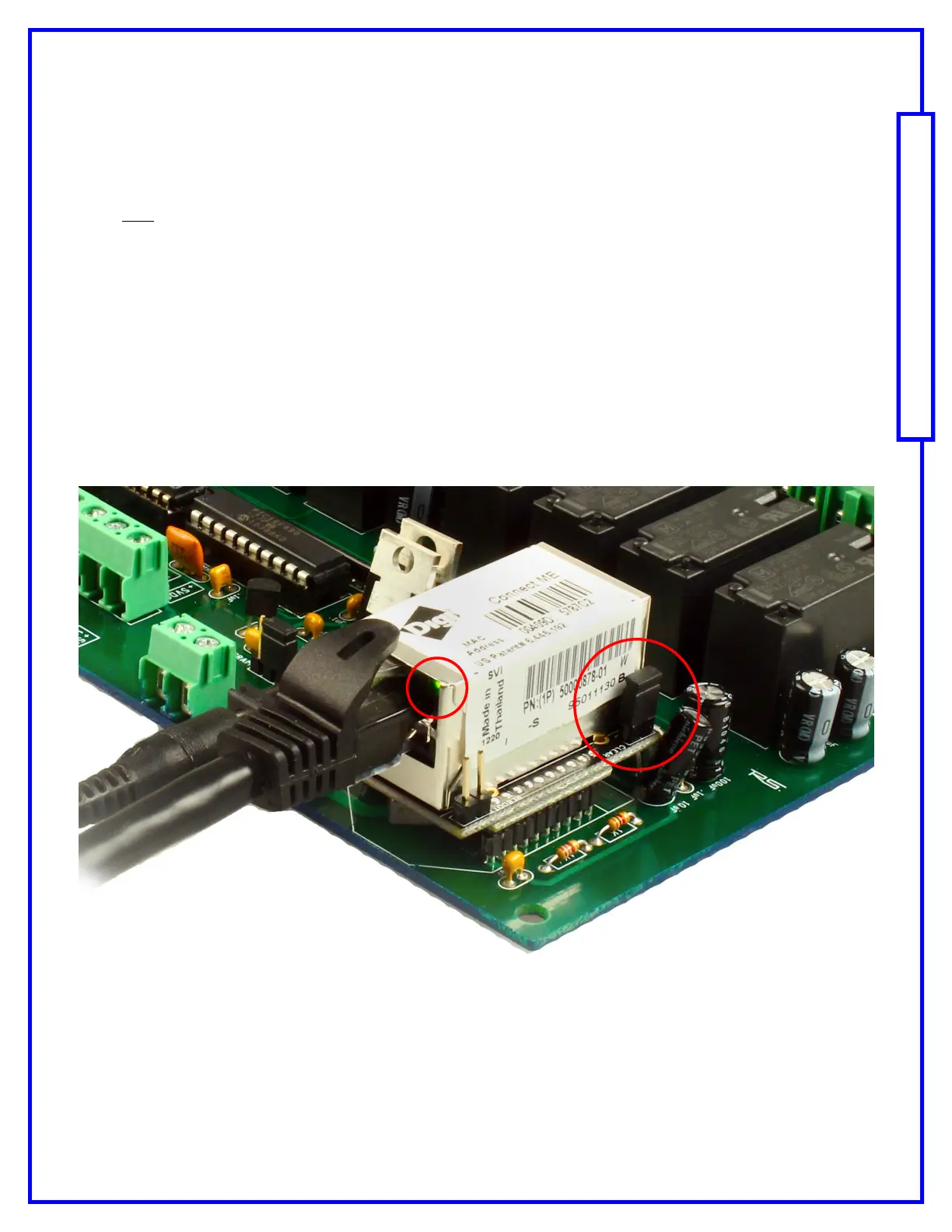This manual will guide you through the setup and use of all Reactor Series relay controllers. Following this manual in the sequence outlined is absolutely essential to proper understanding and use of
Reactor Series Controllers. Please review the entire manual BEFORE contacting NCD technical support. NCD technical support staff will direct your questions to this manual when applicable.
Page 8 Quick Start Guide: Connect ME
Reset Funcon
The reset function can be used when communication with your device has been lost. It acts to reset all settings to origi-
nal or “factory” settings.
When or Why would you use the reset function?:
If you have stored a Static IP address and cannot recover communication with your device.
If ANY invalid settings are stored which result in a loss of communication with your device.
1. Set jumper located on the Connect ME module to CLEAR mode as shown below and connect power supply to the
board.
Wait for flash code. Flash code consists of the green LED on the Connect ME module flashing once, five times,
and once again. It will do this in a continuous stream. Location of Green Status LED is shown in screen shot
below.
Flash Code indicates that factory settings have been restored and communication with device can now be recov-
ered.
Note: The screen shot below is for a visual cue; Ethernet cable does NOT have to be connected for this function.