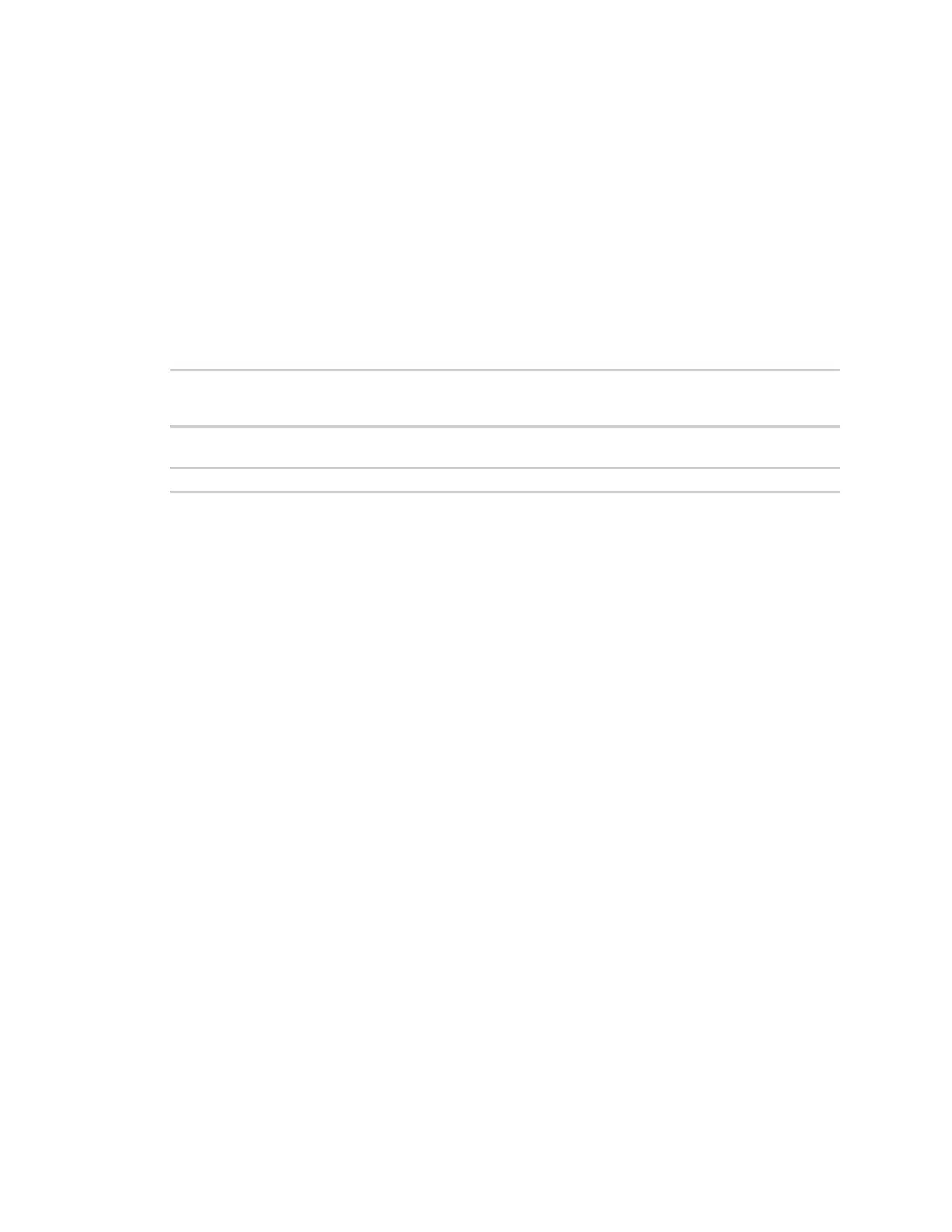Command descriptions set smtp
ConnectPort® LTS Command Reference
119
Enable the POP before SMTP Authentication.
user=username
Specifies the user name for SMTP authentication
password=password
Specifies the password of the user for SMTP authentication.
from=email address
Specifies the sender’s e-mail address.
Examples
Enable SMTP service
#>set smtp state=on mode=auth
smtp_server=192.168.100.100 user=test
password=test1234 from=lts@digi.com
Display current SMTP settings
#>set smtp
See also
n revert
n To disable and enable SMTP alarm traps, see set alarm.