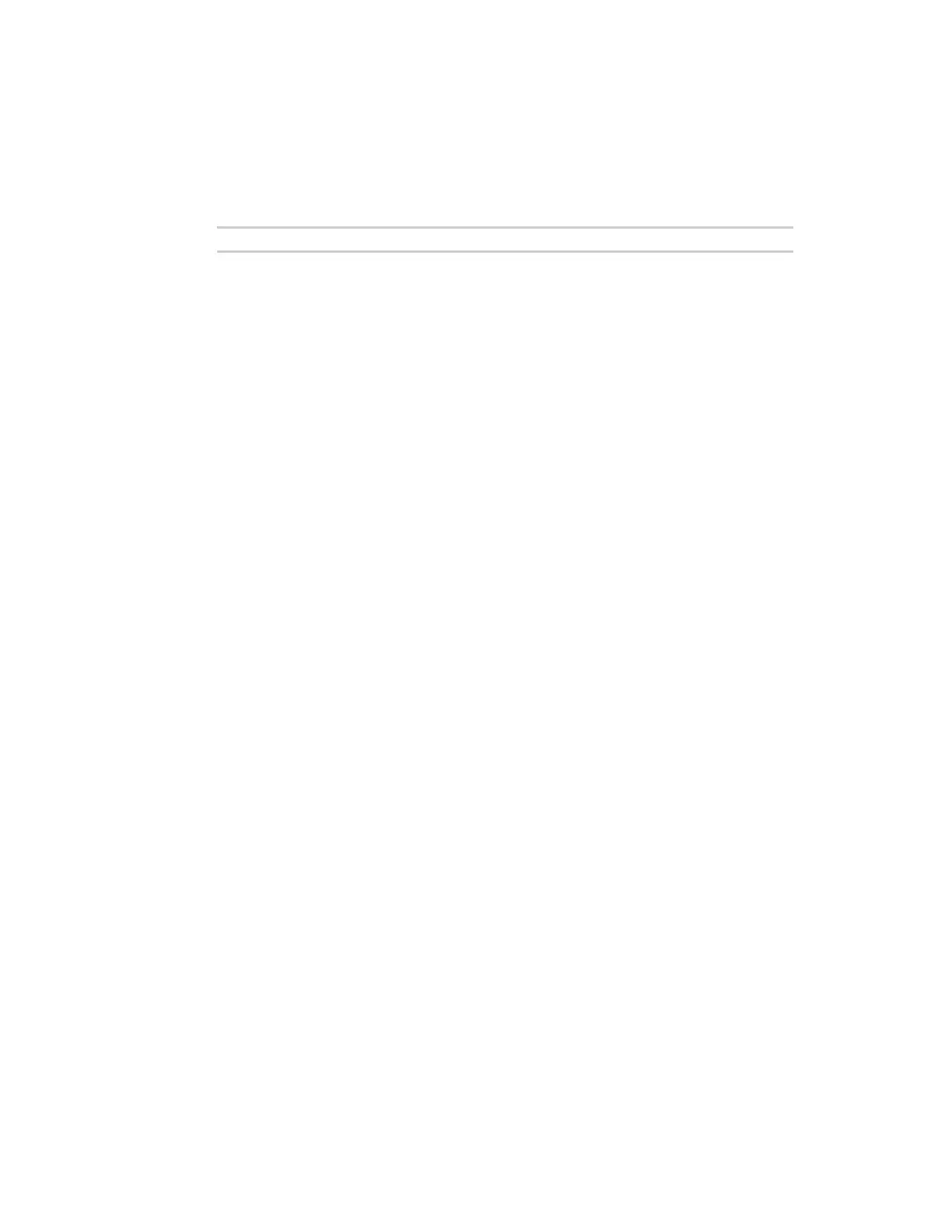Command descriptions set trace
ConnectPort® LTS Command Reference
144
mode={historical|concurrent}
Sets handling of trace messages.
historical
All trace messages stored in the buffer will be displayed by issuing the command:
#> set trace state=dump
concurrent
All trace messages are printed to the administrative terminal.
syslog={on|off}
Enables or disables sending trace messages to the syslog server identified by the “loghost=ip address”
option.
loghost=ip address
The IP address of a host to which trace messages should be sent. This host must be running the
syslog daemon.
mask=type:severity
Identifies the type and nature of events that should be traced, and the severity level of the events.
type
The type of events that should be traced. Enter “set trace ?“ to view the list of types
supported in the ConnectPort LTS product. Some commonly used trace types for
diagnosing connection problems are “modem” and “ppp.” Contact Digi Technical
Support for assistance in using the appropriate type keyword.
severity={assert|critical|warning|info|debug}
The severity level of events traced.
assert
Tracing is done on assert lines only. This severity level is for Digi-internal
use only.
critical
Tracing is done on only the most severe events. This is the default
severity level. This level produces the least amount of trace data.
warning
Tracing is done on critical events and on less severe events as well. This
level produces more trace data than “critical,” but less than “info.”
info
Tracing is done on many events. It produces more trace data than assert,
critical, and warning levels.
debug
This severity level is used for Digi-internal debugging purposes only.