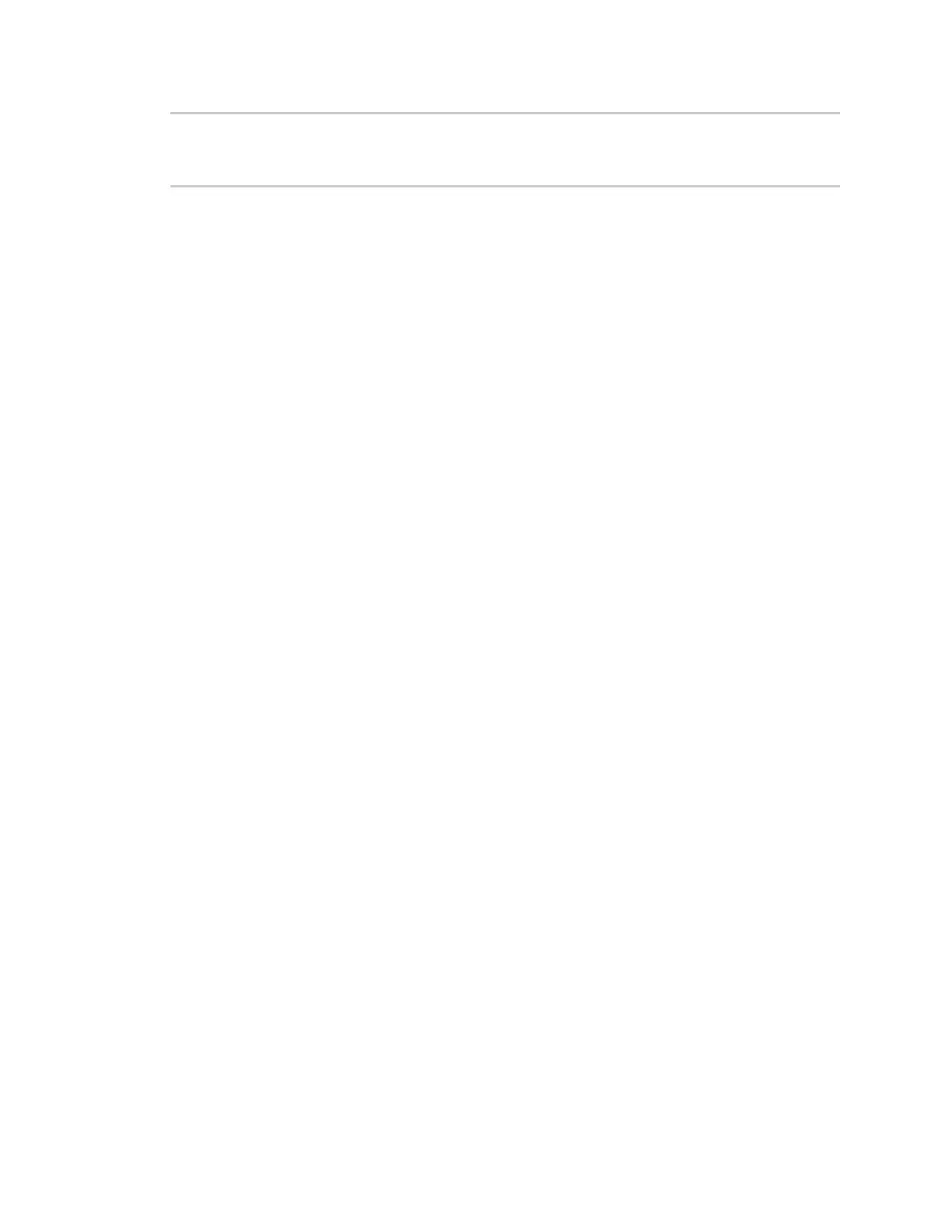Command descriptions revert
ConnectPort® LTS Command Reference
45
udpserial [port=
range
]|
usb|
web|
xbee]
Options
all
Reverts all settings except network settings, security settings (passwords and suppress login), and
host key settings.
alarm
Reverts the alarm settings configured by the “set alarm” command.
auth [uid=range] [gid=range]
Reverts the permission settings configured by the “set permissions” command, the user settings
configured by the “set user” command, and group settings, configured by the “set group” command.
autoconnect [port=range]
Reverts the autoconnect settings configured by the “set autoconnect” command.
buffer [port=range]
Reverts the port-buffering settings configured by the “set buffer” command.
host
Reverts the host name set by the “set host” command.
lcd
Reverts the host name set by the “set lcd” command.
modem [port=range]
Reverts the host name set by the “set modem” command.
network
Reverts the network settings, configured by the “set network” command.
nfs
Reverts the NFS settings, configured by the “set nfs” command.
pmodem [port=range]
Reverts the modem emulation settings, configured by the “set pmodem” command.
portauth [port=range]
Reverts the Port Authentication settings configured by the “set portauth” command.
ppp
Reverts the Point-to-Point Protocol (PPP) settings, configured by the “set ppp” command.
profile [port=range]
Reverts the profile settings configured by the “set profile” command.
python
Reverts the Python program settings configured by the "set_python" command.
realport
Reverts the Realport settings configured by the “set realport” command.
rtstoggle [port=range]
Reverts the Rtstoggle settings configured by the “set rtstoggle” command