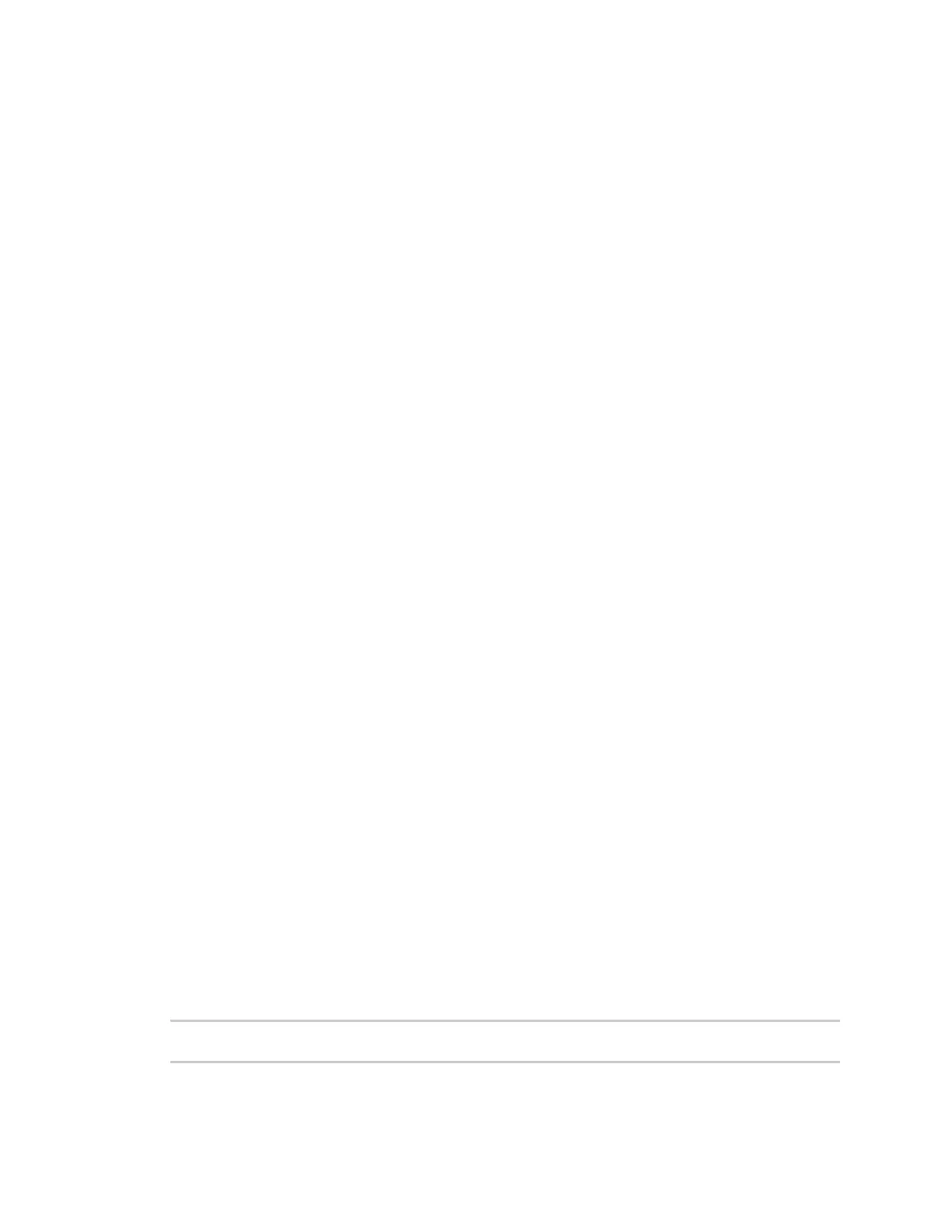Command descriptions set network
ConnectPort® LTS Command Reference
73
on
Enable manual DNS.
off
Disable manual DNS.
dns1=primary dns server ip address
dns2=secondary dns server ip address
For DNS, these options specify the DNS nameservers to use. Name lookups will be
performed using the nameserver specified on “dns1” first, and if fails, the nameserver
specified on “dns2” will be used.
[tcp keepalive options]
Are options that configure how TCP keep-alive probes are sent. The keep-alive options (“idle,”
“probe_count,” “probe_interval”) should be configured for various services that are configured by “set
service keepalive={on|off},” or clients such as autoconnect (“set autoconnect keepalive={on|off}”).
idle=10-86400
The amount of time, in seconds, to wait while not receiving TCP packets before sending
out a keep-alive probe.
probe_count=5-30
The number of TCP keep-alive probes (specially formatted TCP frames) to send out
before closing the TCP connection.
probe_interval=10-75
The amount of time, in seconds, to wait between sending TCP keep-alive probes.
[advanced ip options]
reuse_old_ip={on|off}
When enabled, the device uses an IP address, gateway address, and submask received
from DHCP server previously if DHCP is not available. The default is “off.”
autoip={on|off}
When enabled, the device attempts to use the Auto-IP protocol to find an IP address,
gateway address, and submask. The default is “on.”
sbr={on|off}
Enables or disables Source Based Routing (SBR). When enabled, each network interface
uses a different router. The default is “off.”
Examples
Manually set the device IP v4 address of Ethernet interface 1
#> set network index=1 mode_v4=static ip_v4=10.0.0.2
gateway_v4=10.0.0.1 submask_v4=255.255.255.0
Use DHCP to find an IPv4 address, gateway address, and submask of Ethernet interface 2
