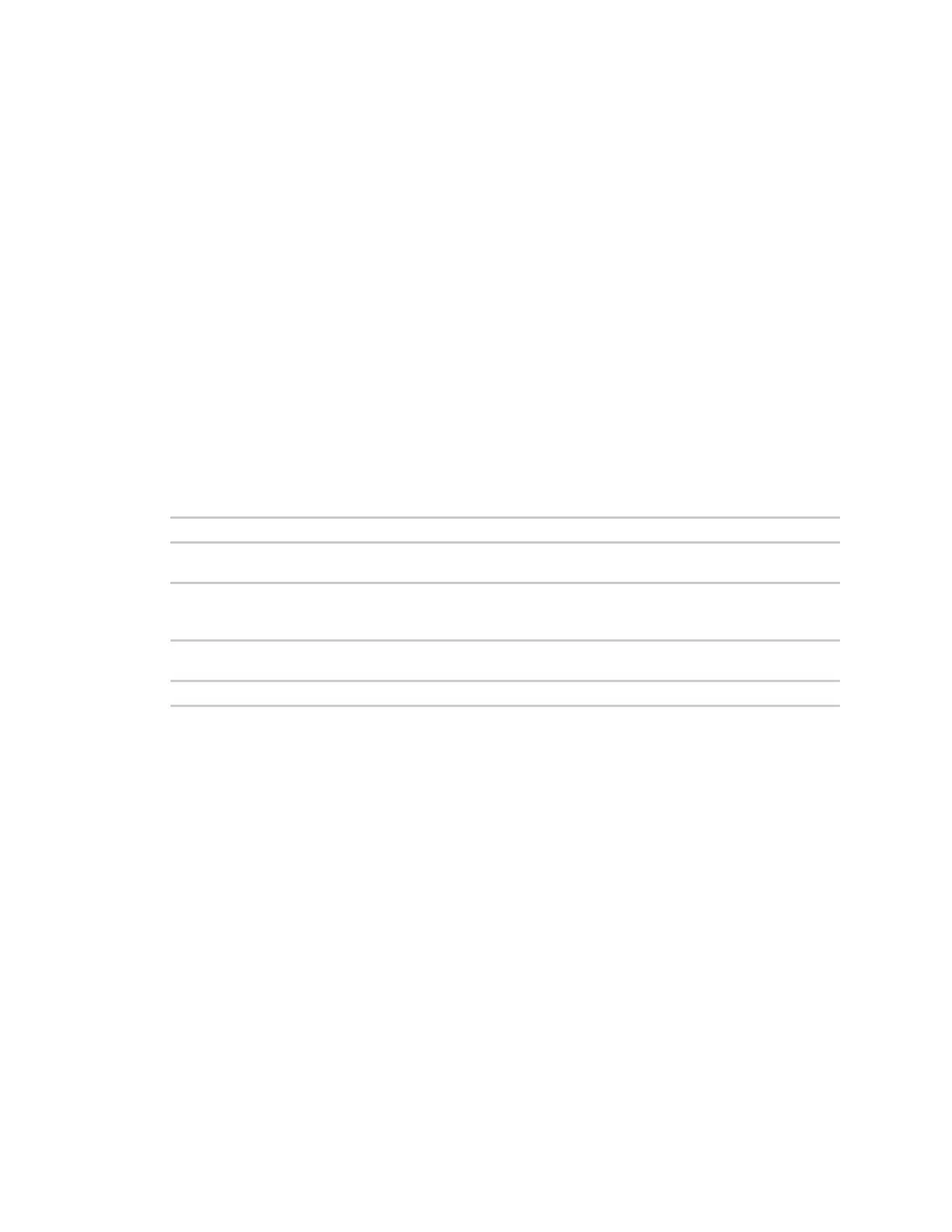Command descriptions set sdmemory
ConnectPort® LTS Command Reference
107
set sdmemory
Purpose
Configurdes and displays SD memory device settings.
Required permissions
Permissions must be set to one of the following:
n For a user to display the SD memory settings:
“set permissions s-sdmemory=read”
n For a user to display and set the SD memory settings:
“set permissions s-sdmemory=rw”
Syntax
Enable/Disable SD memory
set sdmemory state={on|off}
Format SD memory card
set sdmemory [state={off|on}]
[format]
[fstype={ext2|vfat}]
Display SD memory information
set sdmemory
Options
state={on|off}
Specifies whether the SD memory will be enabled
on
Enable the SD memory.
off
Disable the SD memory.
format
Format the device, using a default file system type of ext2. To format with an alternate file system
type, use the “fstype” option.
fstype={ext2|vfat}
The file system type.
