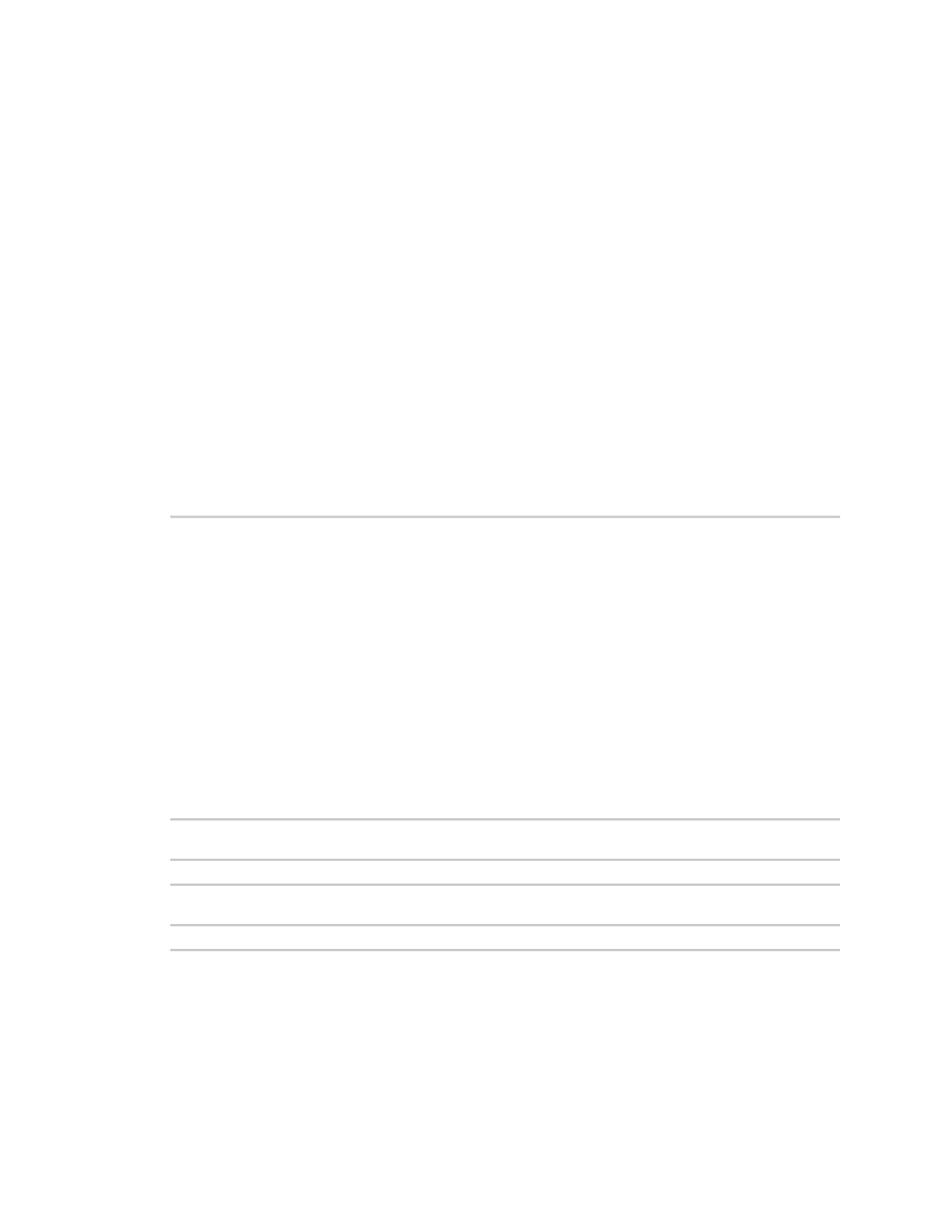Command descriptions set portauth
ConnectPort® LTS Command Reference
86
set portauth
Purpose
Configures or displays authentication settings of each serial port. Authentication options include
None, Local. Radius, and LDAP.
Required permissions
Permissions must be set to one of the following:
n For a user to display the authentication settings for serial ports: “set permissions s-
portauth=read”
n For a user to display and set the authentication settings for serial ports: “set permissions s-
portauth=rw”
Syntax
Configure port authentication settings
set portauth port={port|xbee|internalmodem}
[authmethod={none|local|radius server|
radius local|local radius|radius down local|
ldap server|ldap local|local ldap|
ldap down local|]
[accountingsocket=0-65535]
[authsocket=0-65535]
[primary authsvr ={
hostname
|
ip address
}]
[secondary authsvr ={
hostname
|
ip address
}]
[primary acctsvr={
hostname
|
ip address
}]
[secondary acctsvr ={hostname|ip address}]
[secret=password]
[timeout=0-300]
[retries=1-50]
[searchbase=
string
]
[domainname={
hostname
|
ip address
}]
[ldapsecopt={off|start tls}]
[ppp user=
string
]
Display current port authentication settings for all available serial ports
set portauth
Display current port authentication settings for a particular serial port
set portauth port=
port
Options
port=(port|xbee|internalmodem)
The serial port number or range of serial ports associated with the port authentication