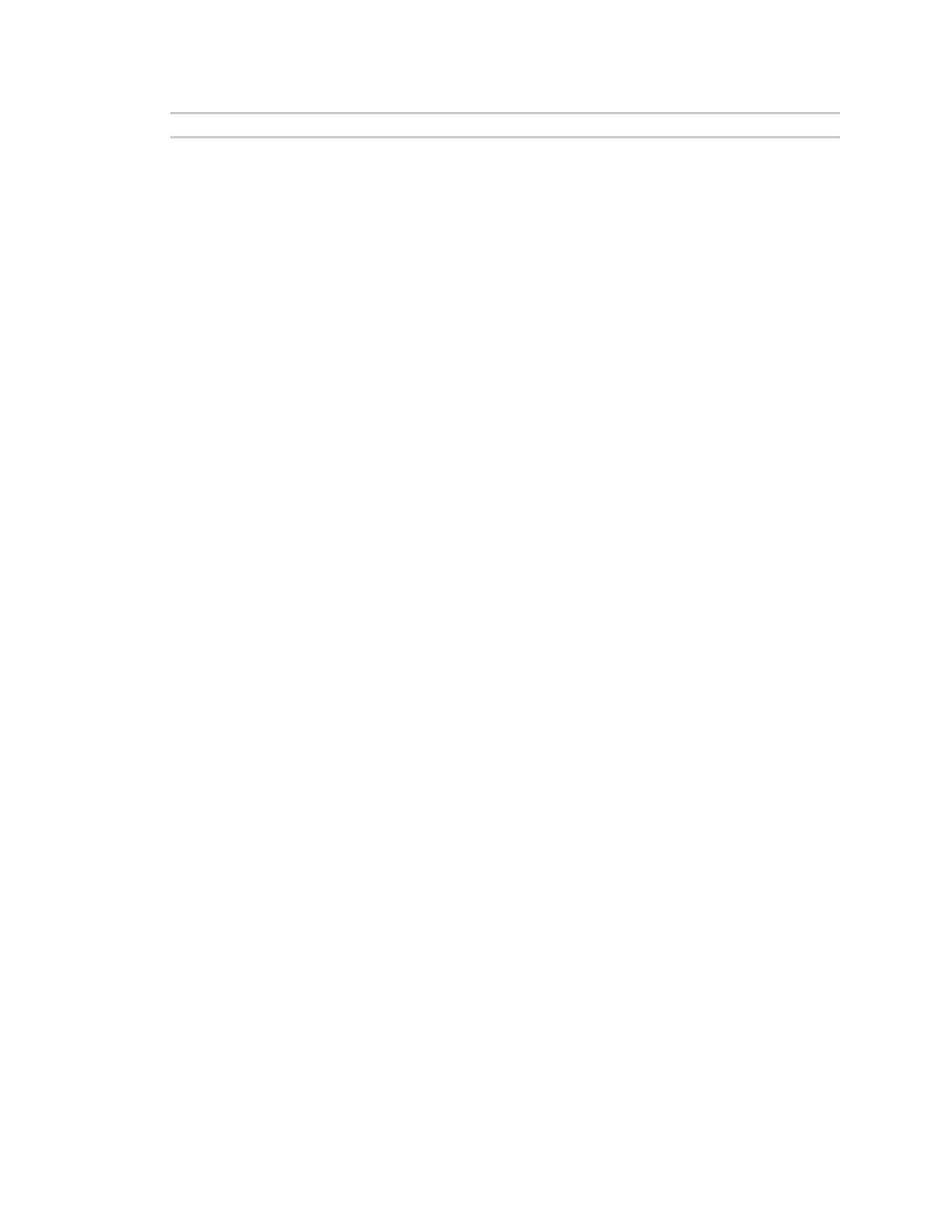Command descriptions set serial
ConnectPort® LTS Command Reference
110
set serial [port=
range
]
Options
port={range|internalmodem}xbee}
Used to specify the serial port. Optional on a single-port device. To configure settings for an internal
modem port, specify “port=internalmodem” To configure settings for an XBee port, specify
“port=xbee.”
altpin={on|off}
Determines whether the altpin option, which swaps DCD with DSR so that eight-wire RJ-45 cables can
be used with modems, is used:
on
The altpin option is used.
off
The altpin option is not used.
The default is “off”.
baudrate=bps
The baud rate in bits per second. The default is 9600.
databits ={5|6|7|8}
The character size, which can be 5, 6, 7, or 8 bits. The default is 8.
flowcontrol={none|hardware|software|custom}
Specifies which kind of flow control is used on the line.
none
No flow control.
hardware
Hardware flow control (RTS/CTS).
software
Software flow control (Xon/Xoff).
custom
Custom flow control, as specified by the “customflow” option.
The default is “none.”
parity={none|even|odd|mark|space}
The parity used for the line.
none
No parity.
even
Even parity.
