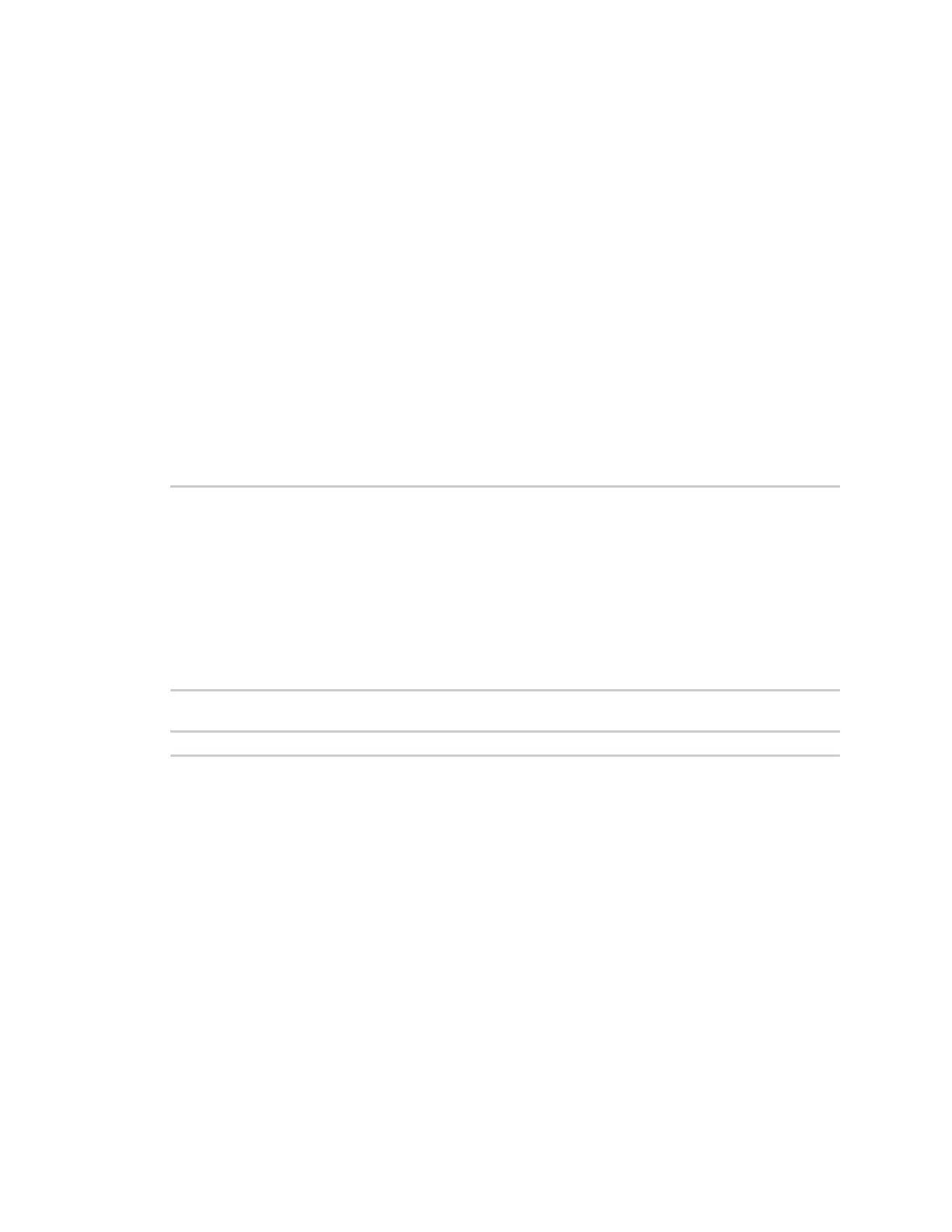Command descriptions set nfs
ConnectPort® LTS Command Reference
75
set nfs
Purpose
Configures the Network File System (NFS) settings and displays the status of the NFS service.
Network File System (NFS) is a network file system protocol that allows a user on a client computer
to access files over a network in a manner similar to how local storage is accessed.
Required permissions
Permissions must be set to one of the following:
n For a user to display the NFS settings: “set permissions s-service=read”
n For a user to display and set the NFS settings: “set permissions s-service=rw”
Syntax
Configure NFS settings
set nfs [state={off|on}]
[server={
hostname
|
ip address
}]
[path=
pathname
]
[timeout=5-3600]
[interval=5-3600]
[alert_state={off|on}]
[alert_description=
string
]
[alert_priority={normal|high}]
[alert_type={none|email|snmptrap|all}]
[alert_subject=
string
]
[alert_to=
email address
]
[alert_cc=
email address
]
Display current settings
set nfs
Options
state ={off|on}
Specifies whether the NFS service will be enabled
on
Enable the NFS service.
off
Disable the NFS service.
Default is off.
server ={host name|ip address}
Specifies the host name or the IP address of NFS server