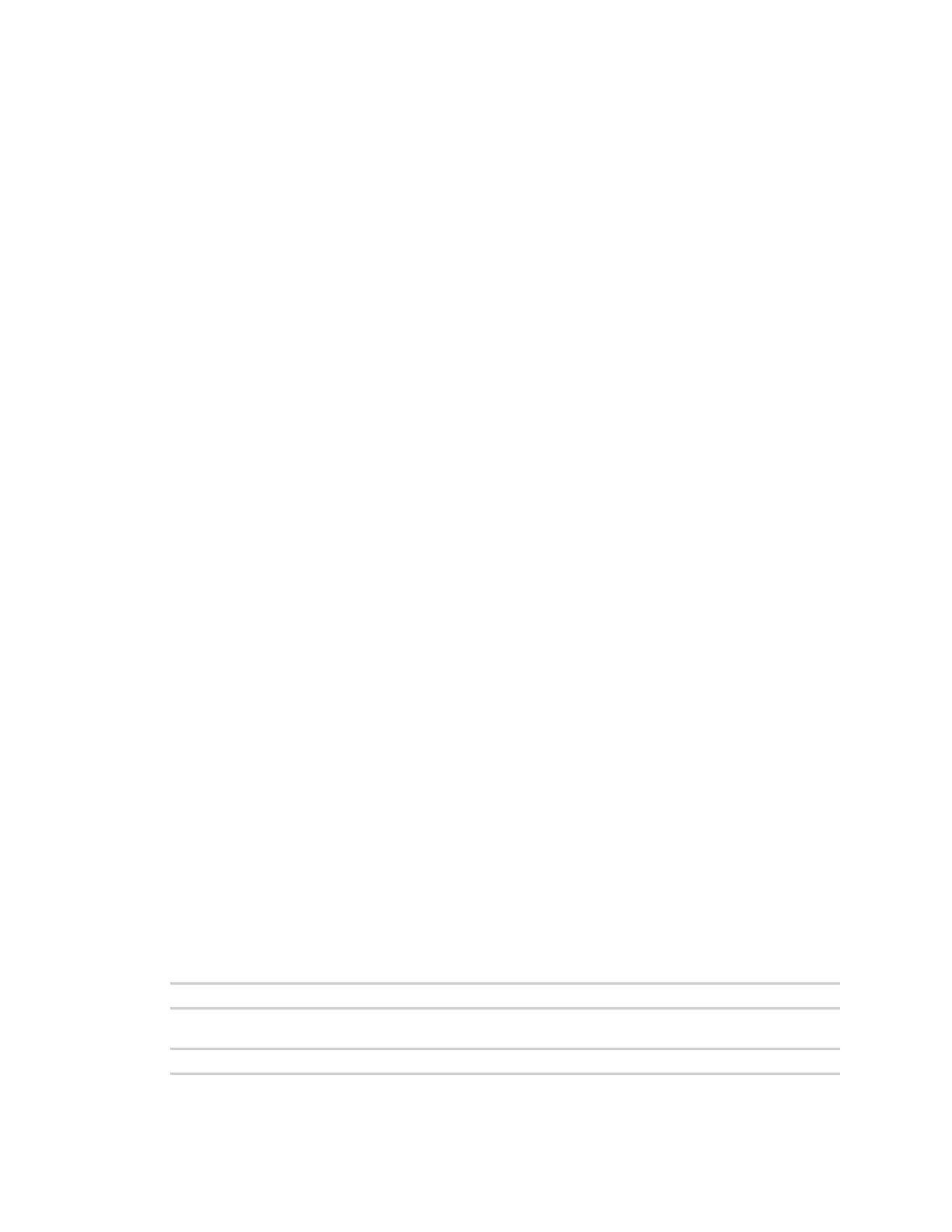Command descriptions set ppp
ConnectPort® LTS Command Reference
94
Allow remote peer to specify remote IP address.
static
The specified IP address for remote peer will be used.
ipaddr=ip address
The IP address of remote peer to be used if the ipaddrmode=static
phonenumber1=phone number
The primary phone number to dial to request PPP connection.
phonenumber2= phone number
The secondary phone number to dial to request PPP connection. If the line of primary phone number is
busy, secondary phone number will be used automatically.
localipaddr_mode={none|unnumbered|static}
The mode of IP address for local end in outgoing PPP connection.
none
No the mode of IP address is specified. Outgoing PPP connection is disabled.
unnumbered
Automatically obtain the IP address from remote peer.
static
Request specific IP address.
localipaddr=ip address
Specifies the IP address for local end to be requested if the “localipaddrmode=static.”
idletimeout=0-65535
The time, in seconds, after which if no data has been transmitted/received over the link, the PPP
connection is disconnected.
proxy_arp={off|on}
Whether the proxy ARP entry will be set in the PPP server’s ARP table so that ARP Requests can be
processed.
on
Enable the proxy ARP entry
off
Disable the proxy ARP entry.
Examples
Set incoming PPP settings
#> set ppp add index=2 newname=ibuser connection_type=incoming
Set outgoing PPP settings
#> set ppp add index=3 newname=obuser connection_type=outgoing
