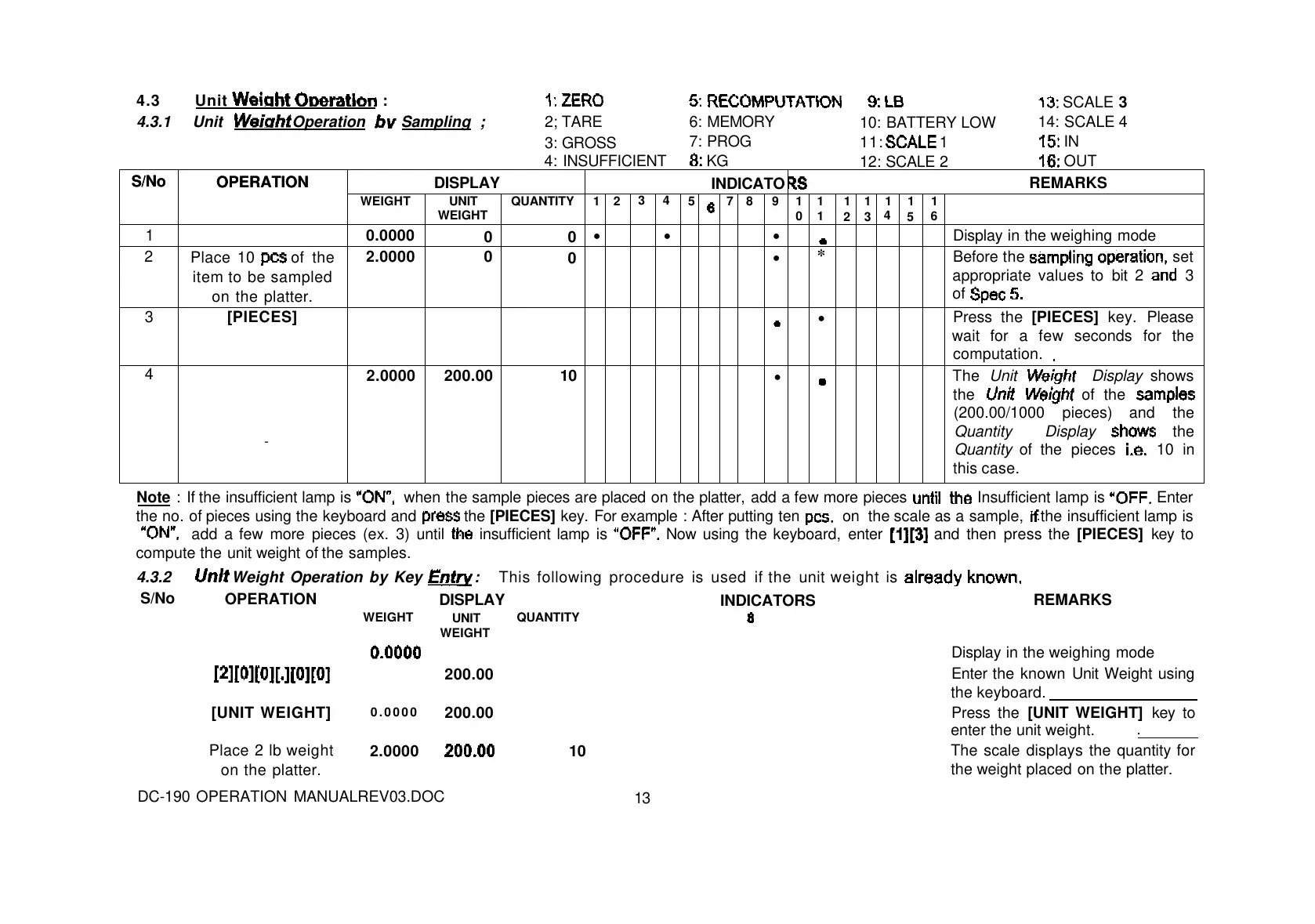4.3 Unit
:
4.3.1 Unit
Operation
Sampling ;
2; TARE
3: GROSS
4: INSUFFICIENT
6: MEMORY
7: PROG
KG
10: BATTERY LOW
11:
1
12: SCALE 2
SCALE 3
14: SCALE 4
IN
OUT
S/No
OPERATION
DISPLAY
INDICATO
REMARKS
S/No
OPERATION
WEIGHT
UNIT
WEIGHT
QUANTITY
1 2
3 4
5
7 8 9 1
0
1
1
1
2
1
3
1
4
1
5
1
6
1 0.0000
0 0
• • •
Display in the weighing mode
2
Place 10
of the
item to be sampled
on the platter.
2.0000 0
0
•
*
Before the
set
appropriate values to bit 2
3
of
3 [PIECES]
•
Press the [PIECES] key. Please
wait for a few seconds for the
computation.
4
-
2.0000 200.00 10
•
The Unit
Display shows
the
of the
(200.00/1000 pieces) and the
Quantity Display
the
Quantity of the pieces
10 in
this case.
Note : If the insufficient lamp is
when the sample pieces are placed on the platter, add a few more pieces
Insufficient lamp is
Enter
the no. of pieces using the keyboard and
the [PIECES] key. For example : After putting ten
on the scale as a sample,
the insufficient lamp is
add a few more pieces (ex. 3) until
insufficient lamp is
Now using the keyboard, enter
and then press the [PIECES] key to
compute the unit weight of the samples.
4.3.2
Weight Operation by Key
: This following procedure is used if the unit weight is
S/No
OPERATION
DISPLAY
WEIGHT
UNIT
WEIGHT
QUANTITY
INDICATORS
REMARKS
Display in the weighing mode
200.00
Enter the known Unit Weight using
the keyboard.
[UNIT WEIGHT]
0.0000
200.00
Press the [UNIT WEIGHT] key to
enter the unit weight.
Place 2 lb weight
on the platter.
2.0000
10
The scale displays the quantity for
the weight placed on the platter.
DC-190 OPERATION MANUALREV03.DOC
13