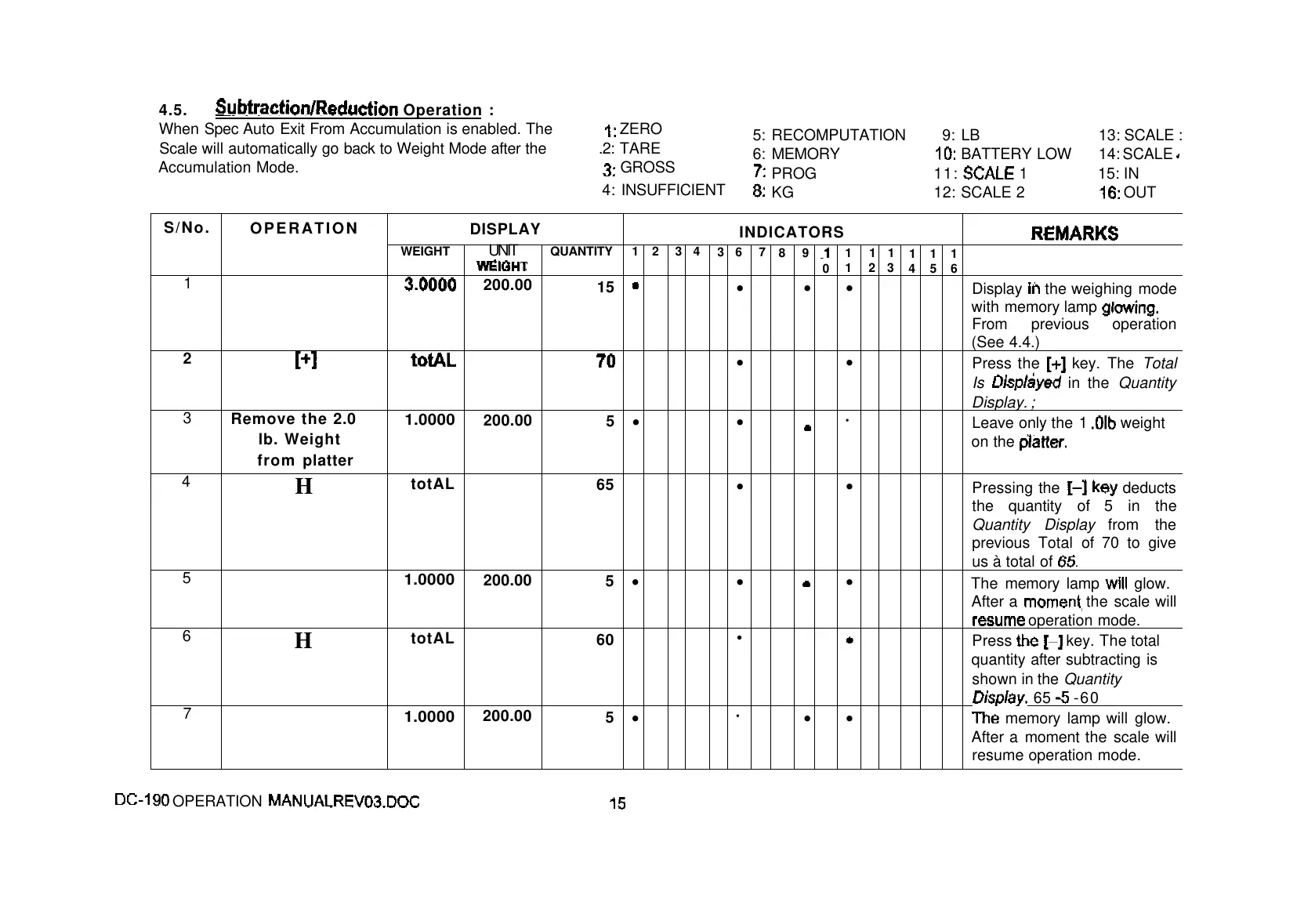4.5.
Operation :
When Spec Auto Exit From Accumulation is enabled. The
ZERO
Scale will automatically go back to Weight Mode after the .2: TARE
Accumulation Mode.
GROSS
4: INSUFFICIENT
S/No.
OPERATION
DISPLAY
INDICATORS
WEIGHT
UNIT
QUANTITY
1 2 3 4
3 6 7
8 9
0
1
1
1
2
1
3
1
4
1
5
1
6
1
200.00
15
• • •
Display
the weighing mode
with memory lamp
From previous operation
(See 4.4.)
2
• •
Press the
key. The Total
Is
in the Quantity
Display. ;
3
Remove the 2.0
lb. Weight
from platter
1.0000
200.00
5
• •
•
Leave only the 1
weight
on the
4
H
totAL
65
• •
Pressing the
deducts
the quantity of 5 in the
Quantity Display from the
previous Total of 70 to give
us à total of
5
1.0000
200.00
5
• •
•
The memory lamp
glow.
After a
the scale will
operation mode.
6
H
totAL
60
•
Press
key. The total
quantity after subtracting is
shown in the Quantity
65
-60
7
1.0000
200.00
5
•
•
• •
memory lamp will glow.
After a moment the scale will
resume operation mode.
5: RECOMPUTATION 9: LB 13: SCALE :
6: MEMORY
BATTERY LOW
14: SCALE
PROG 11:
1 15: IN
KG 12: SCALE 2
OUT
OPERATION