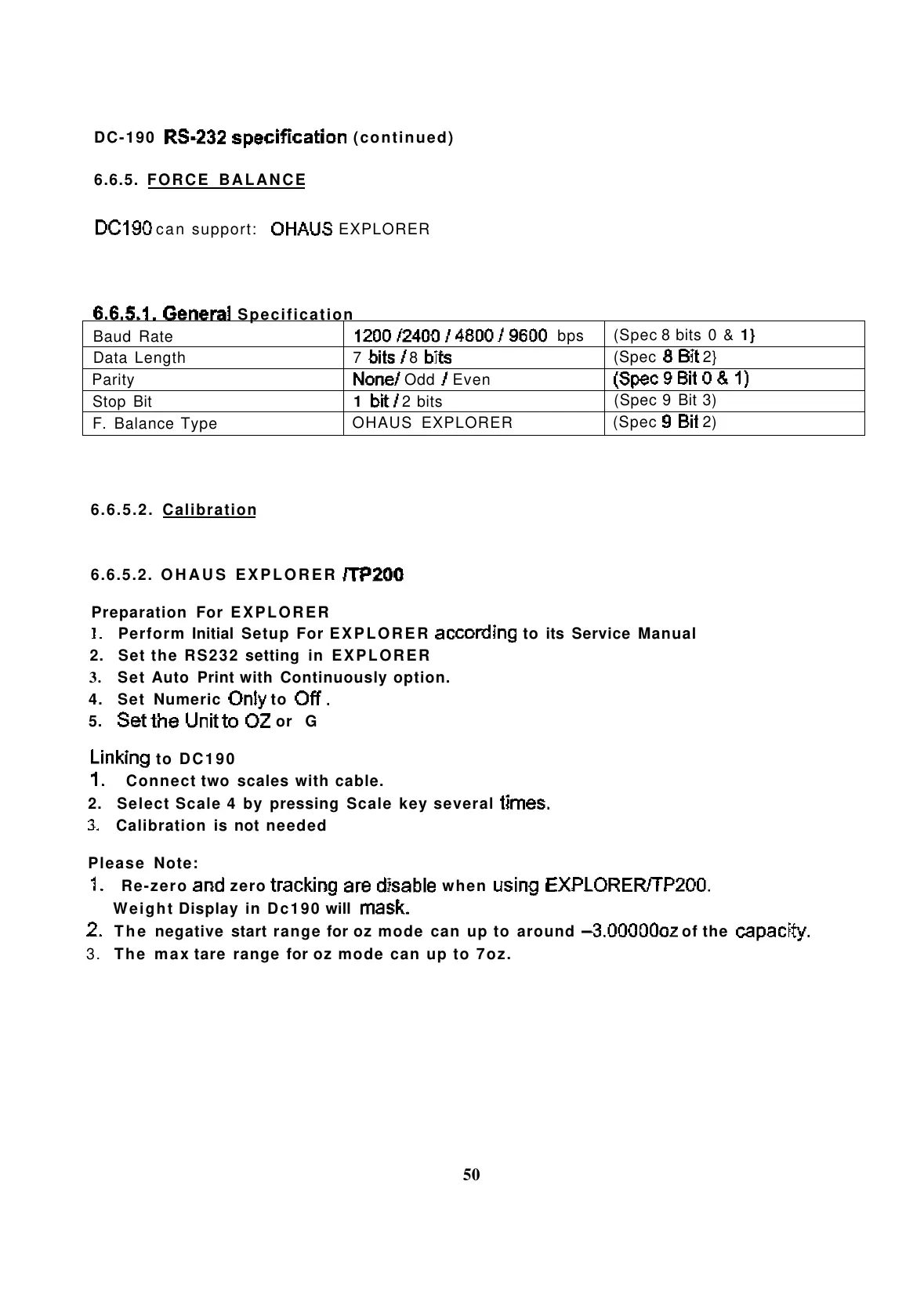DC-190
(continued)
6.6.5. FORCE BALANCE
can support:
EXPLORER
Specification
Baud Rate
bps
(Spec 8 bits 0 & 1}
Data Length 7
8
(Spec
2}
Parity Odd
Even
Stop Bit
1
2 bits
(Spec 9 Bit 3)
F. Balance Type
OHAUS EXPLORER
(Spec
2)
6.6.5.2. Calibration
6.6.5.2. OHAUS EXPLORER
Preparation For EXPLORER
Perform Initial Setup For EXPLORER
to its Service Manual
2. Set the RS232 setting in EXPLORER
3. Set Auto Print with Continuously option.
4. Set Numeric
to
5.
or G
to DC190
Connect two scales with cable.
2. Select Scale 4 by pressing Scale key several
Calibration is not needed
Please Note:
Re-zero
zero
when
Weight Display in Dc190 will
The negative start range for oz mode can up to around
of the
3. The max tare range for oz mode can up to 7oz.
50