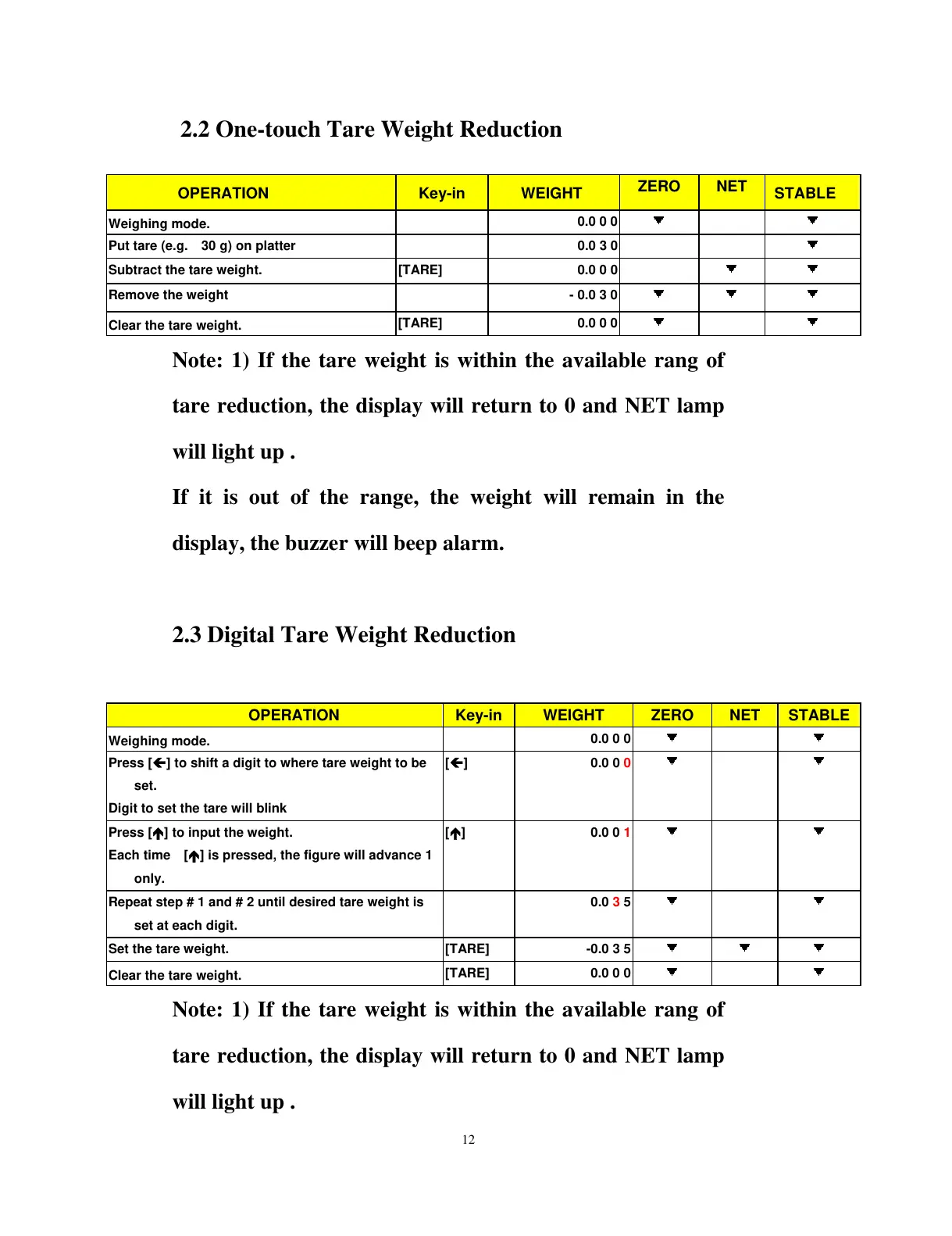12
2.2 One-touch Tare Weight Reduction
OPERATION Key-in WEIGHT
ZERO NET
STABLE
Weighing mode.
0.0 0 0
Put tare (e.g. 30 g) on platter 0.0 3 0
Subtract the tare weight. [TARE] 0.0 0 0
Remove the weight - 0.0 3 0
Clear the tare weight.
[TARE] 0.0 0 0
Note: 1) If the tare weight is within the available rang of
tare reduction, the display will return to 0 and NET lamp
will light up .
If it is out of the range, the weight will remain in the
display, the buzzer will beep alarm.
2.3 Digital Tare Weight Reduction
OPERATION Key-in WEIGHT ZERO NET STABLE
Weighing mode.
0.0 0 0
Press [
Í
] to shift a digit to where tare weight to be
set.
Digit to set the tare will blink
[
Í
] 0.0 0 0
Press [
Ï
] to input the weight.
Each time [
Ï
] is pressed, the figure will advance 1
only.
[
Ï
] 0.0 0 1
Repeat step # 1 and # 2 until desired tare weight is
set at each digit.
0.0 3 5
Set the tare weight. [TARE] -0.0 3 5
Clear the tare weight.
[TARE] 0.0 0 0
Note: 1) If the tare weight is within the available rang of
tare reduction, the display will return to 0 and NET lamp
will light up .
