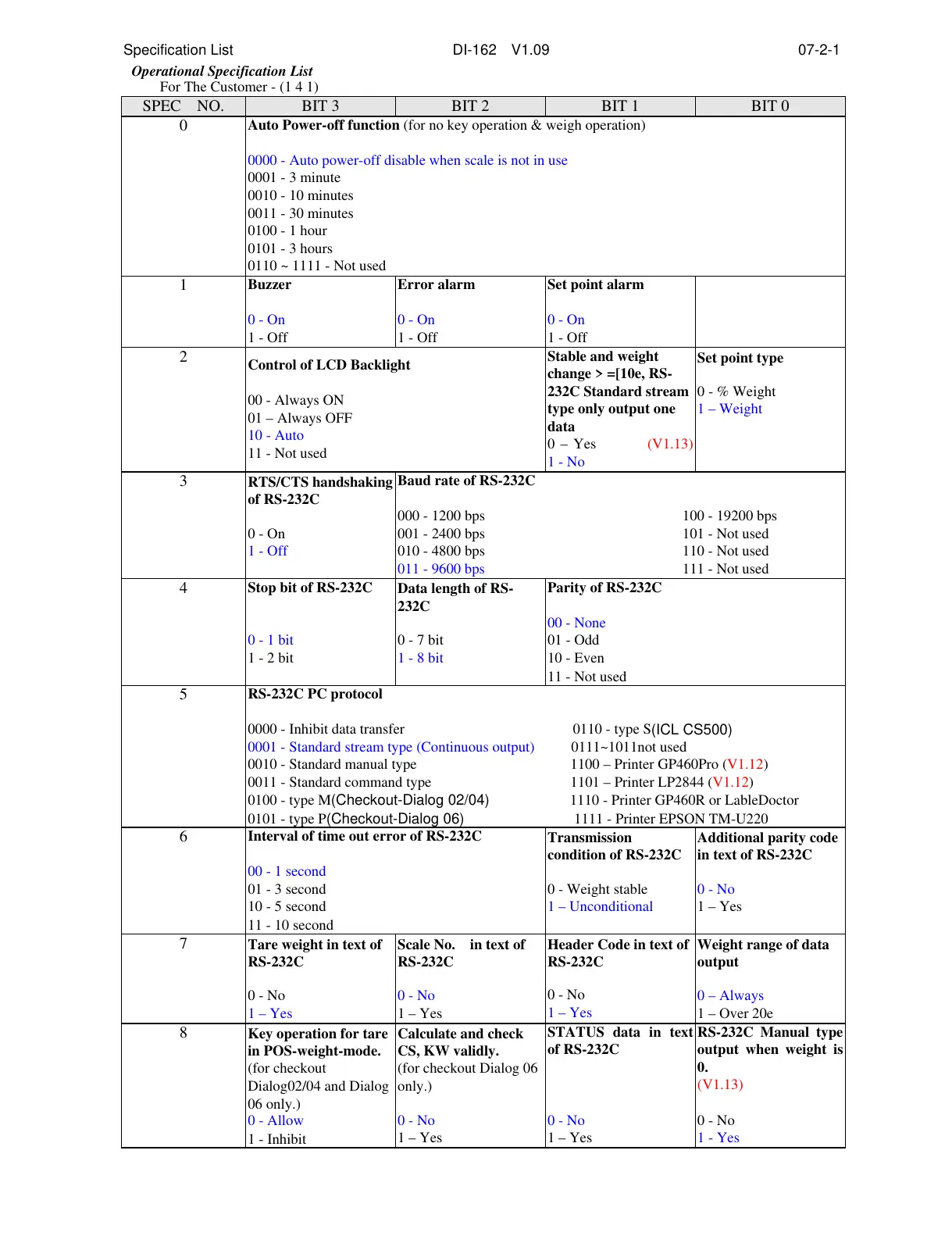Specification List DI-162 V1.09 07-2-1
Operational Specification List
For The Customer - (1 4 1)
SPEC NO. BIT 3 BIT 2 BIT 1 BIT 0
0
Auto Power-off function
(for no key operation & weigh operation)
0000 - Auto power-off disable when scale is not in use
0001 - 3 minute
0010 - 10 minutes
0011 - 30 minutes
0100 - 1 hour
0101 - 3 hours
0110 ~ 1111 - Not used
1
Buzzer
0 - On
1 - Off
Error alarm
0 - On
1 - Off
Set point alarm
0 - On
1 - Off
2
Control of LCD Backlight
00 - Always ON
01 – Always OFF
10 - Auto
11 - Not used
Stable and weight
change > =[10e, RS-
232C Standard stream
type only output one
data
0 – Yes (V1.13)
1 - No
Set point type
0 - % Weight
1 – Weight
3
RTS/CTS handshakin
of RS-232C
0 - On
1 - Off
Baud rate of RS-232C
000 - 1200 bps 100 - 19200 bps
001 - 2400 bps 101 - Not used
010 - 4800 bps 110 - Not used
011 - 9600 bps 111 - Not used
4
Stop bit of RS-232C
0 - 1 bit
1 - 2 bit
Data length of RS-
232C
0 - 7 bit
1 - 8 bit
Parity of RS-232C
00 - None
01 - Odd
10 - Even
11 - Not used
5
RS-232C PC protocol
0000 - Inhibit data transfer 0110 - type S
(ICL CS500)
0001 - Standard stream type (Continuous output) 0111~1011not used
0010 - Standard manual type 1100 – Printer GP460Pro (V1.12)
0011 - Standard command type 1101 – Printer LP2844 (V1.12)
0100 - type M
(Checkout-Dialog 02/04)
1110 - Printer GP460R or LableDoctor
0101 - type P(Checkout-Dialog 06) 1111 - Printer EPSON TM-U220
6
Interval of time out error of RS-232C
00 - 1 second
01 - 3 second
10 - 5 second
11 - 10 second
Transmission
condition of RS-232C
0 - Weight stable
1 – Unconditional
Additional parity code
in text of RS-232C
0 - No
1 – Yes
7
Tare weight in text of
RS-232C
0 - No
1 – Yes
Scale No. in text of
RS-232C
0 - No
1 – Yes
Header Code in text of
RS-232C
0 - No
1 – Yes
Weight range of data
output
0 – Always
1 – Over 20e
8
Key operation for tare
in POS-weight-mode.
(for checkout
Dialog02/04 and Dialog
06 only.)
0 - Allow
1 - Inhibit
Calculate and check
CS, KW validly.
(for checkout Dialog 06
only.)
0 - No
1 – Yes
STATUS data in text
of RS-232C
0 - No
1 – Yes
RS-232C Manual t
