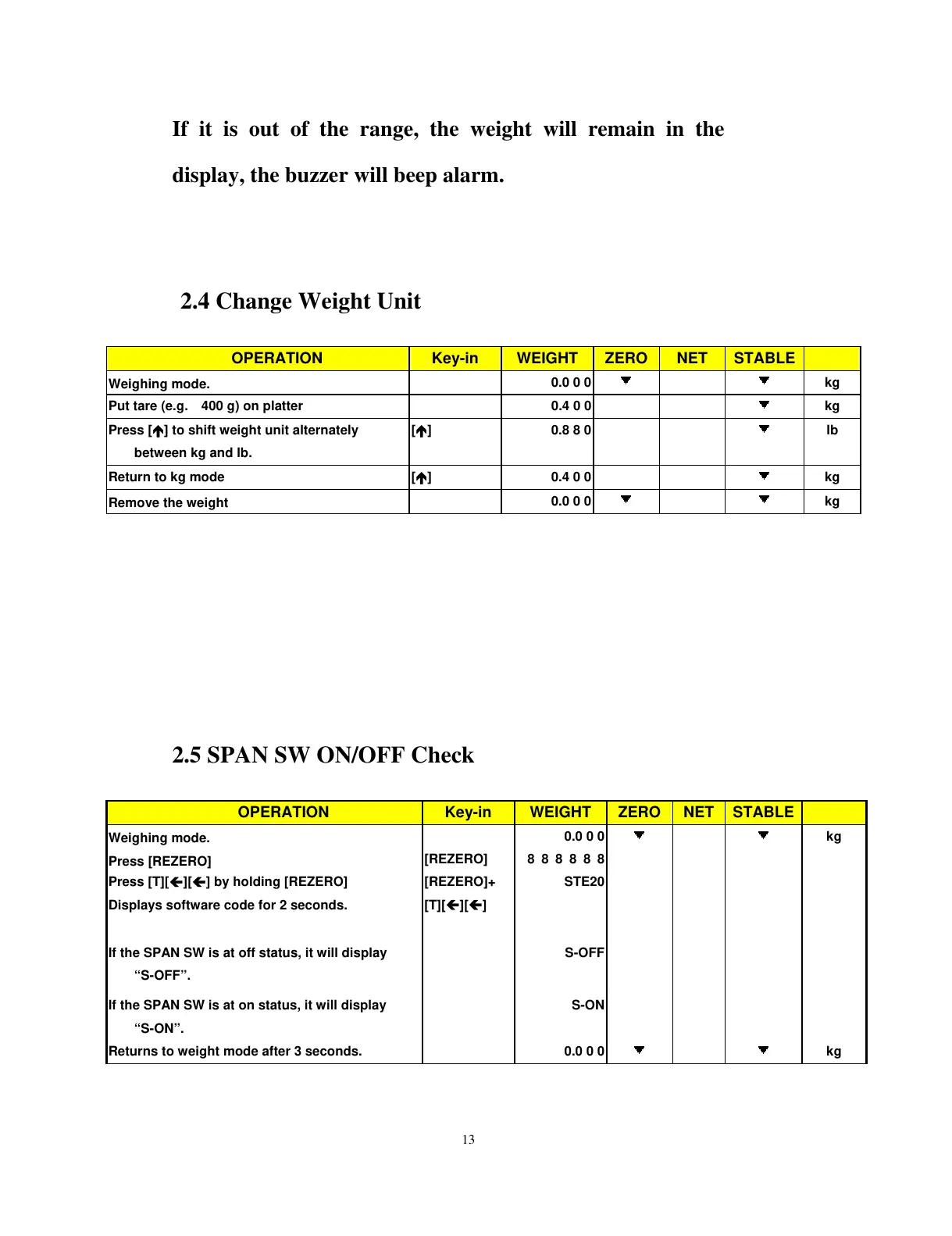13
If it is out of the range, the weight will remain in the
display, the buzzer will beep alarm.
2.4 Change Weight Unit
OPERATION Key-in WEIGHT ZERO NET STABLE
Weighing mode.
0.0 0 0
kg
Put tare (e.g. 400 g) on platter 0.4 0 0
kg
Press [
Ï
] to shift weight unit alternately
between kg and lb.
[
Ï
] 0.8 8 0
lb
Return to kg mode [
Ï
] 0.4 0 0
kg
Remove the weight
0.0 0 0
kg
2.5 SPAN SW ON/OFF Check
OPERATION Key-in WEIGHT ZERO NET STABLE
Weighing mode.
0.0 0 0
kg
Press [REZERO]
[REZERO] 8 8 8 8 8 8
Press [T][
Í
][
Í
] by holding [REZERO]
Displays software code for 2 seconds.
[REZERO]+
[T][
Í
][
Í
]
STE20
If the SPAN SW is at off status, it will display
“S-OFF”.
S-OFF
If the SPAN SW is at on status, it will display
“S-ON”.
S-ON
Returns to weight mode after 3 seconds. 0.0 0 0
kg
