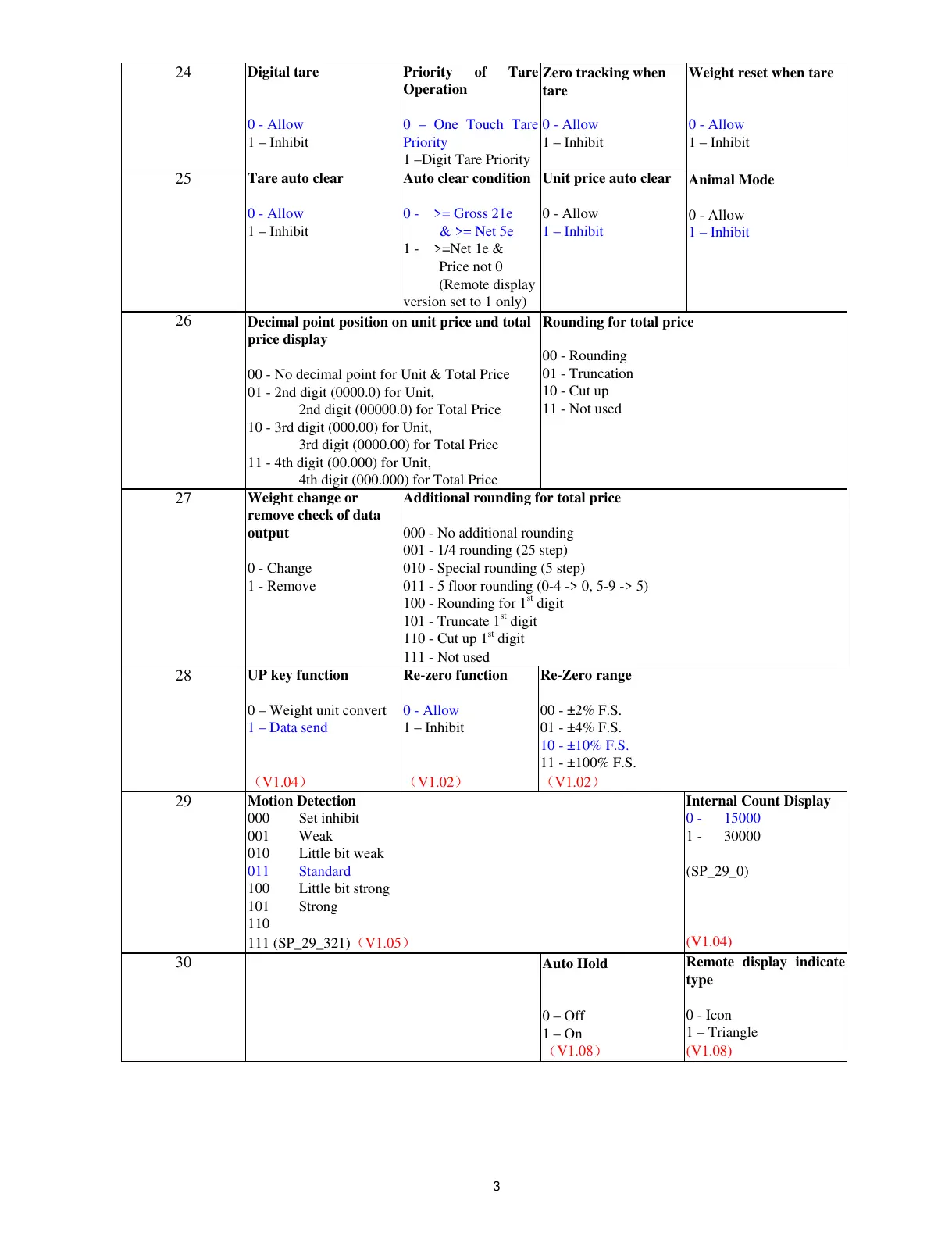of Tare
Operation
0 – One Touch Tare
Priority
1 –Digit Tare Priority
Zero tracking when
tare
0 - Allow
1 – Inhibit
Weight reset when tare
0 - Allow
1 – Inhibit
25
Tare auto clear
0 - Allow
1 – Inhibit
Auto clear condition
0 - >= Gross 21e
& >= Net 5e
1 - >=Net 1e &
Price not 0
(Remote display
version set to 1 only)
Unit price auto clear
0 - Allow
1 – Inhibit
Animal Mode
0 - Allow
1 – Inhibit
26
Decimal point position on unit price and total
price display
00 - No decimal point for Unit & Total Price
01 - 2nd digit (0000.0) for Unit,
2nd digit (00000.0) for Total Price
10 - 3rd digit (000.00) for Unit,
3rd digit (0000.00) for Total Price
11 - 4th digit (00.000) for Unit,
4th digit (000.000) for Total Price
Rounding for total price
00 - Rounding
01 - Truncation
10 - Cut up
11 - Not used
27
Weight change or
remove check of data
output
0 - Change
1 - Remove
Additional rounding for total price
000 - No additional rounding
001 - 1/4 rounding (25 step)
010 - Special rounding (5 step)
011 - 5 floor rounding (0-4 -> 0, 5-9 -> 5)
100 - Rounding for 1
st
digit
101 - Truncate 1
st
digit
110 - Cut up 1
st
digit
111 - Not used
28
UP key function
0 – Weight unit convert
1 – Data send
(
V1.04
)
Re-zero function
0 - Allow
1 – Inhibit
(
V1.02
)
Re-Zero range
00 - ±2% F.S.
01 - ±4% F.S.
10 - ±10% F.S.
11 - ±100% F.S.
(V1.02)
29
Motion Detection
000 Set inhibit
001 Weak
010 Little bit weak
011 Standard
100 Little bit strong
101 Strong
110
111 (SP_29_321)
(
V1.05
)
Internal Count Display
0 - 15000
1 - 30000
(SP_29_0)
(V1.04)
30
Auto Hold
0 – Off
1 – On
(
V1.08
)
Remote displa
