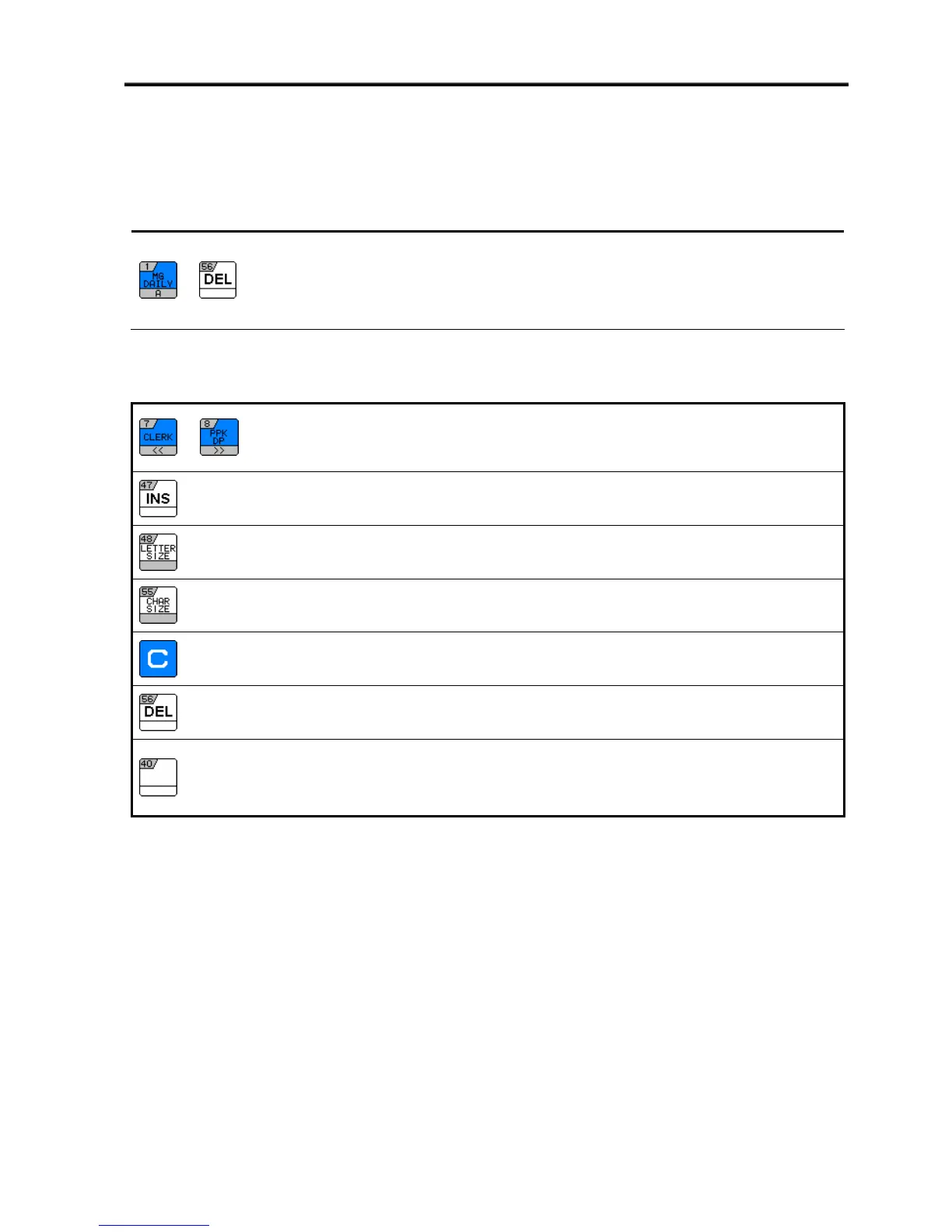SM-300 Operation Manual (Advance)
4
2. Preset Keys Function in Programming Mode
Please refer to the followings for the detail explanation about each Preset key function in Programming
Mode.
to
Call up Preset data such as PLU Data or Function Data in Reg. Mode.
Enter Alphabetic data in S Mode (Program Mode).
Enter Report Type in X Mode (Report Mode).
Note 1: The following Preset Keys are used in entering Alphabetic for POLE TYPE.
or
Select Parameter Data such as Barcode type and print Label Format.
Move the cursor Change the entry to Left or Right.
Switch INSERT or OVERWRITE alternatively.
Switch Cap / Lower case.
Change Font size.
Backspace.
Delete the Data.
Select Code types (Preset key, ASCII Code, Teraoka Code, etc.) for enter
Commodity Descriptions, Commercial Message, and Shop Name etc.
*Please refer to Table of Characters Code.
