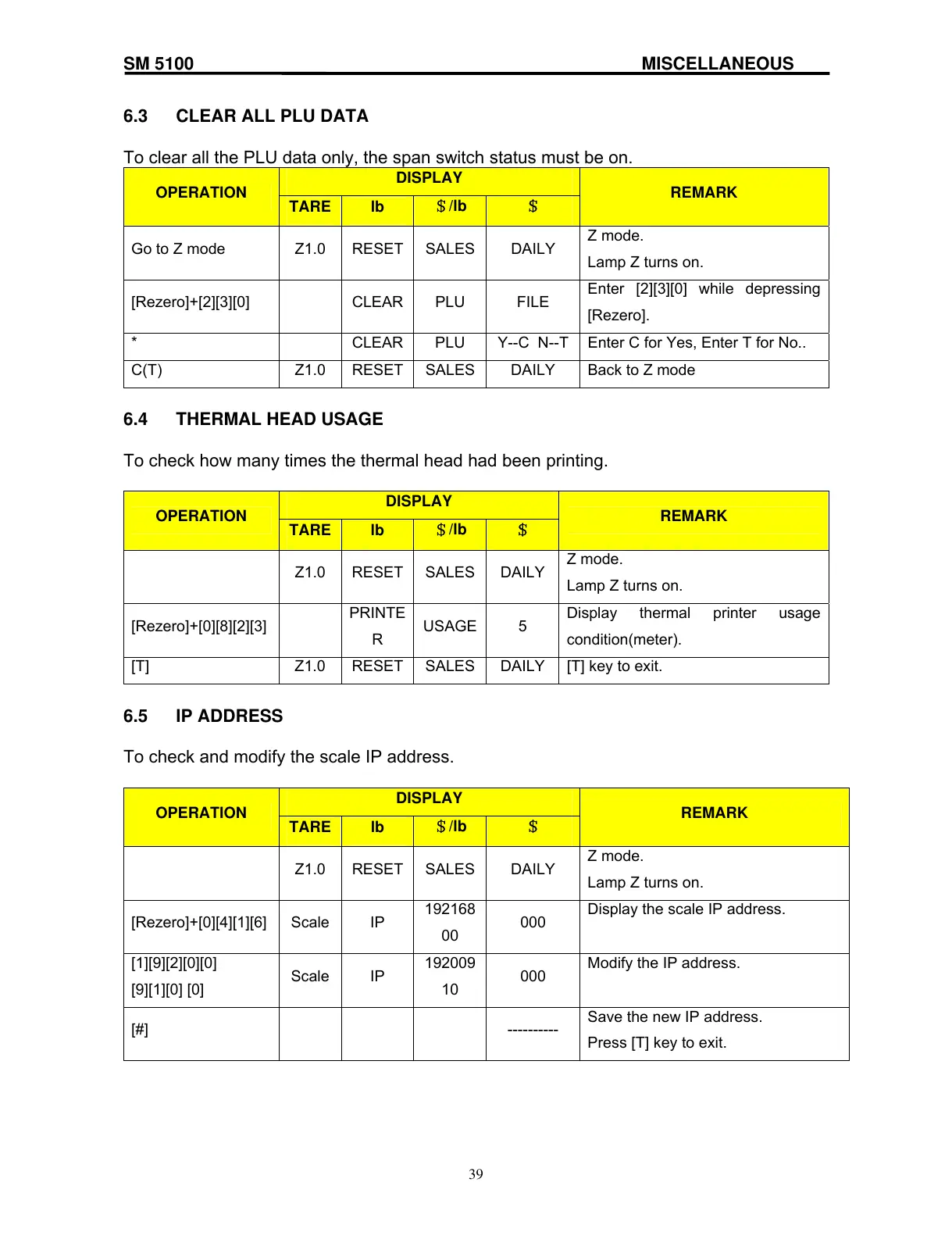SM 5100 MISCELLANEOUS
6.3 CLEAR ALL PLU DATA
To clear all the PLU data only, the span switch status must be on.
DISPLAY
OPERATION
TARE lb
$/lb $
REMARK
Go to Z mode Z1.0 RESET SALES DAILY
Z mode.
Lamp Z turns on.
[Rezero]+[2][3][0] CLEAR PLU FILE
Enter [2][3][0] while depressing
[Rezero].
* CLEAR PLU Y--C N--T Enter C for Yes, Enter T for No..
C(T) Z1.0 RESET SALES DAILY Back to Z mode
6.4 THERMAL HEAD USAGE
To check how many times the thermal head had been printing.
DISPLAY
OPERATION
TARE lb
$/lb $
REMARK
Z1.0 RESET SALES DAILY
Z mode.
Lamp Z turns on.
[Rezero]+[0][8][2][3]
PRINTE
R
USAGE 5
Display thermal printer usage
condition(meter).
[T] Z1.0 RESET SALES DAILY [T] key to exit.
6.5 IP ADDRESS
To check and modify the scale IP address.
DISPLAY
OPERATION
TARE lb
$/lb $
REMARK
Z1.0 RESET SALES DAILY
Z mode.
Lamp Z turns on.
[Rezero]+[0][4][1][6] Scale IP
192168
00
000
Display the scale IP address.
[1][9][2][0][0]
[9][1][0] [0]
Scale IP
192009
10
000
Modify the IP address.
[#] ----------
Save the new IP address.
Press [T] key to exit.
39
