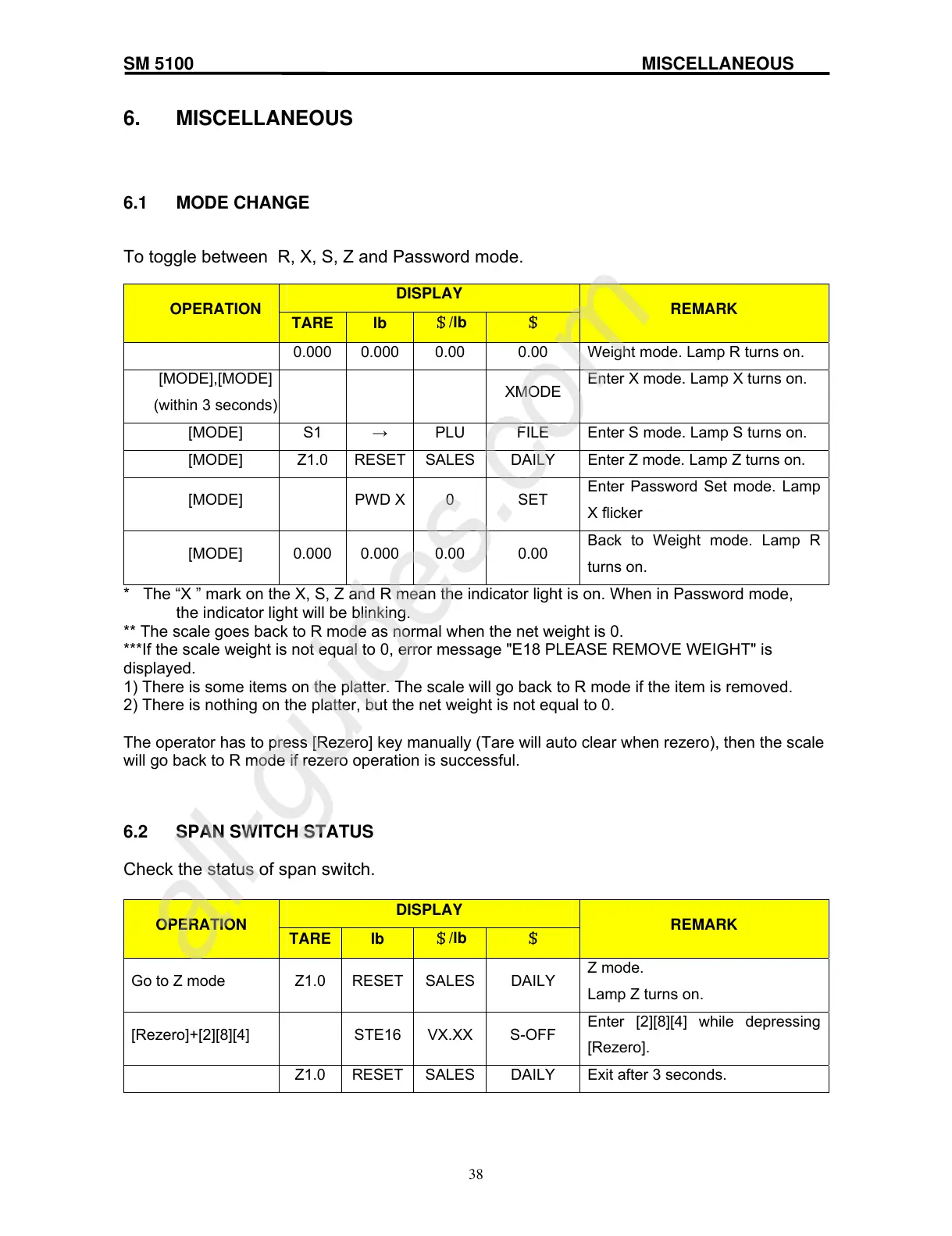SM 5100 MISCELLANEOUS
6. MISCELLANEOUS
6.1 MODE CHANGE
To toggle between R, X, S, Z and Password mode.
DISPLAY
OPERATION
TARE lb
$/lb $
REMARK
0.000 0.000 0.00 0.00 Weight mode. Lamp R turns on.
[MODE],[MODE]
(within 3 seconds)
XMODE
Enter X mode. Lamp X turns on.
[MODE] S1 → PLU FILE Enter S mode. Lamp S turns on.
[MODE] Z1.0 RESET SALES DAILY Enter Z mode. Lamp Z turns on.
[MODE] PWD X 0 SET
Enter Password Set mode. Lamp
X flicker
[MODE] 0.000 0.000 0.00 0.00
Back to Weight mode. Lamp R
turns on.
* The “X ” mark on the X, S, Z and R mean the indicator light is on. When in Password mode,
the indicator light will be blinking.
** The scale goes back to R mode as normal when the net weight is 0.
***If the scale weight is not equal to 0, error message "E18 PLEASE REMOVE WEIGHT" is
displayed.
1) There is some items on the platter. The scale will go back to R mode if the item is removed.
2) There is nothing on the platter, but the net weight is not equal to 0.
The operator has to press [Rezero] key manually (Tare will auto clear when rezero), then the scale
will go back to R mode if rezero operation is successful.
6.2 SPAN SWITCH STATUS
Check the status of span switch.
DISPLAY
OPERATION
TARE lb
$/lb $
REMARK
Go to Z mode Z1.0 RESET SALES DAILY
Z mode.
Lamp Z turns on.
[Rezero]+[2][8][4] STE16 VX.XX S-OFF
Enter [2][8][4] while depressing
[Rezero].
Z1.0 RESET SALES DAILY Exit after 3 seconds.
38
