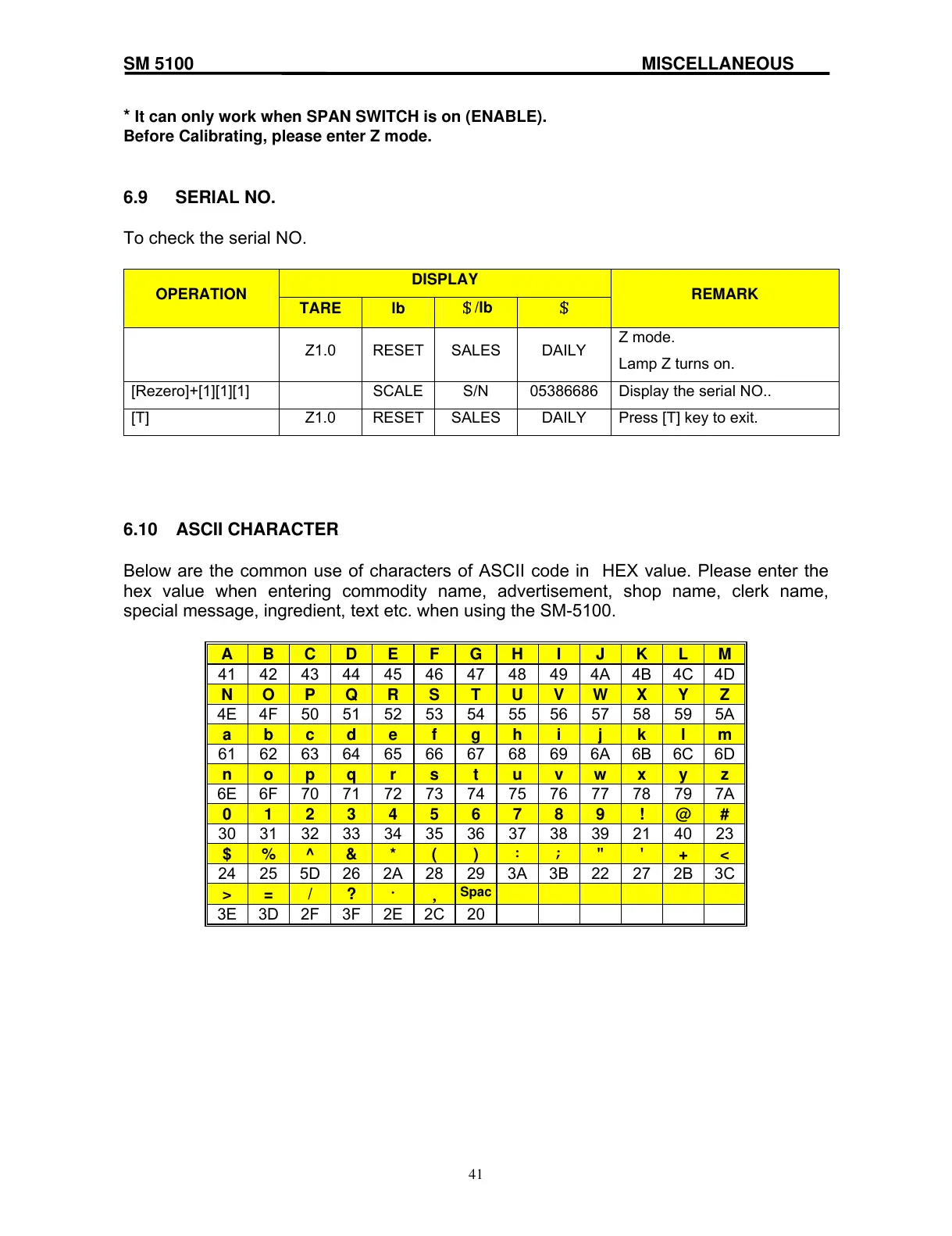SM 5100 MISCELLANEOUS
* It can only work when SPAN SWITCH is on (ENABLE).
Before Calibrating, please enter Z mode.
6.9 SERIAL NO.
To check the serial NO.
DISPLAY
OPERATION
TARE lb
$/lb $
REMARK
Z1.0 RESET SALES DAILY
Z mode.
Lamp Z turns on.
[Rezero]+[1][1][1] SCALE S/N 05386686 Display the serial NO..
[T] Z1.0 RESET SALES DAILY Press [T] key to exit.
6.10 ASCII CHARACTER
Below are the common use of characters of ASCII code in HEX value. Please enter the
hex value when entering commodity name, advertisement, shop name, clerk name,
special message, ingredient, text etc. when using the SM-5100.
A B C D E F G H I J K L M
41 42 43 44 45 46 47 48 49 4A 4B 4C 4D
N O P Q R S T U V W X Y Z
4E 4F 50 51 52 53 54 55 56 57 58 59 5A
a b c d e f g h i j k l m
61 62 63 64 65 66 67 68 69 6A 6B 6C 6D
n o p q r s t u v w x y z
6E 6F 70 71 72 73 74 75 76 77 78 79 7A
0 1 2 3 4 5 6 7 8 9 ! @ #
30 31 32 33 34 35 36 37 38 39 21 40 23
$ % ^ & * ( )
: ; " '
+ <
24 25 5D 26 2A 28 29 3A 3B 22 27 2B 3C
> = / ?
·
,
Spac
3E 3D 2F 3F 2E 2C 20
41
